Customizing dropdown lists
The List - Update window lets you customize the dropdown lists within Contact Manager and Event Tracking. To open the List - Update window, under Contact Manager on the Portico Explorer Bar, select Administration. On the Administration top menu bar, select Maintenance, then select Lists. The List - Update window appears.
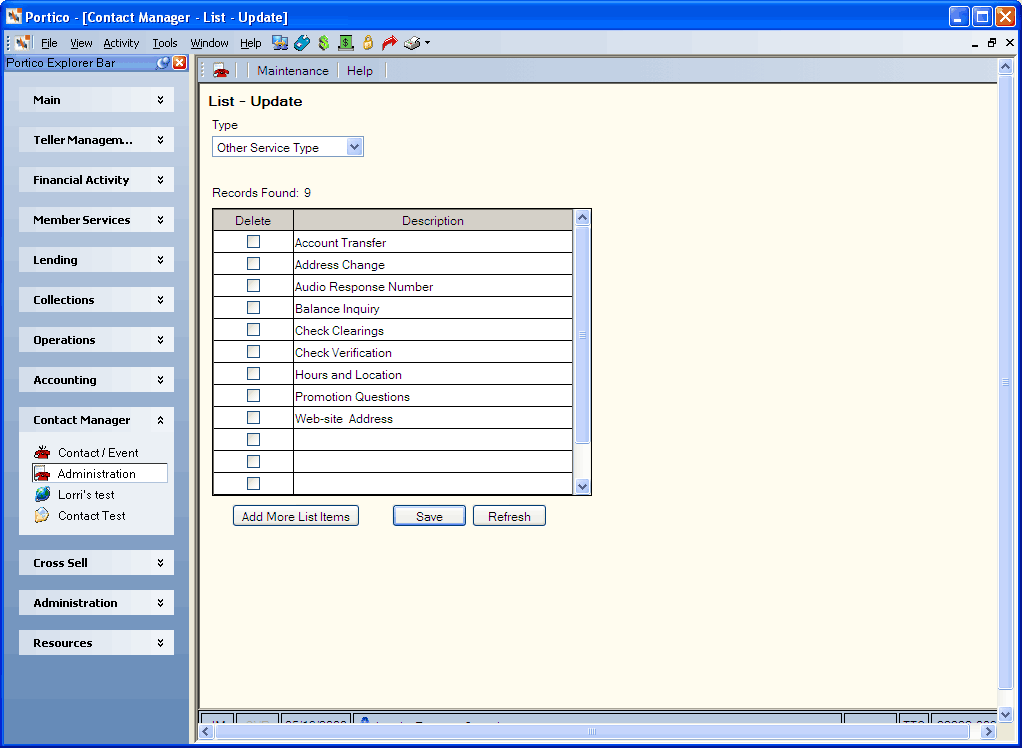
How do I? and Field Help
The List - Update window is blank when you access it for the first time. Complete the following steps to customize your dropdown lists using the List - Update window:
- Select a type from the Type dropdown list. Your credit union can maintain all the list types in the Type dropdown list. The following list contains the list type, the corresponding Contact Manager window, and suggested list options:
- Account Type - New Account Contact (Shares, Share Draft, ATM, Debit)
- Fee Type - Fee Processing (NSF Fee, Overdraft Fee, ATM Fee, Check Copy Fee)
- Loan Pay Frequency - New Loan Contact (Biweekly, Semimonthly, Monthly)
- Loan Term - New Loan Contact (6-months, 1 year, 2 year, 5 year)
- Loan Type - New Loan Contact (Auto-Used, Auto-New, Home Equity)
- Other Service Type - Other Service Request (Balance Inquiry, Account Transfer, Hours)
- Problems/Complaints - Problem/Complaint (Account Error, Lost ATM card, Overdraft)
- Research Purpose - Research Contact (Member Request, Audit, Bond Claim)
- Source (Origination and Follow-up) - All Contacts and Events (E-Mail, Telephone, Mail, In person)
- Statement / Notice Type - Statement/Notice Copy Contact (Combined, Regular, NSF Notice, Overdraft Notice)
- Enter a description or value in the Description column.
- Select Save to save the list.
Select Add More List Items to add five lines to the grid. To delete an item, select the Delete checkbox and select Save.
Select Refresh to erase any unsaved items and redisplay the list without the items.