Draft ID Inquiry
You can look up the draft IDs for a member using the Draft ID Inquiry dialog box. To display the Draft ID Inquiry dialog box, click the Draft IDs command on the Activity menu.
How do I? and Field Help
Locate the member using the search tool on the top menu bar. Select the down arrow to select the search method, then enter the search criteria. Select the green arrow or press ENTER to locate the member.
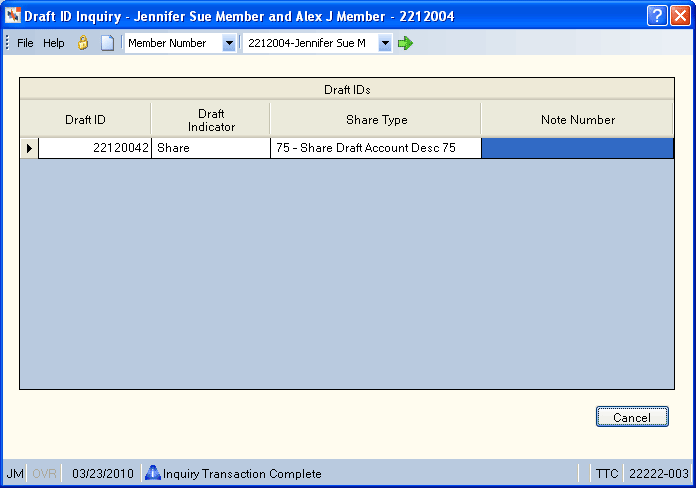
The Draft IDs grid contains the following information.
| Column | Description |
|---|---|
|
Draft ID |
The share or loan draft ID. |
|
Draft Indicator |
Indicates if the draft ID is linked to a share account or a loan. |
|
Share Type |
The share type associated with the draft ID. |
|
Note Number |
The member note number associated with the draft ID. |