Employee/Restricted Lockout
The Employee/Restricted Lockout dialog box lets you activate or deactivate employee lockout. Employee Lockout lets you:
- Identify employee accounts and any activity on these accounts.
- Restrict online access to employee accounts by all except authorized individuals.
To access the Employee/Restricted Lockout dialog box, click the employee lockout icon on the tool bar.
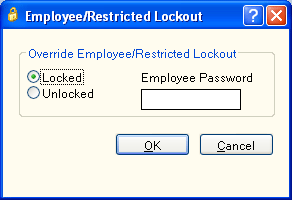
How do I? and Field Help
To change the employee lockout settings, type the password in the Employee Password field (Length: 10 alphanumeric). Then, select the Unlocked option to allow access to employee accounts. Click OK to perform the required transactions on the account. All employee and non-employee transactions that print on the audit printer will contain blanks in the member number, old balance, and new balance fields.
After you have completed the desired transaction(s), access the Employee/Restricted Lockout dialog box, enter the password and select the Locked option to restrict access to employee accounts. Then, click OK.
Access to an employee account is at the terminal level, not the teller level.