Account Analysis History
The Account Analysis History tab displays up to 12 rolling months of Account Analysis profit or loss history for the specified member. The Account Analysis History tab is updated by the system with the previous month details after the Account Analysis Statement Report 398 is generated. For example, if today's date is February 1 and the Adjustment Days field is 10 on the Account Analysis Rates window, the totals for January will not be reflected until February 11 (10 days after the 1st of the month). The Account Analysis History tab will not display history for members new to Account Analysis until the first full month of analysis is completed.
To review Account Analysis history, complete the following steps:, under Member Services on the Portico Explorer Bar, select History/Reversals. The History tab appears on top. Locate the member using the search tool on the top menu bar. Select the down arrow to select the search method, then enter the search criteria. Select the green arrow or press ENTER to locate the member. On the History tab, select the Type of History down arrow and select Account Analysis History. Click Search. The results appear in the Account Analysis History grid.
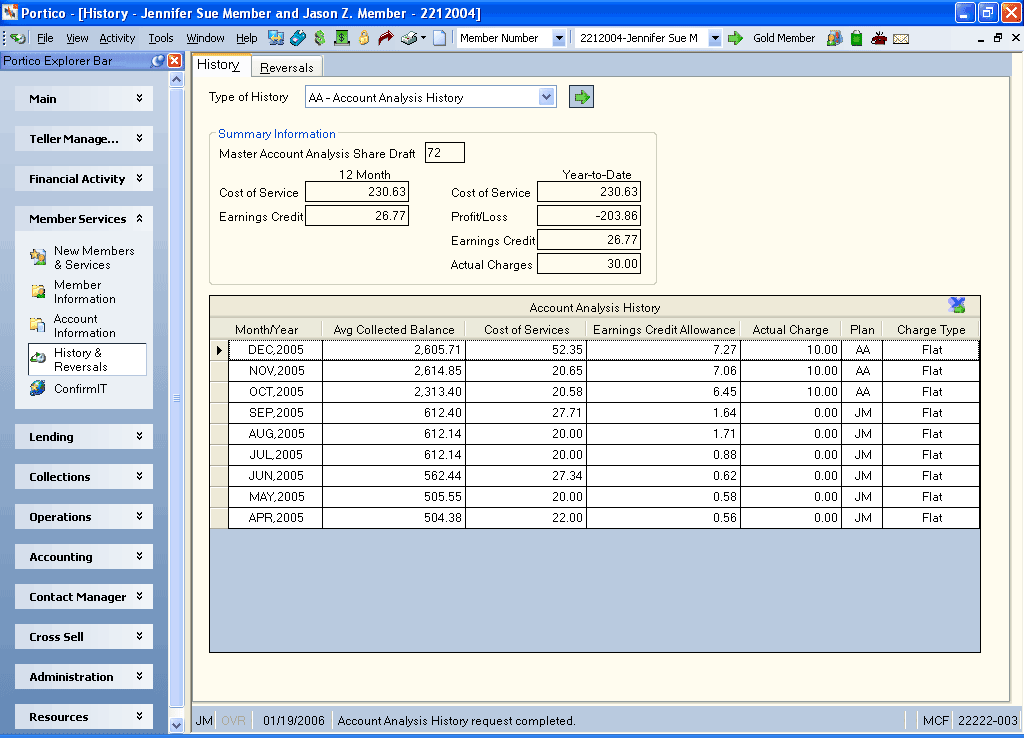
How do I? and Field Help
The Account Analysis History grid displays the average collected balance, cost of services, earnings credit allowance, actual charges, Account Analysis plan, and charge type for the past 12 months. The Account Analysis History tab displays the actual charge that was applied to the member's master share draft account. If for any reason the charge was not deducted from the member's master share draft account, it will appear as an exception on the 585 Report.
| Column Heading | Description |
|---|---|
|
The month and year of the analysis. |
|
|
The monthly average balance less any check holds over the month. The average collected balance is used to calculate the member's earning credit allowance. If negative, the earnings credit allowance is .00. |
|
|
The total cost of the services provided to the member. This is a combined amount of all the member share draft accounts included in the Account Analysis process. |
|
|
The earnings credit allowance for each month of the member's Account Analysis relationship. The following calculation is used to determine the earnings credit allowance: Average Balance - Check Holds = Average Collected |
|
|
The actual monthly fees assessed the member. |
|
|
The member's Account Analysis plan. |
|
|
The charge type associated with the member's Account Analysis plan. If the Charge Type is Soft Dollar or Flat Fee, all event driven activity will be captured and accumulated for a potential analysis fee. If the Charge Type is Hard Dollar, all event driven activity will be captured through the analysis process to generate an analysis for future reference. The member is 'hard dollar' charged at event time for regular fees/services provided through daily Portico processing. |
none
- Account Analysis Preliminary Combined Report 899
- Account Analysis Statement Report 398
- Account Analysis Fee Income Report 585
Portico Host: 1AH