Transmittal Information
The Transmittal Information dialog box displays the status information for a payment/advance sent to CPS or CSC.
Unsuccessful transactions will not be resubmitted to CPS/CSC if the transaction date is not equal to the current date and a maximum of 100 unsuccessful attempts has been reached. When this occurs, the Response Status field on the Transmittal Information dialog box field will change to Unable to process on CPS/CSC – max attempts.
Click the icon in the Details column on the History – Credit Card Transaction History tab to display the Transmittal Information dialog box.
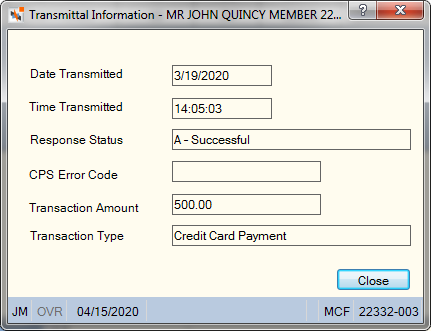
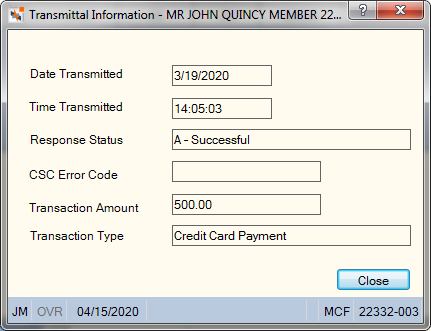
How do I? and Field Help
The Transmittal Information dialog box displays the following information:
| Field | Description |
|---|---|
|
The date on which the request was processed by CSC/CPS. |
|
|
The time of day when the request was processed by CSC/CPS. CPS time is in Eastern time. CSC time is in Central time. |
|
|
Indicates if the request was successfully processed. The valid values are A - Successful U – Unsuccessful Unable to process on CPS/CSC – max attempts |
|
|
The CSC/CPS error code. An error code will only display if the Response Status has a value of U-Unsuccessful or Unable to process on CSC/CPS – max attempts. |
|
|
The amount of the transaction. |
|
|
The type of transaction: Credit Card Payment, Credit Card Cash Advance, Credit Card Payment Reversal or Credit Card Cash Advance Reversal. |