Debit Card Hold History
The Debit Card Hold History tab displays up to 45 days of a member’s past debit card activity.
To access the Debit Card Hold History tab, , under Member Services on the Portico Explorer Bar, select History/Reversals. The History tab appears on top. Locate the member using the search tool on the top menu bar. Select the down arrow to select the search method, then enter the search criteria. Select the green arrow or press ENTER to locate the member. On the History tab, select the Type of History down arrow and select Debit Card Hold History.
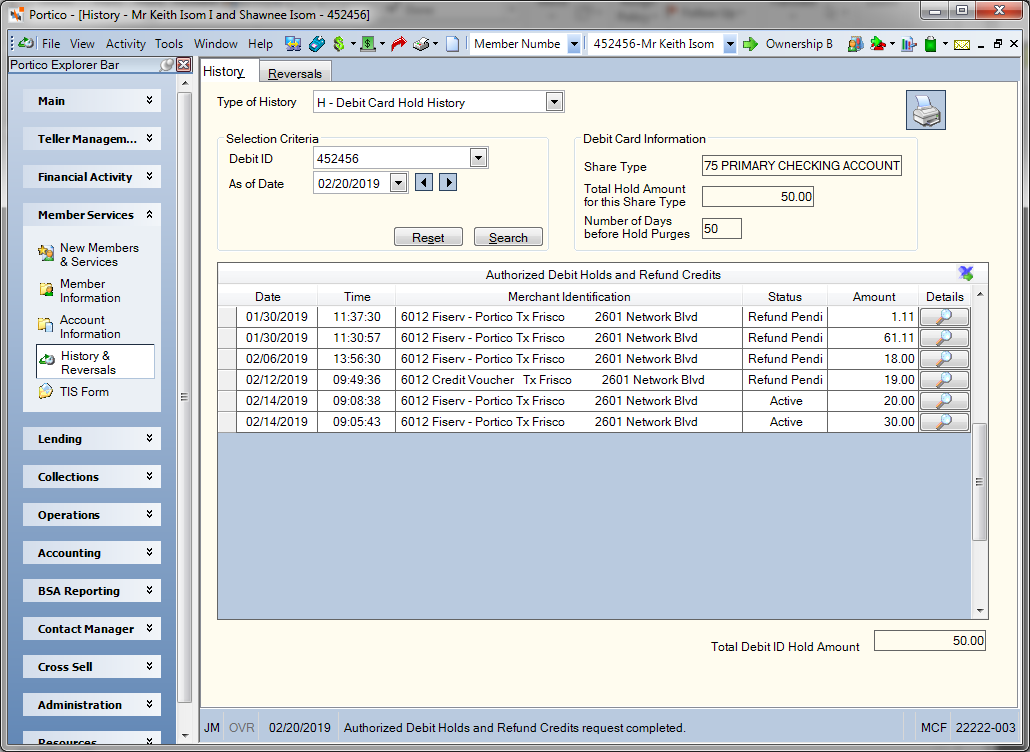
How do I? and Field Help
Click the Debit ID down arrow to select the debit ID. If desired, click the As of Date down arrow to select a date from the pop-up calendar or enter the date in MM/DD/YYYY format. Click Search. The results appear in the Authorized Debit Holds and Refund Credits grid. Click the right and left arrows next to the As of Date field to move forwards and backwards through the dates.
The Authorized Debit Holds and Refund Credits grid displays a member’s past debit card hold activity and refund authorizations.
| Column Heading | Description |
|---|---|
|
The date of the debit hold or refund authorization. |
|
|
The time the pre-authorization occurred. |
|
|
The merchant that originated the debit hold or refund authorization. |
|
|
Indicates if the hold is Active, Not Active, or a Refund Authorization:
|
|
|
The amount of the debit hold or refund authorization. This amount will be held against the member's share available funds until a settlement transaction is received or this authorization expires. Refund authorization amounts will not affect the total debit hold amount. Length: 9 numeric including decimal |
|
|
Click the view details icon button to display the Self Service Transaction Information dialog box. |
none | Authorized Debit Holds and Refund Credits Report 247
Portico Host: 18D, 28D