Requesting a Credit Bureau Report
You can request a hard pull or soft pull credit report for an existing member, nonmember, or when adding a new member. Hard pull credit reports requested in Portico also can be accessed from Loancierge. Loancierge will display all previously requested reports for the specified Social Security number, regardless of the age of the report or how many reports are on file. Hard pull credit reports requested in Loancierge can be accessed from Portico. Portico will display the most recent credit report from each bureau.
Credit Bureau Direct for Credit Unions is required to request soft pull credit reports.
The Credit Bureau Request dialog box lets you view existing hard pull or soft pull credit reports for a member or nonmember or request a new hard pull or soft pull credit report.
How do I? and Field Help
Complete the following steps to access the Credit Bureau Request dialog box.
- In New Members & Services, select the Credit Bureau check box on the Eligibility Verification - Member Verification tab. Outside of New Members & Services, click the Credit Bureau button on the Account Information - Overview - Activities tab.
- When the Credit Bureau dialog box appears, enter the primary Social Security number, then click Continue to open the Credit Bureau Request dialog box.
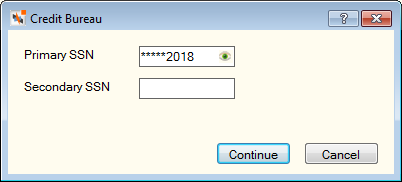
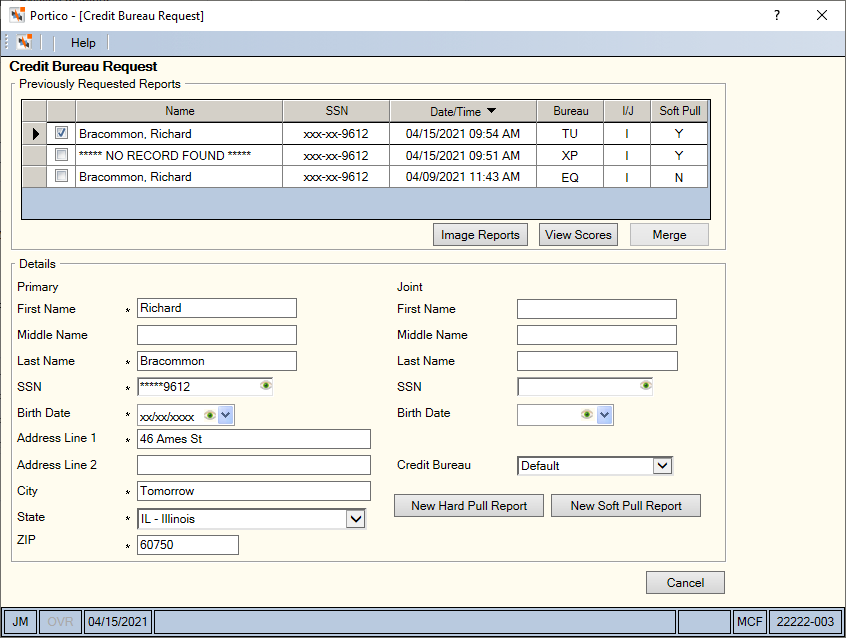
The Previously Requested Reports grid displays the member or nonmember name, Social Security number, date and time of the credit report request, credit bureau source, whether the credit report was an individual (I) or joint (j) report, and whether the credit report was a soft pull (Y) or hard pull (N).
When the Credit Bureau Request dialog box appears, only one recent report, soft pull or hard pull, from each credit bureau will appear. A hard pull report and soft pull report from the same credit bureau will not appear in the grid at the same time. If you request a new report, the new report will be added to list of previously requested reports, temporarily displaying more than one report from the same credit bureau. When you access the Credit Bureau Request dialog box again, only one recent report, soft pull or hard pull, from each credit bureau will appear.
To view the scores from an existing hard pull credit report, select the check box next to the report in the Previously Requested Reports grid. Then, click View Scores to display the Hard Pull Scores dialog box. To view the scores from an existing soft pull credit report, select the check box next to the report in the Previously Requested Reports grid. Then, click View Scores to display the Soft Pull Scores dialog box.
To merge debts from an existing hard pull credit report, select the check box next to the report in the Previously Requested Reports grid. Then, click Merge. Soft pulls cannot be included in the merging of debts.
To image credit reports, select one or more reports in the Previously Requested Reports grid, then click Image Reports. Soft pull reports will be saved as a Credit Bureau Soft Pull Report doc type in the Member Services repository in Nautilus Essentials and hard pull reports will be saved as a Credit Bureau Report doc type in the Member Services repository. To access the Image Reports button, users must be assigned to the ImagingDocuments - Member Services Repository security group, or you can add the ImagingDocuments – User Can Access Member Services Repository permission to a credit union-defined security group using the Security Group Permissions – Update window.
If your credit union uses Document Preparation, you must set up the document type “Credit Bureau Soft Pull Report” to send the soft pull report types to Nautilus Essentials. For hard pull reports, you must set up the document type “Credit Bureau Report.”
To request a new credit bureau report, complete the following fields:
| Field | Description |
|---|---|
|
The first name of the primary member or nonmember. This field is required to request a credit bureau report. Length: 25 alphanumeric
|
|
|
The middle name of the primary member or nonmember. Length: 25 alphanumeric |
|
|
The last name of the primary member or nonmember. This field is required to request a credit bureau report. Length: 25 alphanumeric |
|
|
The primary member or non-member's Social Security number. This field is required to request a credit bureau report. Portico partially masks taxpayer ID numbers. If you are assigned to the Portico – User Can View/Maintain TIN security group or a credit union-defined security group with the Portico – User Can View TIN permission or the Portico – User Can Maintain TIN permission, an eye indicator will appear within the field to indicate that you have permission to view the taxpayer ID number. You can click inside the field to show the taxpayer ID. When you tab out of the field, the taxpayer ID will be masked. The taxpayer ID will remain unmasked as long as the field has focus. Length: 11 numeric |
|
|
Click the down arrow to select the birth date of the primary member or nonmember from the pop-up calendar or enter the date in MM/DD/YYYY format. This field is required to request a credit bureau report. Portico masks birthdates. You can click inside the field to show the birthdate. When you tab out of the field, the birthdate is masked. The birthdate will remain unmasked as long as the field has focus. Portico logs each time a user clicks inside a field to view a birthdate in the View Sensitive Data Audit report. |
|
|
Line 1 of the primary member or nonmember's address. This field is required to request a credit bureau report. Length: 25 alphanumeric |
|
|
Line 2 of the primary member or nonmember's address. If the Address is Foreign check box is selected, the foreign city's name must reside in the Address 2 field. Length: 25 alphanumeric |
|
|
The city where the primary member or nonmember resides. This field is required to request a credit bureau report. If the Address is Foreign check box is selected, the foreign country's name must reside in the City field. Length: 30 alphanumeric |
|
|
Click the down arrow to select the state where the primary member or nonmember resides. This field is required to request a credit bureau report. If the Address is Foreign check box is selected, enter the foreign country code in the State field. For Canada, enter the province code in the State field. |
|
|
The primary member or nonmember's ZIP code. This field is required to request a credit bureau report. For domestic addresses, the ZIP code must be either 5 or 9 digits. For foreign addresses, the ZIP code can be up to 10 characters. If the Address is Foreign check box is not selected:
If the Address is Foreign check box is selected
Length: 9 numeric (10 alphanumeric if the Address is Foreign check box is selected.) |
|
|
The first name of the joint member or nonmember. Length: 25 alphanumeric |
|
|
The middle name of the joint member or nonmember. Length: 25 alphanumeric |
|
|
The last name of the joint member or nonmember. Length: 25 alphanumeric |
|
|
The Social Security number of the joint member or nonmember. Length: 11 numeric |
|
|
Click the down arrow to select the birth date of the joint member or nonmember from the pop-up calendar or enter the date in MM/DD/YYYY format. Portico masks birthdates. You can click inside the field to show the birthdate. When you tab out of the field, the birthdate is masked. The birthdate will remain unmasked as long as the field has focus. Portico logs each time a user clicks inside a field to view a birthdate in the View Sensitive Data Audit report. |
|
|
Click the down arrow to select the credit bureau that will receive the credit report request. |
For a hard pull request, click New Hard Pull Report. For a soft pull request, click New Soft Pull Report to request a new credit bureau report.
Click Cancel to the close the dialog box without requesting a credit bureau report.
If the SSN is mismatched, the credit report will not appear under the member’s account.
Click the underlined name link to view the credit report.
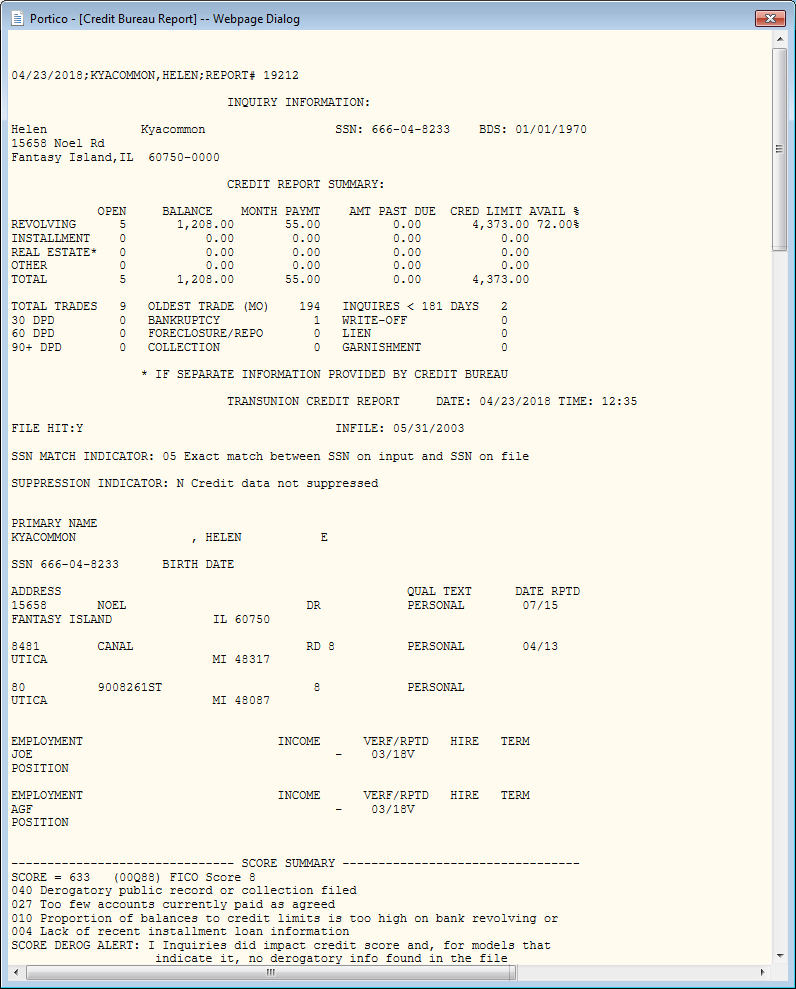
Security Permissions:
To request credit reports, users must be assigned to following security groups or the permissions listed must be added to a credit union-defined security group using the Security Group Permissions – Update window.
| Security Permissions | Security Groups |
|---|---|
|
Integrated Services - User Can Request New Soft Pull Reports IntegratedServices - User Can Access Credit Bureau |
Integrated Services - Credit Bureau Soft Pulls - User |
|
Integrated Services - User Can Request New Soft Pull Reports MbrInfo - Field - Soft Pull Credit Scores - Delete All - Maintain IntegratedServices - Reports (Tools) - Credit Bureau Activity - Menu Option IntegratedServices - Reports (Tools) - Credit Bureau Activity - View All IntegratedServices - User Can Access Credit Bureau Portico - Explorer Administration Menu Option Portico - Explorer Tools Menu Option |
Integrated Services - Credit Bureau Soft Pulls - Administrator |
|
Integrated Services - User Can Request New Reports IntegratedServices - User Can Access Credit Bureau |
Integrated Services - Credit Bureau User |
|
Integrated Services - User Can Request New Reports IntegratedServices - User Can Access Credit Bureau IntegratedServices - Reports (Tools) - Credit Bureau Activity - Menu Option IntegratedServices - Reports (Tools) - Credit Bureau Activity - View All IntegratedServices - User Can Access Credit Bureau Portico - Explorer Administration Menu Option Portico - Explorer Tools Menu Option |
Integrated Services - Credit Bureau Administrator |