Defining Flat Upfront Reserve Amounts
The Flat Fee Schedule - Maintenance window lets you add or delete upfront reserve amounts based on the amount of the loan. The Flat Fee Schedule - Maintenance window is used to determine the amount of upfront reserve to pay the dealer when the reserve type is flat. Flat Fee reserve types are indicated on the Reserve Information - Maintenance window.
To access the Flat Fee Schedule - Maintenance window, on the Portico Explorer Bar, click Administration from the Lending menu. On the Administration menu bar, click Indirect Lending, then click Flat Fee Schedule.
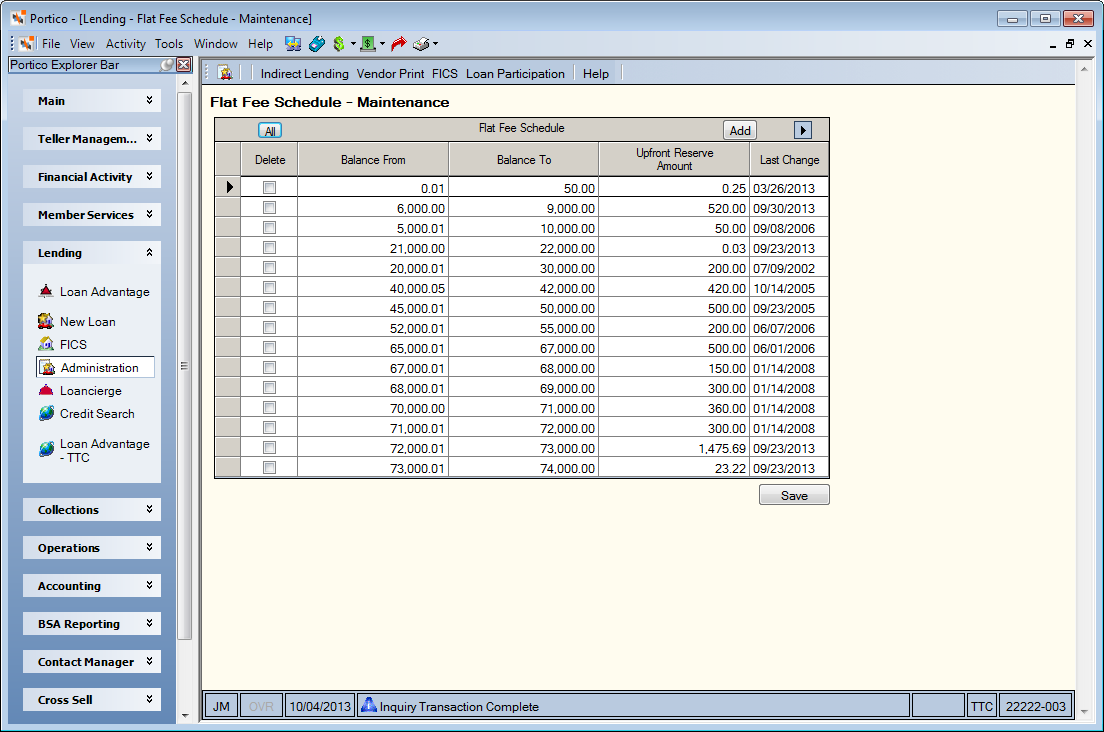
How do I? and Field Help
Click the left and right arrows to scroll through the upfront reserve amounts. Click Add to add a blank row to the Flat Fee Schedule grid.
| Field | Description |
|---|---|
|
Select the Delete check box and click Delete to delete the upfront reserve amount. Click the All button on the grid column header to select all the upfront reserve amounts. |
|
|
Balance From |
Enter the beginning loan balance. The Balance From field must be less than the Balance To field. Length: 12 numeric Keyword: KB |
|
Balance To |
Enter the ending loan balance. Length: 12 numeric Keyword: UT |
|
Upfront Reserve Amount |
Enter the amount the dealer is paid upfront for the loan that will be amortized over the life of the loan. An upfront reserve amount of 0.00 is valid. Length: 10 numeric Keyword: UA |
|
Last Change |
The last time a change was made to the upfront reserve amounts. |
Click Save to save the flat fee.
none
all additions and deletions appear on the Dealer Non-Financial Register Report 674. The reserve amount from this transaction appears on the Calculators - Indirect Truth-In-Lending tab.
none
Portico Host: 6IF