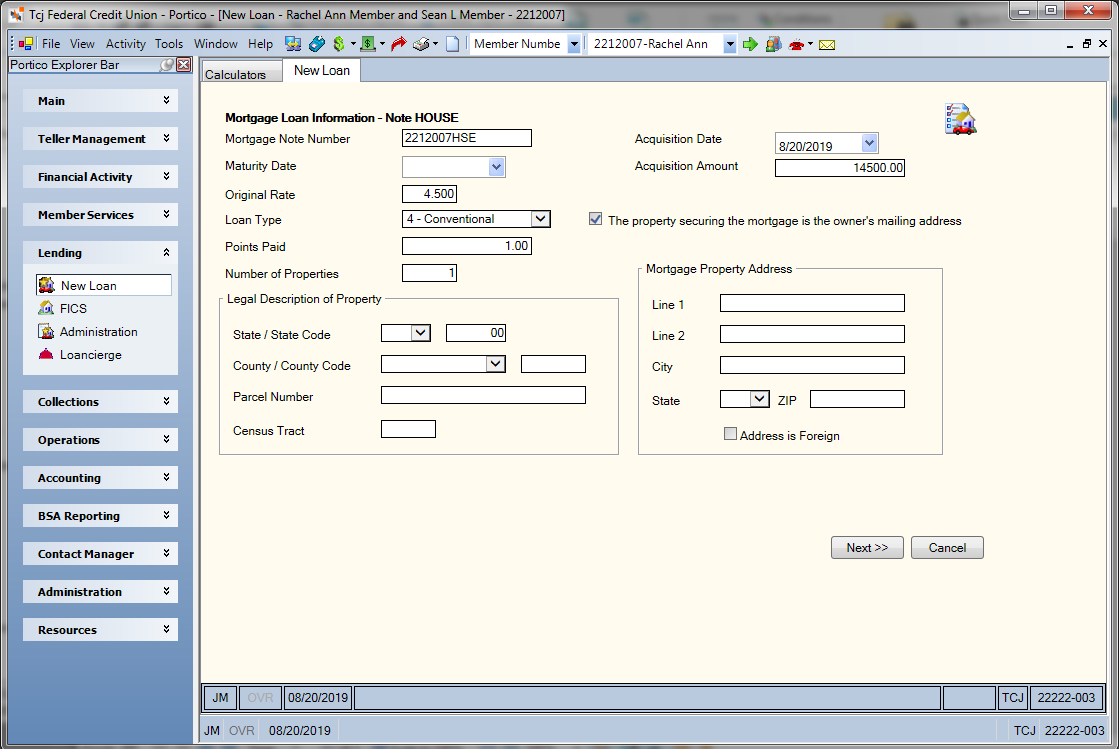Adding a New Mortgage Loan
For more information about mortgage loans, see Mortgage Loans.
To set up a mortgage loan, select the Mortgage Information checkbox on the New Loan – Additional Information tab. The New Loan - Mortgage Loan Information tab lets you set up mortgage loan information.
You can add the following mortgage loan information:
- Mortgage maturity date and census tracking information for reporting purposes
- Mortgage points paid by the member when purchasing a principal residence
- Mortgage interest overpaid by the borrower and reimbursed by the credit union
- Mortgage loan type
- Original interest rate
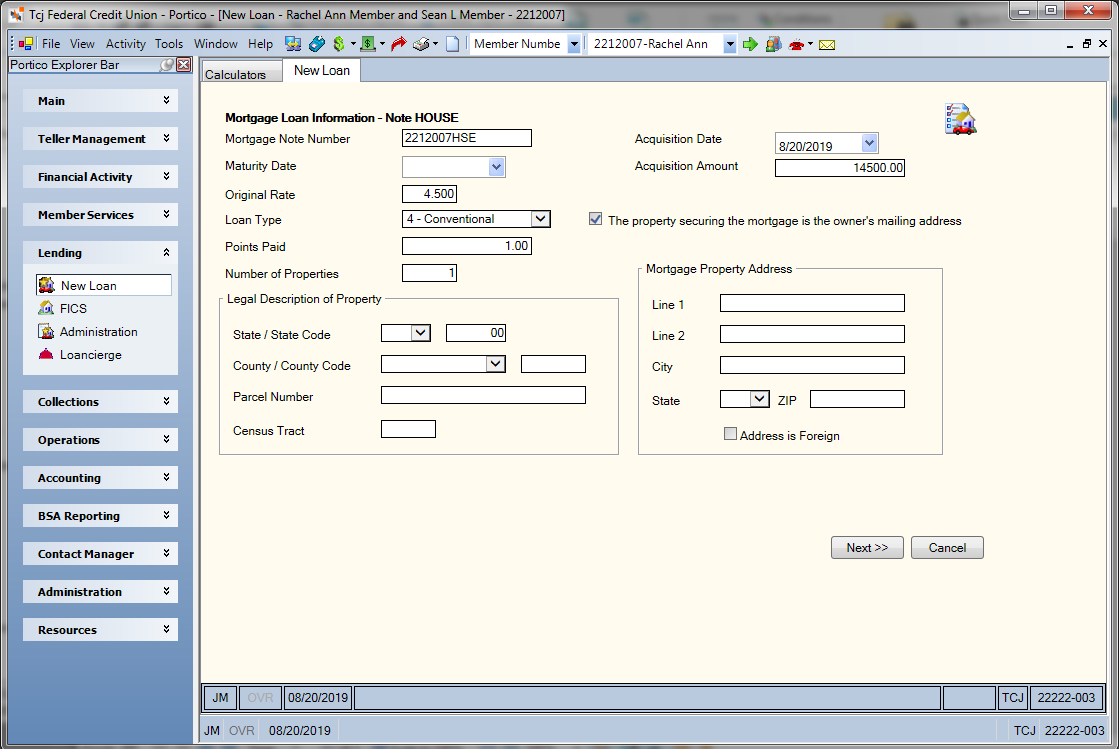
How do I? and Field Help
Complete the following fields to set up the mortgage loan information.
|
Mortgage Note Number
|
The note number assigned by the secondary market purchaser. The system uses this field for reporting purposes.
Keyword: MN
Length: 10 alphanumeric
|
|
Maturity Date
|
The maturity date or final payment due date of the loan, indicating when the loan should be paid off. The Truth in Lending window calculates this date, but does not automatically update this field.
Click the down arrow to select the maturity date from the pop-up calendar or enter the date in MM/DD/YYYY format.
For those loan types using Late Charge Method W, Wisconsin Late Charges, the maturity date will be used so that no late charges will be calculated and taken for the final loan due date or any payments thereafter.
For mortgage loans, the system produces the Mortgage Loans Maturing Report 626 based on this date. If you do not complete this field, you will not receive the 626 Report.
Keyword: MD
|
|
Original Rate
|
The original interest rate on the mortgage loan. The interest rate can be equal to or greater than zero but less than 36.500.
Length: 6 numeric including decimal
Keyword: OR
|
|
Loan Type
|
Click the down arrow to select the type of mortgage loan. The valid options are:
1 - FHA
2 - FMHA
3 - VA
4 - Conventional. System default.
5 - Home Improvement
Keyword: MT
|
|
Points Paid
|
The amount of points paid by the borrower or by the seller on behalf of the borrower at the time of closing the loan on the purchase of the principal residence. The points are reported on the member’s 1098 at year end. Any changes to the Mortgage Points Paid field on the Loans - Mortgage Info tab will change the value in the Mortgage Points Paid field on the Dividends, Interest, Late Charges and Fees Maintenance dialog box.
Length: 9 numeric including decimal
Keyword: MP
|
|
Number of Properties
|
The number of properties that secure the single mortgage. The field will default to 001, but will allow a value up to 999.
Length: 3 numeric
Keyword: NP
Reporting Analytics: Number of Properties (Loan - Mortgage query subject and Month-end Information - Loan Month-end - ME Mortgage query subject)
|
|
Acquisition Date
|
The date the loan was acquired from another financial institution.
Keyword: AD
Reporting Analytics: Acquisition Date (Loan - Mortgage query subject and Month-end Information - Loan Month-end - ME Mortgage query subject)
|
|
Acquisition Amount
|
The amount of the loan at the time it was acquired from another financial institution.
Length: 12 numeric including decimal
Keyword: AA
Reporting Analytics: Acquisition Amount (Loan - Mortgage query subject and Month-end Information - Loan Month-end - ME Mortgage query subject)
|
|
The property securing the mortgage is the owner’s mailing address
|
The property securing the mortgage is the owner’s mailing address check box is automatically selected if the Mortgage/Real Estate check box is selected on the Loan Profiles - Account Information tab. If the property securing the mortgage loan is not the owner's address, you will clear the check box. You can enter the address that should appear in box 8 of the 1098 Mortgage Interest Statement on the New Loan - Mortgage Loan Information tab or Loans - Mortgage Info tab.
If The property securing the mortgage is the owner’s mailing address check box is changed from not checked to checked, the property address or legal description will remain on the Loans - Mortgage Info tab.
|
If The property securing the mortgage is the owner’s mailing address checkbox is not selected, you must enter the mortgage property address or the property legal description.
For the mortgage property address, complete the following fields:
| Address Line 1 and 2 |
The street address where the property is located. If the Address is Foreign check box is selected, the foreign city's name must reside in the Address 2 field.
Length: 24 alphanumeric
|
| City |
The city where the property is located. If the Address is Foreign check box is selected, the foreign country's name must reside in the City field.
Length: 18 alphanumeric
|
| State |
Click the down arrow to select the state where the property is located. If the Address is Foreign check box is selected, enter the foreign country code in the State field. For Canada, enter the province code in the State field.
|
| ZIP |
The ZIP code where the property is located. For domestic addresses, the ZIP code must be either 5 or 9 digits. For foreign addresses, the ZIP code can be up to 10 characters.
If the Address is Foreign check box is not selected:
- A valid ZIP Code must be entered without the dash.
- Alpha characters are not allowed.
If the Address is Foreign check box is selected:
- The member ZIP Code field is optional.
- Alpha characters are allowed.
Length: 9 numeric (10 alphanumeric if the Address is Foreign check box is selected.)
|
| Address is Foreign |
Select this check box if the property is located outside the United States. If the Address is Foreign check box is selected, the foreign city's name must reside in the Address 2 field and the foreign country's name must reside in the City field. In the State field, enter the foreign country code. For Canada, enter the province code in the State field.
|
If a street address is not available for the mortgage property, you need to enter the property legal address.
| State |
Click the down arrow to select the state where the property is located. The state code will automatically appear. The state and state codes provided are FFEIC standard.
|
| County |
The County drop-down list will be populated based on the selection in the State field. Click the down arrow to select the county where the property is located. The county code will automatically appear.
Length: 10 alphanumeric
Keyword: CO
|
| Parcel Number |
The number assigned to the parcel of real property by the tax assessor. Optional field.
|
|
Census Tract
|
The census area identifying the geographic region where the property is located. Optional field.
The Mortgage Loans by Census Track Report 628 is based on this field.
Length: 6 alphanumeric
Keyword: CT
|
A property collateral record will not be automatically created for the property securing the mortgage.
Select Next to continue setting up the loan. Select Cancel to stop setting up the loan.
The Account Information - Loans - Mortgage Info tab can be used to set up the mortgage information if it is not completed with the New Loan - Mortgage Loan Information tab. The loan does not need to be a monthly interest loan. The loan type does not need to be an escrow loan type.
none
Related Reports:
- Mortgage Loans Maturing Report 626
- Census Track Report 628
- 1098 Mortgage Interest Report 198
Corrections: To reverse the transaction on the same day, perform the Reversals - Same Day Reversals tab. For a prior-day correction, perform the Reversals - Prior Day Loan Reversal tab or delete the mortgage information using the Loans - Mortgage Info tab.
Portico Host: 609