Setting Up Split Rates, Skip Payment, Recalculation, Interest Plus, and Promotion Rates
For more information about mortgage loans, see Mortgage Loans.
The New Loan – Split Rates / Skip Payments / Recalculation / Home Equity / Interest Plus / Promotion Rates tab lets you add split interest rates and the effective plateaus at which the system calculates the split interest rates. You can also establish skip payment options, maintain the minimum payment amount and the draw period expiration date on a home equity loan, and change the default flat amount for an interest plus payment loan. When you set up a new loan in Portico using a loan type that supports promotional rates, you can enter the promotional rate, standard contract rate, and duration on the New Loan – Split Rates / Skip Payments / Recalculation / Home Equity / Interest Plus / Promotion Rates tab.
To access the New Loan - Split Rates/Skip Payments/Recalculation/Home Equity/Interest Plus tab, select the Optional Information check box on the New Loan - Additional Information tab.
The New Loan – Split Rates / Skip Payments / Recalculation / Home Equity / Interest Plus / Promotion Rates tab will automatically appear if the loan type is set up for promotional rates, regardless if the Optional Information check box is selected.
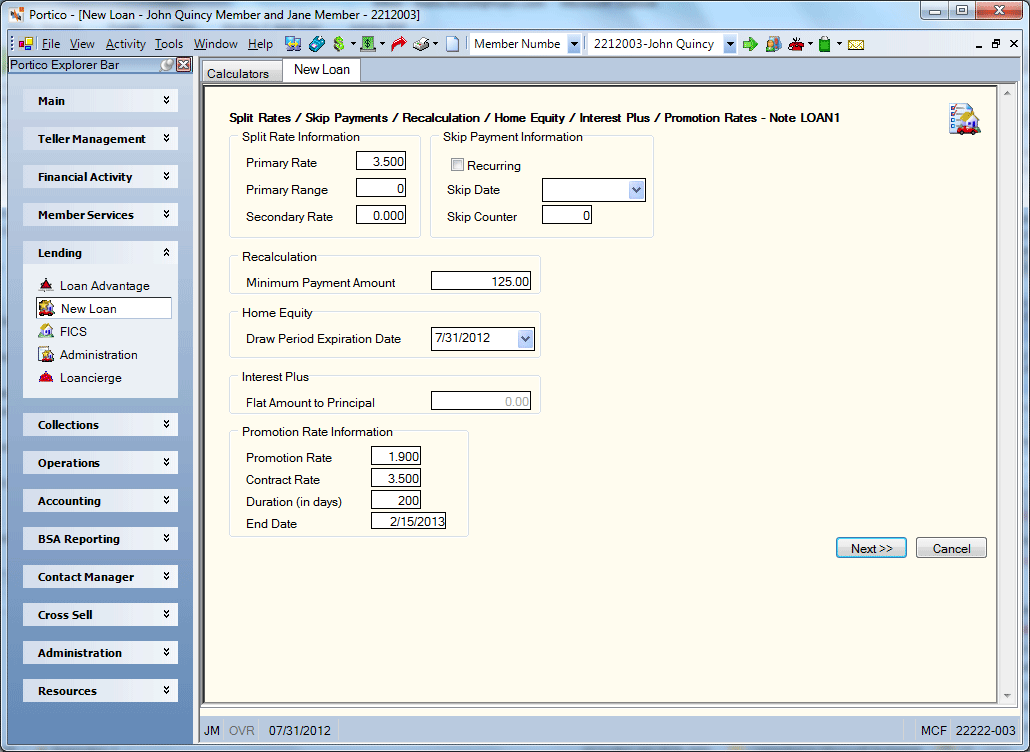
How do I? and Field Help
| Field | Description |
|---|---|
|
The primary rate used to calculate a portion of the amount of interest due on the loan. Interest due is based on the loan principal for a specified time period. The interest rate can be equal to or greater than zero but less than 36.500. The value must be 0.00 for loans that support 360-day interest. Any change to this field can impact loan calculations or delinquency. Length: 6 numeric including decimal Keyword: IR |
|
|
The amount of the principal balance that the primary interest rate will apply to. This amount is used to calculate interest due on split interest loans. The primary range can be 000 through 999. The Primary Range field is whole dollars expressed in hundreds, i.e. 005 = $500.00. If greater than zero, the Secondary Rate field must be completed. Length: 3 numeric Keyword: BP |
|
|
The secondary rate used when calculating the interest due on split interest loans. This rate is used on the principal loan balance in excess of the primary range. The interest rate can be equal to or greater than zero but less than 36.500. Changes to this field can impact delinquency calculations. Length: 6 numeric including decimal Keyword: 2R |
Only the loan's primary interest rate appears on any report that includes the interest rate for a specified loan.
| Field | Description |
|---|---|
|
Select this check box to indicate that the skip date processing is recurring. Keyword: SR |
|
|
Click the down arrow to select the date to start skipping loan payments from the pop-up calendar or enter the date in MM/DD/YYYY format. The next payment due date will be advanced by the number in the Skip Counter field. The skip date automatically advances one year when the due date is advanced. For example, to skip December 15th payment: If the November payment has not been posted, then enter the skip date of 1215. If the November payment has already been posted, file maintenance is done on the due date field and is set to January 15th. The skip date cannot be in the past or 02/29 of any year. The skip date automatically advances one year when the due date is advanced and the Recurring check box is selected. The skip date and skip counter will automatically be reset to zeros when the due date is advanced and the Recurring check box is not selected. The due date is not advanced by the number of skips if the loan is delinquent at the time of payment. The due date will be advanced by the number of skips once the loan becomes current. Changes to this field can impact delinquency calculations. Skip payments are not valid for a loan with an associated escrow account. Keyword: SK |
|
|
The number of payment periods to advance the loan's next payment due date. This advancement occurs when the next payment due date equals or exceeds the skip date. Length: 2 numeric |
Do not set up skip payments on escrow loans. The system will not recalculate any escrow account whose associated loan has skip payments set up. These loans will appear on the exception portion of the 465 Report. You will have to manually create the annual disclosure statement for the member.
To set up recalculation information for a new loan, in the Recalculation group box, enter the minimum payment amount on a home equity loan in the Minimum Payment Amount field (Length: 8 numeric including decimal). System default is specified in the Minimum Payment field on the Loan Profiles - Recalculation tab. The Minimum Payment Amount field determines the minimum scheduled payment amount allowed for loans with payment types 002, 003, 006 and 007 with calculation options 2, 3 or 6. When recalculation occurs, Portico will not allow the payment to become lower than the specified minimum amount. The amount specified in this field overrides the amount specified in the Minimum Payment field on the Loan Profiles - Recalculations tab. When a new loan is added, the amount specified in the Minimum Payment field on the Loan Profiles - Recalculations tab is adjusted by the loan payment frequency. If you do not want the loan to have a minimum payment amount, type 0.00 in the Minimum Payment Amount field. Portico will not use the minimum payment amount specified in the Minimum Payment field on the Loan Profiles - Recalculations tab even if 0.00 appears in the Minimum Payment Amount field.
To set up home equity information for a new open-end loan, indicate the credit union-defined date on which the draw period for funds on an open-end loan will expire. Click the down arrow to select the date from the pop-up calendar or enter the date in MM/DD/YYYY format. (Keyword: DP). System default is specified in the Draw Period field on the Loan Profiles - Account Information tab for the loan type. The system will add the number of months specified in the Draw Period field on the Loan Profiles - Account Information tab to the effective date of the New Loan - Setup tab to determine the draw period expiration date. If an invalid date is calculated (e.g. February 29), Portico will enter the first date less than the date calculated in the Draw Period Expiration Date field (e.g. February 28). The 463 Report lists all members with an upcoming draw period expiration date. The 464 Report will produce notices for members with an upcoming draw period expiration date.
In the Flat Amount to Principal field, enter the amount to be used during recalculation to determine the scheduled payment amount for the payment type 007 loan (Length: 9 numeric including decimal/Keyword: PT). When the Type 007 Calculations field on the Loan Profiles - Recalculations tab is F or B, Portico will use the value in the Flat Amount to Principal field to determine the scheduled payment amount. The amount specified in the Flat Amount to Principal field overrides the default amount specified in the Type 007 Flat Amount field on the Loan Profiles - Recalculations tab.
- For loan types with the Type 007 Calculations field on the Loan Profiles - Recalculations tab set to F, the loan payment calculated at month end will be interest only if 0.00 is entered in the Flat Amount to Principal field. If you do not enter 0.00 during the new loan setup you can change the Flat Amount to Principal field on the Loans – Payment tab. Portico will not use the amount specified in the Type 007 Flat Amount field on the Loan Profiles - Recalculations tab even if 0.00 appears in the Flat Amount to Principal field on the Loans – Payment tab.
- For loan types with the Type 007 Calculation field on the Loan Profiles - Recalculations tab set to F, and an amount greater than 0.00 is entered in the Flat Amount to Principal field, the scheduled payment amount will be the accrued interest from the interest paid to date to the first of the month plus any unpaid interest (remaining amount in FCCBNC, if any) plus the flat amount.
- For loan types with the Type 007 Calculation field on the Loan Profiles - Recalculations tab set to B, the scheduled payment amount will be the greater between the payment calculated with the flat amount or the amount calculated with the percent listed in the Type 007 Percent field on the Loan Profiles - Recalculations tab.
Portico lets you set up a promotional interest rate for a loan. After a credit union-defined duration, the loan interest rate will automatically change to a credit union-defined contract loan rate. To set up a promotional rate for the loan, complete the following fields:
| Field | Description |
|---|---|
|
The temporary interest rate offered on the loan. This rate will be moved into the Primary Rate field on the Loans - Interest/Charges tab when the loan is booked. Valid values are 0.000 through 36.499. Any maximum and minimum interest rate limits specified on the Loan Profiles – Rate Information tab for the loan type also apply to the Promotion Rate field. Length: 6 digits including decimal |
|
|
The contract interest rate that will be applied to the loan after the promotion period is complete. Fiserv recommends that the contract rate be the same as the interest rate entered on the New Loan – Setup tab. The interest rate entered on the New Loan – Setup tab will be the value that displays in the Original rate field for the loan on the Loan – Interest/Charges tab. The interest rate in the Contract Rate field will become the primary interest rate on the loan at the end of the promotion. Valid values are 0.000 through 36.499. Any maximum and minimum interest rate limits specified on the Loan Profiles – Rate Information tab for the loan type also apply to the Contract Rate field. Length: 6 digits including decimal |
|
|
The number of calendar days up to 9999 the promotional interest rate should be in effect. Length: 4 numeric |
The End Date field displays the effective date that the promotional interest rate will change to the contract interest rate. The end date is calculated by Portico using the begin date and the duration days of the promotion [End Date = Begin Date + Duration (in days) - 1]. The calculated end date may not be a date in the past. Portico will change the Primary field on the Loan – Interest/Charges tab to the rate stored in the Contract field in the AM pass of the back-office cycle of the end date with a rate change effective date of the next date
Promotional rates are only supported on loan types with rate option C and payment type 001, 002, 003, 006 or 007. Promotional rates are not available for student loans, credit cards, loan types with 360-day interest, or loan types with a pending rate change. Payment type 004 is being discontinued and no longer available for new loan types.
Click Next to continue setting up the loan.
Click Cancel to stop setting up the loan.
none | none
To reverse the transaction on the same day, perform the Reversals - Same Day Reversals tab and/or update the Loans tab.
For a prior-day correction, update the Loans tab and/or perform the Reversals - Prior Day Loan Reversal tab.
Portico Host: 602