Loan Advance Maintenance
If Portico automatically recalculates the loan payment amount online, the Loan Advance Maintenance dialog box will appear.
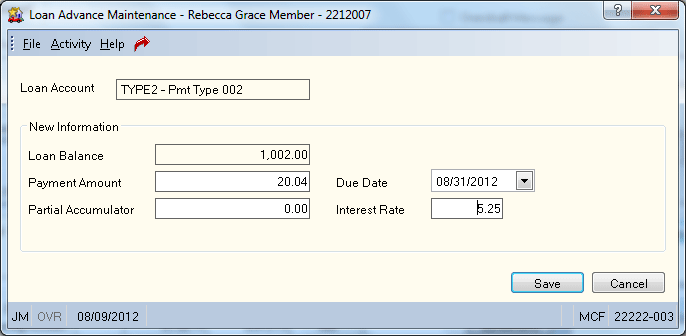
The Loan Advance Maintenance dialog box displays the loan affected by this transaction and the balance of the loan. You can modify the following fields as needed:
| Field | Description |
|---|---|
|
The scheduled payment amount on the loan. Changes to this field can impact delinquency calculations. Length: 9 numeric including decimal Keyword: SP If the loan is a Method B loan, refer to the Amortization Schedule dialog box. |
|
|
Click the down arrow to select the date the first scheduled payment is due from the pop-up calendar or enter the date in MM/DD/YYYY format. The date is advanced when a full payment is made against the loan. The Frequency field determines the next payment due date. On monthly (360 day) interest loans, the Due Date field must be on the first day of the month. Changes to this field can impact delinquency calculations. If you access the Truth-In-Lending dialog box for an existing loan, the due date from the Loans - Payment tab will appear in this field. Keyword: PD If the loan is a Method B loan, refer to the Amortization Schedule dialog box. |
|
|
The amount received which was less than the scheduled payment. Partial payment amounts do not advance the next payment due date. If the Advance Date field is 1 or 2 on the Loan Profiles - Account Information tab, and a full payment is accumulated, Portico will clear the Partial Accumulation field and advance the payment due date. If the Advance Date field is 3 or 4, and a full payment is accumulated, Portico will clear the Partial Accumulation field and advance the payment due date if the loan is delinquent or the due date is current (less than the paid-ahead stop date). Portico will only update the Partial Accumulation field if the loan is delinquent after the payment is made or the amount received is less than the scheduled payment amount when the loan is current. When the loan is paid ahead and a partial payment is applied, the Partial Accumulation field will not be updated. When a full or partial payment is applied to a loan that is paid ahead and the Partial Accumulation field is greater than zero, the Partial Accumulation field will be cleared and the payment due date will not advance. The date will be eligible to advance when the due date is less than the paid ahead stop date. If the Clear Partial Accumulator check box is selected on the Loan Profiles - Account Information tab for the loan type, Portico will change the Partial Accumulation field to zero when a back-office loan advance occurs for the member and the loan payment type is 002, 003, or 006. Length: 9 numeric including decimal Keyword: PP |
|
|
The annual interest rate used to calculate the interest due on the loan. Interest due is based on the loan principal for a specified time period. The interest rate can be equal to or greater than zero but less than 36.500. The value must be 0.00 for loans that support 360-day interest. Any change to this field can impact loan calculations or delinquency. Length: 6 numeric including decimal Keyword: IR |
Click Save to save your changes and close the dialog box. Click Cancel to close the dialog box without saving your changes.