Loan Maintenance Recap
For more information about loans, see Loans.
The Loan Maintenance Recap dialog box displays the before and after field values of a loan after non-financial maintenance has occurred on fields that can affect a loan payment or advance. Click the T button next to non-financial loan activity on the Reversals - Prior Day Loan Reversals tab to view the Loan Maintenance Recap dialog box.
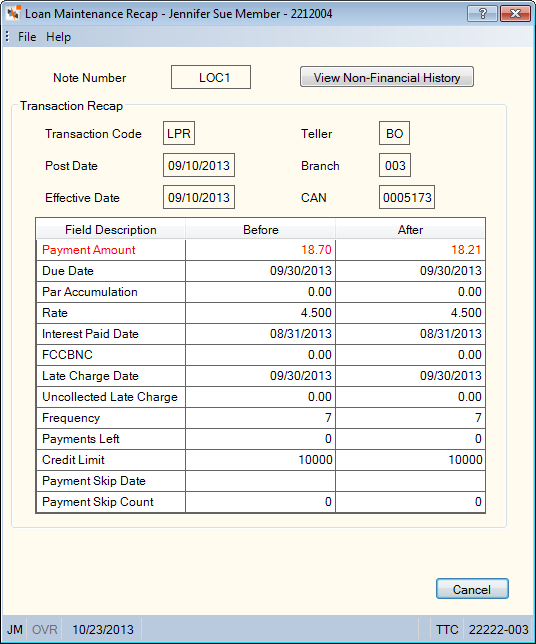
How do I? and Field Help
You can use the information on the Loan Maintenance Recap dialog box to manually reverse non-financial loan maintenance performed on the fields displayed on the Loan Maintenance Recap dialog box. Maintenance to additional fields may be required since the Loan Maintenance Recap dialog box does not capture all the fields maintained. The following information appears on the Loan Maintenance Recap dialog box:
| Field | Description |
|---|---|
|
The specific number assigned to this loan. The note number is unique and identifies a specific loan for this member. Length: 6 alphanumeric |
|
|
The primary owner's full name. |
|
|
The transaction code identifying the original transaction performed on the member's account. Length: 3 alphanumeric |
|
|
The business date the original transaction was posted. |
|
|
The effective date of the original transaction. |
|
|
The ID of the teller that originally posted the transaction or BO if the transaction was posted by the back office. Length: 2 alphanumeric |
|
|
The branch associated with the teller that originally posted the transaction. Length: 3 numeric |
|
|
The CAN assigned to the transaction. |
|
|
The scheduled payment amount due on the loan before and after the maintenance transaction. Length: 9 numeric including decimal |
|
|
The due date for the next loan payment before and after the maintenance transaction. The date is advanced when a full payment is made against the loan. The loan frequency determines the next payment due date. On monthly (360 day) interest loans, the Due Date field must be on the first day of the month. |
|
|
The amount received which was less than the scheduled payment. Partial payment amounts do not advance the next payment due date. If the Advance Date field is 1 or 2 on the Loan Profiles - Account Information tab, and a full payment is accumulated, Portico will clear the Partial Accumulation field and advance the payment due date. If the Advance Date field is 3 or 4, and a full payment is accumulated, Portico will clear the Partial Accumulation field and advance the payment due date if the loan is delinquent or the due date is current (less than the paid-ahead stop date). Portico will only update the Partial Accumulation field if the loan is delinquent after the payment is made or the amount received is less than the scheduled payment amount when the loan is current. When the loan is paid ahead and a partial payment is applied, the Partial Accumulation field will not be updated. When a full or partial payment is applied to a loan that is paid ahead and the Partial Accumulation field is greater than zero, the Partial Accumulation field will be cleared and the payment due date will not advance. The date will be eligible to advance when the due date is less than the paid ahead stop date. If the Clear Partial Accumulator check box is selected on the Loan Profiles - Account Information tab for the loan type, Portico will change the Partial Accumulation field to zero when a back-office loan advance occurs for the member and the loan payment type is 002, 003, or 006. Length: 9 numeric including decimal Keyword: PP |
|
|
The annual interest rate used to calculate the interest due on the loan. Interest due is based on the loan principal for a specified time period. The interest rate can be equal to or greater than zero but less than 36.500. The value must be 0.00 for loans that support 360-day interest. Any change to this field can impact loan calculations or delinquency. Length: 6 numeric including decimal Keyword: IR |
|
|
The date interest was last calculated on the loan. The interest is calculated to the date listed; it does not include the date. Click the down arrow to select the date from the pop-up calendar or enter the date in MM/DD/YYYY format. Changes to this field can impact delinquency calculations. This field is not used to calculate interest on 360-interest loans. For 360-day interest loans, the date when a payment was made appears in this field. Keyword: ID |
|
|
The amount of finance charges calculated, but not collected. FCCBNC is updated when a loan advance or rate change is completed. Length: 8 numeric including decimal Keyword: FC |
|
|
The date that late charges have been calculated up to and/or collected up to. For loan types where the Late Charges Calculation Method field is set to A - Late charges are assessed in the back-office cycle the loan is eligible for the fee and the Defer Late Charges check box is selected or is not selected, on the Loan Profiles - Collections/Late Charges tab, this field indicates the date that late charges have been calculated and collected up to, or calculated up to and stored for collection at a later time. Click the down arrow to select the date from the pop-up calendar or enter the date in MM/DD/YYYY format. The date selected should correspond with the loan payment due date for the loan. For loan types where the Late Charges Calculation Method field is set to P - Late charges are calculated and collected a payment application, this date is used when the One Late Fee Per Delinquent Payment check box is selected, the Rule 1 field is S, or the Rule 1 field is W, on the Loan Profiles - Collections/Late Charges tab. Portico will check the date to determine if a late charge was already assessed and collected or assessed and deferred, based on the Defer Late Charges check box on the Loan Profiles - Collections/Late Charges tab. When the One Late Fee Per Delinquent Payment check box is not selected, or the Rule 1 field is not S or W, this field indicates the next payment due date. When the Rule 1 field is S, the late charge date is used to determine how many payments are overdue. When the loan due date is not current, then the following can occur when a payment is applied: 1) If the late charge date is less than or equal to the due date, then the partial payment accumulator will be considered when the loan amount past due is calculated. 2) If the late charge date is greater than the due date, then the partial payment accumulator is not considered when the loan amount past due is calculated. When the Rule 1 field is W, the late charge date is used to determine the last payment period in which a payment was applied. The date then determines if a late charge is to be calculated and collected. When a payment is applied, if the late charge date is within the current payment period, a late charge may not be calculated and collected, even if a loan's due date is delinquent. The One Late Fee Per Delinquent Payment check box is not valid for payment type 007 loans. Keyword: LD |
|
|
When the Defer Late Charges check box is selected on the Loan Profiles - Collections/Late Charges tab, this field indicates the total amount of late charges that have been deferred on the loan. This field is updated by Portico when the late charge for a loan type is deferred at the time of the loan payment. When the Late Charges Calculation Method field on the Loan Profiles - Collections/Late Charges tab is set to A - Late charges are assessed in the back-office cycle the loan is eligible for the fee, this field indicates the total amount of late charges that have been assessed on the loan. This field is updated by Portico when the late charge for a payment type 7 loan type is assessed in the back-office cycle the loan is eligible for the fee. Loans that have late charges assessed in the back-office cycle may also have late charges deferred when a payment is applied. When the Rule 1 field on the Loan Profiles - Collections/Late Charges tab is W - Wisconsin late charges, this field indicates the total amount of late charges that were calculated but not collected when a payment was applied. This amount, plus any newly calculated late charges, will automatically be collected if enough funds are paid with the next applied payment. Length: 8 numeric including decimal Keyword: DL Reporting Analytics: Uncollected Late Charge (Loan Base subject in Loan folder and ME Loan Base subject in Month-end Information\Loan Month-end folder) |
|
|
The frequency of the loan payments before and after the maintenance transaction. The valid options are: 0 - Term or one-time payment. Term is not valid for a loan type with payment type 007. 1 - Weekly. Weekly is not valid for a loan type with payment type 007. 3 - Bi-weekly. Bi-weekly is not valid for a loan type with payment type 007. 5 - Semi-monthly 6 - Semi-annually 7 - Monthly. System default for new loans. 8 - Annually 9 - Quarterly On monthly (360 day) interest loans, the Frequency field must be 7 - Monthly. |
|
|
The number of scheduled payments remaining to pay off the loan before and after the maintenance transaction. This field is automatically reduced for each full payment made. Length: 3 numeric |
|
|
The maximum loan balance allowed on the loan. This is a whole dollar field with no decimal. If the credit limit is not entered on a new loan, the system will default to the loan balance if the Open-end option is selected and blank if the Closed-end option is selected. On an open-end loan, the loan balance is not allowed to exceed the credit limit. An override teller ID can perform an advance on any loan. The Adjust Credit Limit check box on the Loan Profiles – Account Information tab determines whether the credit limit will be decreased by the loan advance amount. The credit limit can be a negative amount if an advance is made that is greater than the current credit limit. If the Adjust Credit Limit check box is not selected on the Loan Profiles – Account Information tab for the loan type, Portico will allow you to enter a value that is less than the loan balance, including 0.00. Length: 9 numeric Keyword: LM |
|
|
The date the system will begin to skip payments before and after the maintenance transaction. The next payment due date will be advanced by the number of payments in the skip counter when a loan payment advances the due date to or after this date. |
|
|
The number of payments that will be skipped before and after the maintenance transaction. This advancement occurs when the next payment due date equals or exceeds the skip date. The loan skip counter can range from zero through 99. The maximum number of skips is based on the loan payment frequency. The guidelines are: 0 - Term: 00 (no skips allowed) 1 - Weekly: 51 maximum skips 3 - Bi-weekly: 25 maximum skips 5 - Semi-monthly: 23 maximum skips 6 - Semi-annually: 01 maximum skips 7 - Monthly: 11 maximum skips 8 - Annually: 00 (no skips allowed) 9 - Quarterly: 03 maximum skips Skip payments are not valid for a loan with an associated escrow account. |
Click View Non-Financial History to view the Non-Financial History dialog box.
Click Cancel to close the dialog box.
none
- Prior Day Reversal Recap Information Report 817
- Prior Day Reversal Maintenance Information Report 818
Portico Host: 81M