Changing a Member Number
You can change a member number using the Member Number Change dialog box. To access the Member Number Change dialog box, under Member Services on the Portico Explorer Bar, click Account Information. The Overview tab appears on top. Locate the member using the search tool on the top menu bar. Click the down arrow to select the search method, then enter the search criteria. Click the green arrow or press ENTER to locate the member.
Click the Member Number button to display the Member Number Change dialog box.
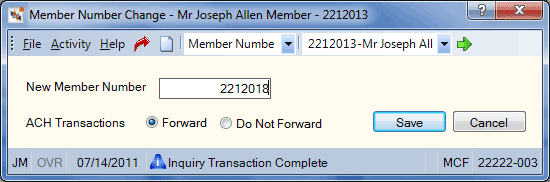
How do I? and Field Help
Complete the following steps to change the member number.
- When changing a member number, you can enter a member number or use Portico’s system-assigned member numbers. On the Member Number Change dialog box, enter the new member number (Length: 12 numeric / Keyword: ME). If you type zero(0) in this field, the system will automatically assign the next available member number to this member.
- You also have the option to forward ACH transactions to the new member number by clicking the Forward option. ACH items will be forwarded for 30 days. If fraudulent activity occurred on the old member number, you can use the Do Not Forward option to prevent any ACH items from posting to the new member number. If the Do Not Forward option is selected, the first Match Members On field must be Member Number on the ACH Processing Rules window for the ACH item. If the first Match Members On field is not Member Number or the selection criteria on the incoming ACH file is not the member number, the ACH item will be forwarded to the new member number for posting. For example, the first Match Members On field for ABC Company is Share Draft ID and the second Match Members On field is Member Number. If the incoming ACH item matches on the share draft ID, the system will try to post the ACH item against the new member number. If the ACH item does not match on the share draft ID, the system will reject the ACH item because the member number does not match the member number on the incoming ACH file. Keyword: SF
- Click Save to save the new member number assignment. Portico will report the old member number and the date of the change in the Member Number Change group box on the member's Ownership Information tab.
Click Cancel to disregard your changes.
Be sure to process any pending checks for the member prior to changing the member number.
A member number can only be changed once per day. A member number that has been used in the past 200 days cannot be reused. Reversals will not be available for the old account on the day the member number change has taken place.
If an ACH or payroll transaction comes in on the day of a member number change, the transaction will be forwarded to the new account regardless of the ACH Transactions selection on the Member Number Change dialog box. This applies only on the day of the member number change.
Once a member number has been changed, financial history prior to the day of the member number change will remain under the old member until after the next Sunday cycle, which will rebuild all the history files with new member number. Non-financial, Cross Sell, Contact Manager, Self Service, and Safe Deposit Box history associated with the old member number will move to the new member number after the back-office cycle.
If a member number is changed on a Saturday or Sunday, financial history will transfer the second Sunday following the change.
Portico will not allow you to change a member's account on the 15th of the month, if you have cyclical statements, the last working day of the month or on the same day that any member activity has occurred.
The member's record in Collections will automatically transfer to the new account number. Use the new account number when referring to all future transactions and reports, including member statements.
If you are changing the member's number temporarily, you must wait until after the next statement period to change it back to the original number. In some cases, the member's activity that occurred between the two member number changes cannot be accessed. The message ACCOUNT NUMBER CHANGE appears on the online history for both of the member numbers.
To change a member number, users must be assigned to the Member Services - User security group or you can add the MbrInfo - User Can Change Member Number permission to a credit union-defined security group using the Security Group Permissions – Update window.
General Ledger Effects: None | Related Reports: Non-Financial Transaction Register Report 030
Portico Host: 143