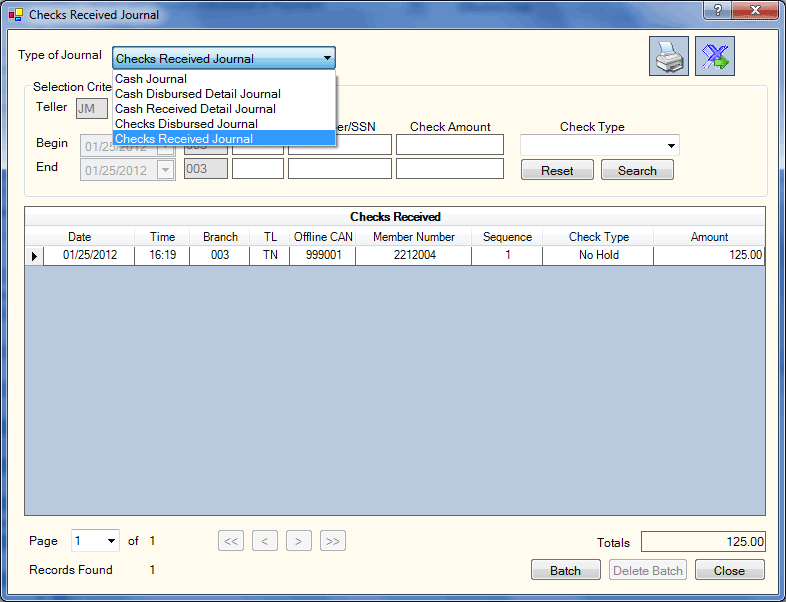Viewing Offline Teller Totals and Detail Journals
You can view your cash and check totals, and detail journals from your current day offline transactions in Offline Processing.
Click the Quick Balance icon to display the Quick Balance dialog box and view your total cash in, cash out, checks in, and checks out from the transactions you performed offline on the current day.
When you access the Quick Balance dialog box in Offline Processing, the teller activity for the signed on user and teller will automatically appear for any activity completed on the offline effective date established when you logged into Offline Processing. The data displayed is gathered from the receipts generated for each completed financial transaction; therefore, there may be a slight delay in updating these balances until after the receipt is printed and the journal is updated.
You can enter your starting drawer balance to display the effects of your offline activity.
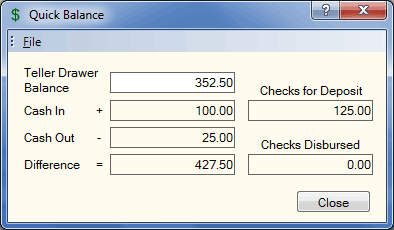
To access the offline detail teller journals, click down arrow next to the Quick Balance icon and select Detail Journals. Portico will only display the activity completed in Offline Processing for the current day, teller and branch. The journal information is only available while you are in your initial offline session. You cannot display the offline activity from previous days. After you post the transactions during the Re-Entry process, the journal records and your totals from the Quick Balance dialog box will no longer appear. The posted transactions can be found in your online teller detail journals.