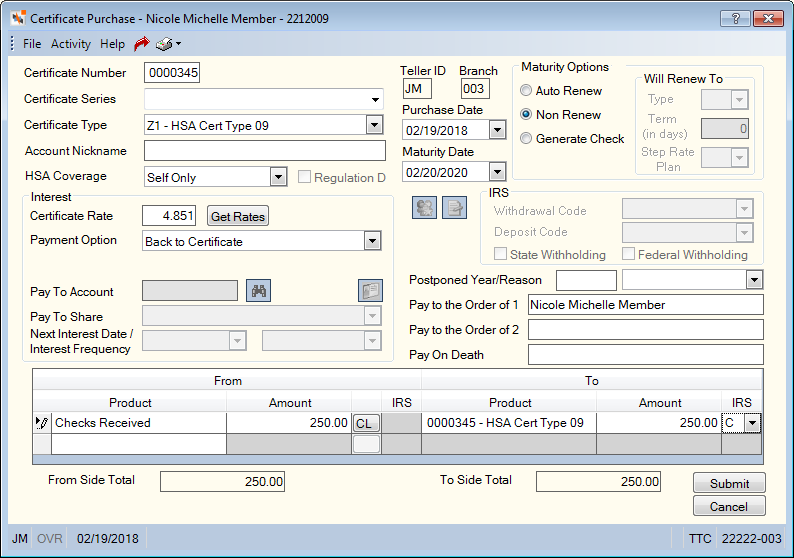Opening a Member HSA Certificate
All financial activity on HSA certificates use the same deposit, withdrawal, and transfer transactions that are used for regular certificates. To add a new HSA certificates for a member using the Certificate Purchase dialog box, you should add a certificate as normal, plus:
- From the Certificate Type drop-down list, select the HSA certificate type.
- From the HSA Coverage drop-down list, select the HSA coverage type. The valid values are:
- S – Self-only
- F – Family
- Blank – Not specified (Family). You can use the Blank – Not specified (Family) option if the member did not specify Self or Family for the coverage type.
- Click the To IRS down arrow to select the appropriate HSA deposit code.
If you do not select an option from the HSA Coverage drop-down list, an error message will appear when you click Submit. You cannot complete the transaction until an HSA coverage type is selected and you cannot bypass the error message with an override.