ACH Select Employee Group Information
The Select Employee Group Information window lets your credit union maintain name and address information for all companies who send payrolls to the credit union using ACH. To access the Select Employee Group Information window, on the Portico Explorer Bar, click ACH in the Operations menu. On the ACH top menu bar, click Administration, then click Select Employee Group Information.
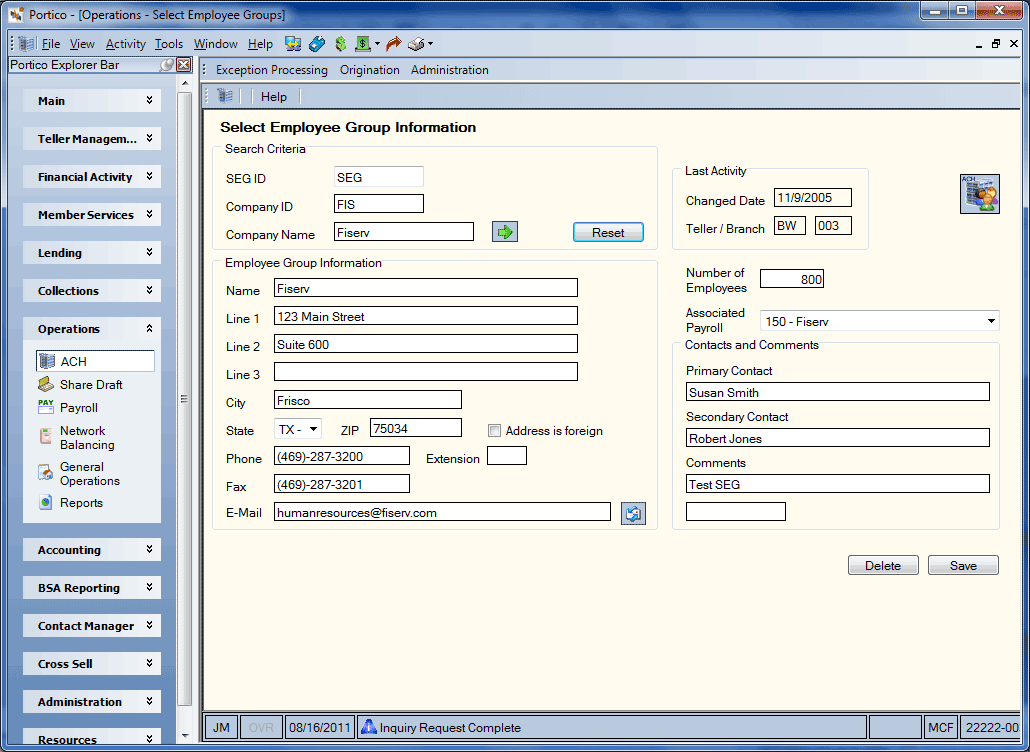
How do I? and Field Help
You can search for a specific company by SEG ID, company ID, or company name. Click the green arrow to search for a company. Click Reset to clear the fields in the Search Criteria group box.
The Last Activity group box displays the last date the SEG information was updated, and the teller number and branch of the teller who last updated the SEG information.
| Field | Description |
|---|---|
|
The SEG ID assigned to the originating company sending the payroll. Length: 10 alphanumeric Keyword: SI |
|
|
The ACH company ID of the originating company. The originator can be the credit union or the company sending the ACH item. Length: 10 alphanumeric Keyword: CI |
|
|
The ACH company name of the originating company sending the payroll. Length: 16 alphanumeric Keyword: CN |
|
|
The full name of the SEG/originating company sending the payroll Length: 40 alphanumeric Keyword: SN |
|
|
The street address for the SEG originating company. If the Address is Foreign check box is selected, the foreign city's name must reside in the Address 2 field. Length: 40 alphanumeric Keywords: A1, A2, A3 |
|
|
The city name of the SEG/originating company. If the Address is Foreign check box is selected, the foreign country's name must reside in the City field. Length: 25 alphanumeric Keyword: SC |
|
|
Click the down arrow to select the state of the SEG/originating company. If the Address is Foreign check box is selected, enter the foreign country code in the State field. For Canada, enter the province code in the State field. Length: 2 alphanumeric Keyword: ST |
|
|
The zip code of the SEG/originating company. For domestic addresses, the ZIP code must be either 5 or 9 digits. For foreign addresses, the ZIP code can be up to 10 characters. If the Address is Foreign check box is not selected:
If the Address is Foreign check box is selected:
Length: 9 numeric (10 alphanumeric if the Address is Foreign check box is selected.) Keyword: SZ |
|
|
Select this check box if the originating company is located in a foreign country. If the Address is Foreign check box is selected, the foreign city's name must reside in the Address 2 field and the foreign country's name must reside in the City field. Enter the foreign country code in the State field. For Canada, enter the province code in the State field. Keyword: FF |
|
|
The telephone number of the SEG/originating company Length: 15 numeric Keyword: PH |
|
|
The phone extension of the SEG/originating company Length: 4 numeric Keyword: EX |
|
|
The fax number of the SEG/originating company Length: 15 numeric Keyword: FX |
|
|
The e-mail address of the SEG/originating company. Length: 50 alphanumeric Format: company_ID@serverID.com/net/org Keyword: EM |
|
|
The number of employee direct deposit records transmitted by the SEG/originating company. Length: 7 numeric Keyword: SE |
|
|
Click the down arrow to select the payroll number for the transmission. Keyword: SP |
|
|
The primary contact name for the SEG/originating company Length: 40 alphanumeric Keyword: SC |
|
|
The secondary contact name for the SEG/originating company. Length: 40 alphanumeric Keyword: CA |
|
|
Credit union-defined comments about the SEG/originating company. Length: 40 alphanumeric and 11 alphanumeric Keywords: C1, C2 |
Click Save to save the SEG information for the company.
Click Delete to delete the SEG information for the company.
Portico Host: 485