ACH Origination Batch Headers
The Batch Maintenance window lets you create, display, maintain, or delete batch headers for ACH Origination. The NACHA definition for batch is "a group of records considered a single unit for the purpose of data processing." Portico can transmit an unlimited number of batches; therefore, you control the complexity of your ACH Origination program. For example, you can have one batch header for loan payments or several headers, such as car payment, mortgage payment, and loan payment. Each batch header must have a credit union-defined batch ID.
The Origination field on the Credit Union Profile – ACH/Payroll tab must be E or Y and the ACH Type fields on the ACH Processing Options window and ACH Processing Rules window must be Origination.
To access the Batch Maintenance window, on the Portico Explorer Bar, click ACH in the Operations menu. On the ACH top menu bar, click Origination, then click Batches. Enter the batch ID in the Batch ID field and click Search to view the batches.
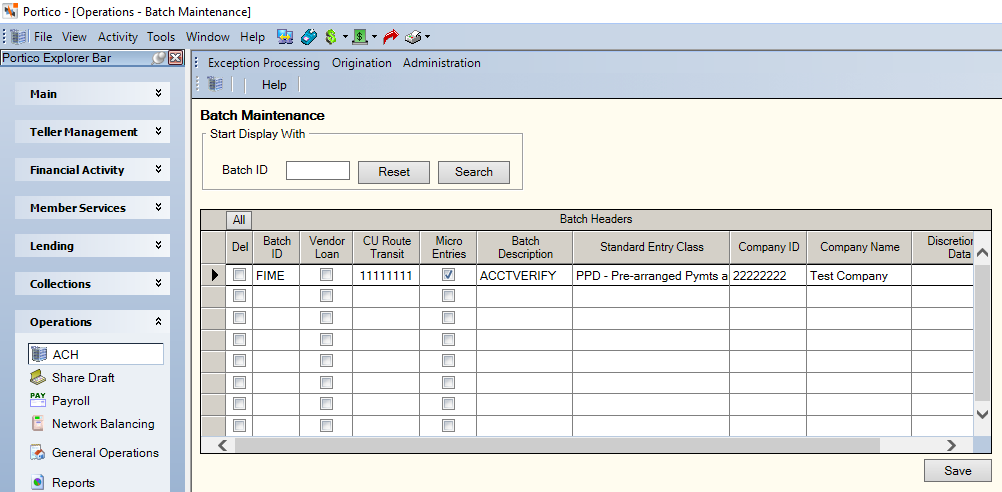
How do I? and Field Help
To display the batch header list by a specific batch ID, enter credit union-defined ID used to identify a batch (Length: 4 alphanumeric).
Click Search to view the batches. Click the left and right arrows to scroll through the batches. Click Reset to clear the Batch ID field and search for a different batch ID.
To add a batch header, click Add to add a blank line to the grid. Then, complete the following information:
| Column Heading | Description |
|---|---|
| Batch ID |
The credit union-defined ID used to identify a batch. The batch ID allows the logical grouping of items within a batch. A batch ID should not be maintained or deleted once individual member items have been established. Length: 4 alphanumeric Keyword: BI |
| Vendor Loan |
Select the Vendor Loan check box if the transactions associated with this batch are third party vendor loans (FICS). The Interface field must by Y on the Credit Union Profile – Loans tab. For FICS loan payments, you must enter the note number of the mortgage loan in the Note Number field on the Member/GL Items window. In addition, the Receiving Transaction field must be 27 or 37 and the Back Office Transaction field must be 52 on the Member/GL Items window. If an entry is made on the Member/GL Items window that is associated with a batch record that indicates the transactions are third party loans (FICS), then back office will 'memo' post the transaction to the member record and record the transaction on the third party vendor file for later transmission by the credit union. If an entry is made on the Member/GL Items window that is associated with a batch record that does not indicate the transactions are third party vendor loans, then back office will process the transactions as specified on the Member/GL Items window. Keyword: VL |
| CU Route/Transit |
The first eight digits of the credit union’s route and transit number. If left blank, the system will display the routing and transit number specified in the ACH section on the Credit Union Profile - ACH/Payroll tab. Length: 8 numeric Keyword: RT |
|
Micro Entries |
When creating a new batch of ACH micro-entries, select the Micro Entries checkbox to automatically populate ACCTVERIFY as the batch description and PPD as the standard entry class. Once you add micro-entries to a batch, you cannot clear the Micro Entries checkbox to change the batch to accept items other than micro-entries. Keyword: MI Reporting Analytics: Micro Entry (ACH Information folder > ACH Origination folder) |
| Batch Description |
The credit union-defined description of the batch. For Standard Entry Class code ENR, the government requires a batch description of AUTOENROLL. For P2P transactions, the description must identify P2P transactions in a way that is meaningful to the consumer. For any batch where the SEC Code is RCK, the Batch Description must be RETRY PYMT or REDEPCHECK. The Batch Description is always included on the statement as the transaction description. Length: 10 alphanumeric Keyword: DE |
| Standard Entry Class |
Click the down arrow to select the types of items in the batch. Valid values are: ACK - ACH Payment Acknowledgment Note: Portico does not allow the origination of International ACH Transactions (IAT). Length: 3 alphanumeric Keyword: SE |
| Company ID |
Your credit union's 9 or 10 digit COID. Usually, this is a 1 or 0 followed by your route and transit number. Length: 10 alphanumeric Keyword: CI |
| Company Name |
The credit union's name or the company name at the receiving institution. This field will appear on the member's statement. For Standard Entry Class code ENR, the government requires that this field be the credit union name. Length: 12 alphanumeric Keyword: CN |
| Discretionary Data |
The credit union-defined discretionary data that may be used to provide special handling of items defined by the credit union and the receiving institution. Length: 8 alphanumeric Keyword: DD |
| View Mbrs | An icon appears if member ACH origination items are associated with the batch ID. Click the View Mbrs icon to display the Member/GL Items window for the batch ID. |
Click Save to save the batch header. Each added batch header prints on the audit printer.
To maintain a batch header, modify the fields as needed and click Save. After you maintain the header, the information, as it appeared before and after maintenance, prints on the audit printer and at the top of the audit microfiche.
Before deleting a batch header, you must delete all the member items associated with the batch. The system will not automatically delete the member items after deleting the batch header. To delete a batch header, select the Delete check box next to the batch header and click Save.
Always create a new batch for redeposited items or retry payments. Although Portico allows you to change a Batch Description on the Batch Maintenance window, when saved, the change is not updated. Do not use existing RCK batches, and do not use the items stored on the Member/GL Items window.
Portico Host: 460