Payee Name Options
Credit unions that have a value other than OS in the Check Payee Name Option field on the Credit Union Profile - Print tab can print checks with the member's alternate address. The member's alternate address will print on a check disbursed by the credit union when the Payee Option field is blank or 2A on the Payee Name Options dialog box. To access the Payee Name Options dialog box, click the Payee button.
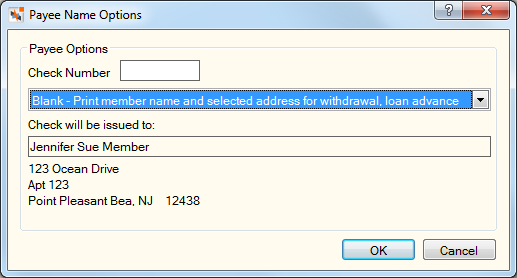
How do I? and Field Help
Enter number on the check to be disbursed in the Check Number field (Length: 6 numeric / Keyword: CN). The system uses the check number displayed on the Check Writer dialog box and not the one displayed when booking a loan with a multiple check disbursal.
Click the Payee Options down arrow to select the payee name option. The system default is specified in the Check Payee Name Option field on the Credit Union Profile - Print tab.
- Blank – Print member name and selected address for withdrawal, loan advance
- ON - Print name entered in name field
- OP - Print member name and name entered in Alt name
- OS - Print information entered on Check Writer
- PN - Print member name only (no address)
- 2A - Print joint name and primary selected address for withdrawal, loan advance
- 2N - Print joint name only (no address)
The primary member name that will print on the check will appear. To enter a name, the payee option must be ON - Print name entered in name field.
To print an alternate name on the check, enter the name in the Alternate Name field. The payee option must be OP - Print member name and name entered in Alt name.
Click OK to close the dialog box and complete the transaction.
Click Cancel to reject your changes and close the dialog box.