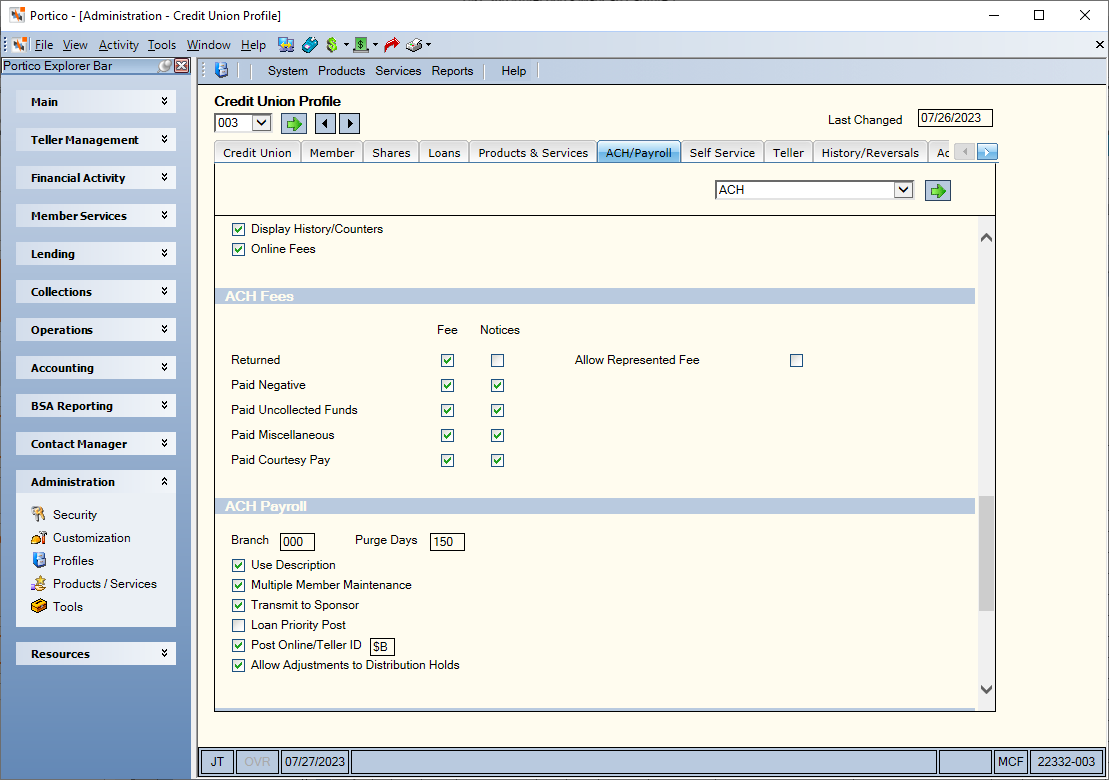Defining the Payroll Processing Rules
The Payroll section on the Credit Union Profile – ACH/Payroll tab contains the credit union’s payroll processing options. To access the Credit Union Profile - ACH/Payroll tab, under Administration on the Portico Explorer Bar, click Profiles. On the Profiles top menu bar, click System, then click Credit Union. The Credit Union Profile window appears. Click the ACH/Payroll tab.
The Credit Union Profile – Loans tab contains additional payroll processing options. For payroll-paid loans, Portico uses the Payment Method field in the Loan Options section on the Credit Union Profile – Loans tab:
For delinquent payroll-paid loans, Portico uses the following check boxes in the Delinquency Options section on the Credit Union Profile – Loans tab:
| Field/Check Box | Description |
|---|---|
| Payroll Late Fee |
If selected, Portico will assess late fees for delinquent payroll paid loans. The late charges are automatically assessed during payroll processing. (Portico Host: 902 Transaction - P/R LT FEE field) |
| Payroll Notice |
If selected, the system will produce late notices (440 Report) for payroll-paid loans that are delinquent. (Portico Host: 902 Transaction - P/R NOTICE field) |
For list bill insurance processing, Portico uses the following check boxes in the List Bill group box in the Insurance section on the Credit Union Profile – Loans tab:
| Field/Check Box | Description |
|---|---|
| List Bill Minimum Balance |
If selected, the minimum share balance is checked during list bill processing. The processing rules for the specific share type contains the minimum balance. System default is not selected. (Portico Host: 901 Transaction - MIN BAL field) |
| List Bill Partial |
If selected, partial payments for list bill premiums are allowed. Pledges and check holds will be ignored. System default is not selected. (Portico Host: 901 Transaction - PARTIAL field) |
For payroll transfer processing, Portico uses the following check boxes in the Auto Transfer section on the Credit Union Profile – Loans tab:
| Field/Check Box | Description |
|---|---|
| Supported |
If selected, auto transfer loan payments are supported. (Portico Host: 905 Transaction - AUTO XFER field) |
| Shares Held |
If selected, shares will be held for automatic loan payment transfers. This hold applies to online activity only. (Portico Host: 905 Transaction - SHRS HELD field) |
The following fields in the Transaction Activity section on the Credit Union Profile - Purge tab also support payroll processing:
| Field/Check Box | Description |
|---|---|
|
Open-end Loan |
If selected, the system will purge zero balance open-end loans on the next purge date, when it is 365 days or greater than the last transaction date. Any loan types specified on the report rules for the Purge by Loan Type Report 930 will not purge. Both open and closed-end records are needed for interest refund processing. Note: The system will purge zero balance open-end loans with year-to-date interest. The interest amount is added to the Purged Loan field on the Dividends, Interest, Late Charges and Fees Maintenance dialog box. Payroll-Paid Loans: The system will not zero out member distributions on payroll-paid loans when the loan balance becomes zero, but will purge the distributions when the loan purges. (Portico Host: 906 Transaction - OPEN-END LN field) |
|
Closed-end Loan |
If selected, zero balance closed-end loans will purge on the next purge date, when it is 365 days or greater than the last transaction date. If this check box is selected, these loans will purge regardless of YTD interest. Any loan types specified on the 930 Report will not purge. Both open and closed-end records are needed for interest refund processing. Payroll-Paid Loans: The system will zero out distribution amounts on payroll-paid loans if a payroll posting has not occurred since the loan was paid off. (Portico Host: 906 Transaction - CLSD-END LN field) |