Reviewing Payroll Cross-Account Distribution
The Payroll Information dialog box displays information regarding cross-account distributions received by a specified member. The Payroll Information dialog box provides the following information on each cross-account distribution:
- Payroll number (PRID)
- Distribution amount
- Sending member number
- Type and number of account receiving the funds.
- Last date the distribution was posted
- Last date maintenance occurred to the distribution on the Member Payroll Maintenance dialog box for the sending member
Complete the following steps to access the Payroll Information dialog box and review a member's payroll information.
- Under Member Services on the Portico Explorer Bar, click Account Information. The Overview tab appears on top.
- Locate the member using the search tool on the top menu bar. Select the down arrow to select the search method, then enter the search criteria. Select the green arrow or press ENTER to locate the member.
- A payroll icon button will appear on the Overview tab if the member is setup on at least one payroll. Click the payroll icon button to display the Payroll Information dialog box. The payroll icon button also appears on the Transactions tab and Adjustments tab.
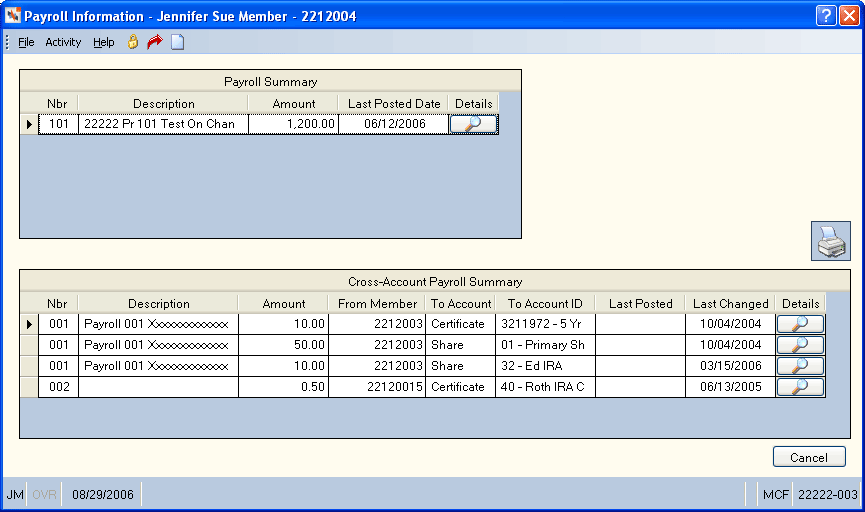
How do I? and Field Help
The Payroll Summary grid displays the payroll information set up for the member.
| Column Heading | Description |
|---|---|
|
The payroll group number. |
|
|
The description of the payroll. |
|
|
The member's total payroll amount received from the payroll sponsor company. |
|
|
The last date the system posted the payroll. |
|
|
Click the magnifying glass button in the Details column to transfer to the Member Payroll Maintenance dialog box. |
The Cross-Account Payroll Summary grid displays the cross account payroll distributions set up for the member.
| Column Heading | Description |
|---|---|
|
The payroll group number. |
|
|
The description of the payroll. |
|
|
The payroll distribution amount to be applied to the specified account. Length: 10 numeric including decimal Keyword: DA |
|
|
The member number sending the distribution. |
|
|
The receiving account type. The valid options are: C - Certificate G - General ledger account. Cross-account distributions are not allowed for account types G and W. L - Loan account M - Mortgage loan account (resides on vendor package) S - Share account W - IRA withholding account. Cross-account distributions are not allowed for account types G and W. Keyword: ST |
|
|
The receiving share type, certificate number, note number, or general ledger account. |
|
|
The last date the system posted the payroll. |
|
|
The last date a change was made to the payroll distribution. |
|
|
Click the magnifying glass button in the Details column to transfer to the Member Payroll Maintenance dialog box. |
Click More to view additional payroll distributions. To print the Payroll Information dialog box for a member, click the printer icon button.
Click Cancel to close the dialog box.
General Ledger Effects: none | none
Portico Host: 440