Quick Balance
The Quick Balance dialog box displays the current cash balance and checks received in your teller drawer. You can use the Quick Balance dialog box to assist you with balancing checks for deposit. To access the Quick Balance dialog box, click the dollar sign icon on the top menu bar.
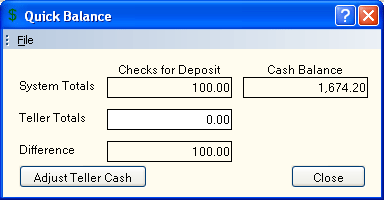
How do I? and Field Help
The System Totals Checks for Deposit field displays the amount of checks received and ready for deposit in your teller drawer, totaled by Portico. The System Totals Cash Balance field displays the current cash balance of your teller drawer.
In the Teller Totals field, you can enter the amount of checks received and ready for deposit in your teller drawer. The Difference field will display the difference between the system-calculated checks for deposit and the teller-calculated checks for deposit.
Click Adjust Teller Cash to display the Teller Adjustment dialog box and increase or decrease the cash and checks received.
Click Close to close the dialog box.
Offline Processing
If your credit union uses Offline Processing, you can view your cash and check totals, and detail journals from your current day offline transactions in Offline Processing. Click the Quick Balance icon to display the Quick Balance dialog box and view your total cash in, cash out, checks in, and checks out from the transactions you performed offline on the current day.
When you access the Quick Balance dialog box in Offline Processing, the teller activity for the signed on user and teller will automatically appear for any activity completed on the offline effective date established when you logged into Offline Processing. The data displayed is gathered from the receipts generated for each completed financial transaction; therefore, there may be a slight delay in updating these balances until after the receipt is printed and the journal is updated.
You can enter your starting drawer balance in the Teller Drawer Balance field to display the effects of your offline activity.
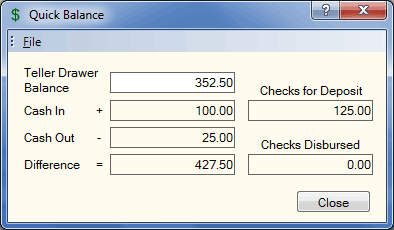
The Cash In field displays the amount of cash received in your teller drawer from the transactions you performed offline on the current day. The Cash Out field displays the amount of cash disbursed from your teller drawer from the transactions you performed offline on the current day. The Difference field indicates the difference between the teller drawer balance your entered and the system-calculated cash in and cash out.
The Checks for Deposit field displays the amount of checks received and ready for deposit in your teller drawer from the transactions you performed offline on the current day. The Checks Disbursed field displays the amount of checks disbursed from the transactions you performed offline on the current day.