Fiserv Single Sign-In Enrollment
Fiserv Single Sign-In simplifies signing in Portico products, reducing the need to memorize multiple user IDs and passwords. You can currently use your single sign-in credentials to sign in Portico, the PorticoUsers website, and Client Central.
If you enrolled in Fiserv Single Sign-In, you should enter your single sign-in password on the User Logon dialog box.
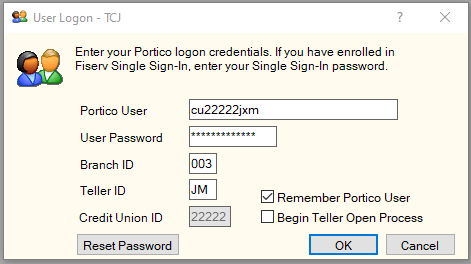
If you enrolled in Fiserv Single Sign-In on the PorticoUsers website, a dialog box appears welcoming you to enroll in Fiserv Single Sign-In for the Portico application. Select Enroll to begin using your single sign-in credentials to sign in Portico.
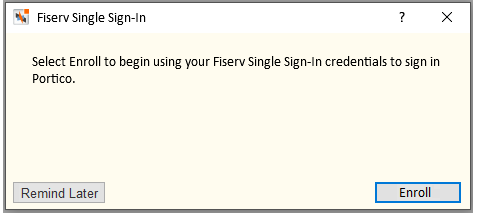
If you have not enrolled in Fiserv Single Sign-In, a dialog box appears welcoming you to enroll in Fiserv Single Sign-In. Your email address defined on the User - Update window automatically appears. To enroll, create a new password and select OK.

If you are not ready to enroll, you can select Remind Later to proceed with accessing Portico. A message appears indicating that Portico will remind you about enrolling after three days. The Fiserv Single Sign-In dialog box continues to appear every three days until you enroll in Fiserv Single Sign-In.
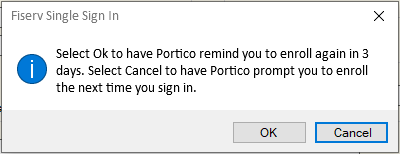
Beginning four days before the mandatory enrollment date, the Remind Later button no longer appears on the Fiserv Single Sign-In dialog box. If you select Cancel or close the dialog box to bypass the required enrollment, an error message appears indicating that you must complete the Portico Single Sign-In enrollment process to sign in Portico.
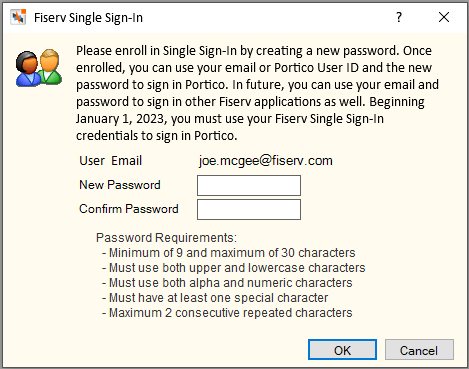
When you select OK, Portico sends a confirmation code to your email. Enter the confirmation code and select OK.
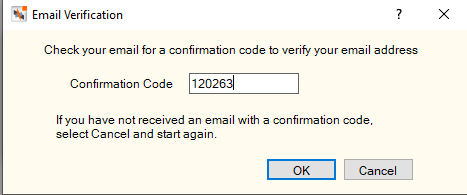
A confirmation message appears.
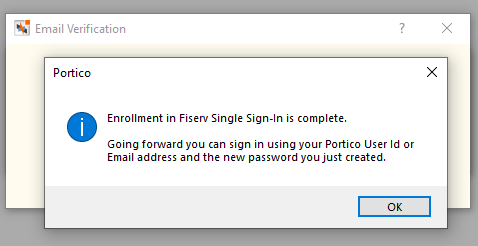
The next time you sign in Portico, you can enter your email address and the new password you created during the enrollment process.
After you enroll in Fiserv Single Sign-In, Portico indicates your enrollment date and time on your User Profile - Security tab.
Refer to the following Knowledge articles for more information about setting up Portico Single Sign In, including coordinating with application teams and applicable project fees.
-
KB0235984 - Portico - How to set up Portico to MessagePay Single Sign In
-
KB0235991 - Portico - How to set up Portico to Reporting Analytics Single Sign In
-
KB0235994 - Portico - How to set up Portico to Superior IRA Single Sign In
-
KB0236886 - Portico - How to set up Portico to Client Central Single Sign In
Frequently Asked Questions
Do I use my single sign-in credentials for a transaction override?
Yes. When completing a teller override, enhanced override, or remote override, you will enter your Fiserv Single Sign-In credentials.
Will my single sign-in credentials let me access the PorticoUsers website from Portico without signing in?
Yes. Once you sign in Portico using your single sign-in credentials, you can access the PorticoUsers website without reentering your credentials.
Do credit union employees need a unique email address?
After the optional enrollment period has expired, the email address must be unique for each user. If a credit union administrator attempts to update the User - Update window for a user that is assigned an email address used by another user, an error message appears.
How do I change an email address for a user enrolled in Fiserv Single Sign-In?
When a user enrolls in Fiserv Single Sign-In, Portico disables the Email Address field on the User - Update window. To update the email address, a credit union administrator must unenroll the user. On the User - Update window for the user, select the Un-Enroll button to unenroll the user and make the Email Address field available. Enter the new email address in the Email Address field on the User - Update window. When the user signs in Portico, the Fiserv Single Sign-In Enrollment dialog box appears with their updated email address and prompts them to enroll.
Are there any changes to how inactive users are handled in Portico?
Once a user is enrolled in Fiserv Single Sign-In, we will no longer automatically delete the user from Portico after 90 days of inactivity. Fiserv Single Sign-In allows a user to refresh their credentials and reset their password using the system-generated confirmation code. This feature saves you from manually enabling a user ID when a credit union employee is on extended leave.