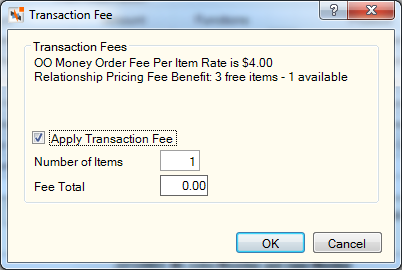Transaction Fee
The Transaction Fee dialog box lets you assess fees for each transaction item.
Select the Apply Transaction Fee check box. In the Number of Items field, enter the number of items in which a fee should be charged (Length: 2 numeric). The Fee Total field displays the total amount of fees that will be assessed.
When you complete a monetary instrument purchase using the Transactions - Deposits, Withdrawals, Payments, Transfers tab, Transactions - Money Orders tab, and Transactions - Traveler's Checks and Miscellaneous Tracked Forms tab, the Transaction Fee dialog box will display additional fee benefit information for those members included in a Relationship Pricing plan. For the Number of Items Free fee benefit, the information includes the total number of free items allowed by the member’s Relationship Pricing plan and the remaining number of free items available for the current transaction. The Fee Total field will reflect the correct fee amount based on the number of free items remaining and the number of items being purchased.
Click OK to charge the fee. Click Cancel to reject your changes and close the dialog box.