Entering Documents Presented as ID
To verify a member using the Documents Presented as ID dialog box, click the Documents Presented as ID icon on the Transactions tab.
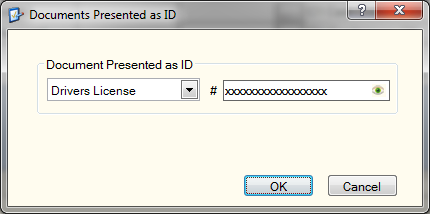
How do I? and Field Help
Complete the following information on the Documents Presented as ID dialog box:
- Click the down arrow to select the type of document presented:
- B - Badge
- L - Driver's license. You must enter the two-character state code for the driver's license in the # field.
- P - Passport
- S - Signature Card
- M - Military ID
- Then, enter the ID number in the # field. If you selected Driver's License as the document presented, specify the valid 2-character state code in this field. (Length: 17 alphanumeric) Portico masks driver license numbers. You can click inside the field to show the driver license number. When you tab out of the field, the driver license number will be masked. The driver's license number will remain unmasked as long as the field has focus. Portico will log each time a user clicks inside a field to view a driver license number in the View Sensitive Data Audit report.
- Click OK.
Click Cancel to reject your changes and close the window.
Portico requires that you enter the document number if the amount of cash used to purchase non-monetary instruments (credit union checks, cashier's checks, money orders, and traveler's checks) equals or exceeds the amount specified in the Purchase Limit field in the Teller Administration section on the Credit Union Profile - Teller tab. Non-monetary cash instruments are credit union checks, cashier's checks, money orders, and traveler's checks. The document type and ID number are printed in the TYPE ID and DOCUMENT NUMBER fields on the Monetary Instrument Log Report 841. The 841 Report lists all on-us check activity and non-monetary purchases that exceed the amount in the Purchase Limit field. You can use this information at a later date to identify the person who presented the on-us check(s) or purchased the cashier's checks, money orders, or traveler's checks to ensure your credit union is in compliance with the Bank Secrecy Act.