ACH Basics
Click the following links to learn more about ACH:
- What is the ACH Network?
- Who are the ACH Participants?
- What is the ACH Data Flow?
- How does Portico process ACH debit and credit batches?
- What are the ACH Transaction Codes?
- What is a Prenotification (Prenote)?
- What is an ACH Exception and an ACH Return?
- What is ACH Payroll?
- What is the standard ACH Format?
What is the ACH Network?
The Automated Clearing House (ACH) Network is an electronic payments network used by individuals, businesses, financial institutions and government organizations. The Network functions as an efficient, electronic alternative to paper checks. It allows funds to be electronically debited or credited to a share draft (checking) account, share (savings) account, general ledger account or credited to a loan account.
All ACH items with dollar amounts are either debits or credits. ACH items also can be non-dollar items in the form of prenotifications, acknowledgments and death notification. The most frequently used debits and credits are:
|
Debits
|
Credits
|
The ACH Network is a batch processing, store-and-forward system. Transactions are stored by financial institutions throughout the day and processed at specific times in batch mode.
The National Automated Clearing House Association (NACHA) provides the rules and operating guidelines for the ACH Network. Regional governing bodies, such as SWACHA (Southwest National Automated Clearing House Association), provide additional rules and operating guidelines by region.
ACH uses a telecommunications network operated by the Federal Reserve System that clears ACH debits and credits electronically. All funds are handled through a wire transfer called Electronic Funds Transfer (EFT). In addition, this nationwide telecommunications network allows each local ACH to exchange entries quickly and efficiently with other Automated Clearing Houses. For example, any ACH participant in the nation can send ACH to Portico.
Who are the ACH Participants?
There are several key participants that contribute to the successful completion of an ACH transaction.
The Originator is the sponsor company or business that has been authorized by the Receiver to either credit or debit their account. A sponsor company is the Originator when they are initiating credit transactions to an employee's account for payroll or to another company's account for payment of goods and services. A sponsor company is also the Originator when they are initiating debit transactions to a consumer or another company's account for payments of goods and services.
The Receiver can be either an individual or a company that has authorized the Originator to credit or debit their account. An employee is the Receiver if their employer is initiating a payroll credit. A business partner is the Receiver if the Originator is sending a credit to pay for goods or services.
The Originator can also be a Receiver, in situations where another party is initiating credits or debits to their account. Credit unions can be Originators and Receivers. Portico offers three levels of ACH for your credit union:
- Basic - The credit union is a Receiver and can receive ACH items that post to member accounts. Exceptions will appear on the ACH Exception Items window. The Origination field is N in the ACH Origination section on the Credit Union Profile – ACH/Payroll tab.
- ENR Enrollment - The credit union is a Receiver and an Originator, and can process Social Security benefits. The credit union can send a prenotification to the Social Security Administration and receive the member funds. The Origination field is E in the ACH Origination section on the Credit Union Profile – ACH/Payroll tab.
- ACH Origination - The credit union is a Receiver and an Originator and can send and receive all types of ACH items. The Origination field is Y in the ACH Origination section on the Credit Union Profile – ACH/Payroll tab.
File Exchange (XROADS) is a data switch company that offers an electronic delivery service to credit unions.
The Originating Financial Institution (OFI) is the financial institution or government agency authorized to arrange the debits and credits into an ACH format and transmit it to File Exchange (XROADS) for a particular sponsor company. The Originating Financial Institution (OFI) may originate ACH items for several companies. The OFI reformats or groups the ACH data and sends the information in batches to File Exchange (XROADS). Each batch is numbered and contains a header record that indicates the Originator's routing and transit number. The batch number changes every time.
What is the ACH Data Flow?
ACH processing follows an established ACH cycle beginning with the sponsors that send ACH items to the Originator and ending with Portico processing the ACH items for you. ACH credits, such as payroll and Social Security payments, and ACH debits, such as check charges and insurance payments are sent to the Originating Financial Institution (OFI). Sponsor companies authorize the OFI to transmit ACH items (debits and credits). The OFI organizes the ACH items and sends them to the Federal Reserve Bank. The Federal Reserve Bank then transmits the items to File Exchange (XROADS) and File Exchange (XROADS) transmits the ACH data to Portico and Portico processes the ACH items using the ACH tables established by your credit union.
The following chart depicts an example of the ACH data flow.
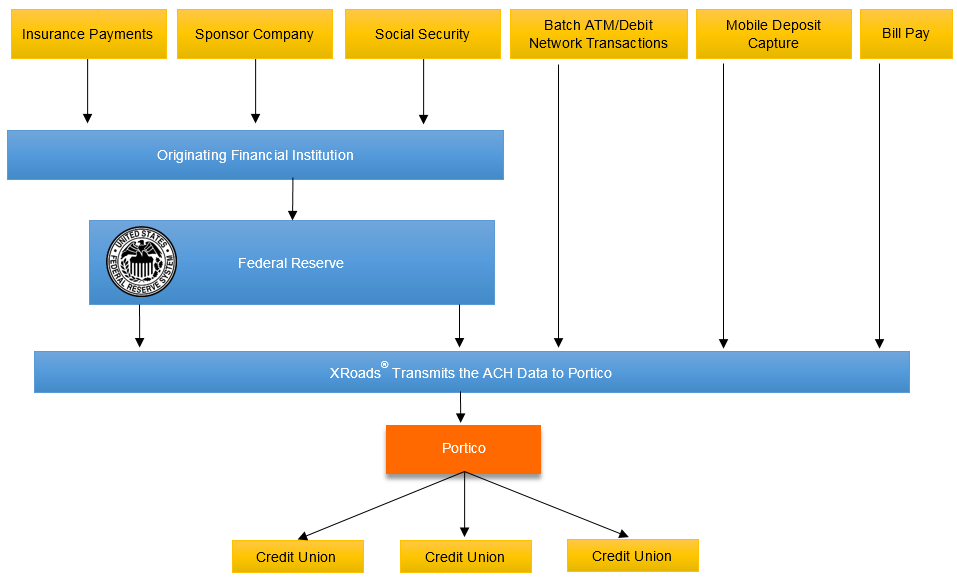
Note: Delivery of items in the ACH format to Portico is the responsibility of your credit union. Acceptable delivery techniques include delivery through the inter-regional ACH networks or transmission through File Exchange (XROADS).
The following scenario illustrates how ABC Bank originates ACH items for two sponsor companies.
- Originator ABC Bank (OFI = 12345678)
- Sponsor Company 1 sends a monthly payroll to ABC Bank.
- Sponsor Company 2 sends a biweekly payroll to ABC Bank.
How does it work?
- ABC Bank sends the ACH items to their local Federal Reserve Bank.
- The local Federal Reserve Banks sends the ACH items to File Exchange (XROADS).
- File Exchange (XROADS) sends the ACH items to Portico.
Throughout the day, Fiserv picks up ACH files directly from the Federal Reserve Bank and any ACH formatted file sent directly to File Exchange (XROADS). In Portico, these incoming ACH credit items are posted in the order they are received and by the effective date on an individual batch. If the effective date of the incoming ACH credit is the prior day or the current date and the settlement date is the current date, then Portico will post the incoming ACH credit on the same day in the back-office cycle. If your credit union uses ACH Online Posting, Portico will post the incoming ACH credit online throughout the day.
| Run | File ID | Transmission Window (Central) | Settled | Posted (no ACH Online Posting) |
Posted (with ACH Online Posting) |
|---|---|---|---|---|---|
|
1 |
A |
Batch sent 9:00 AM – 11:00 AM ET |
Based on settlement date |
Daily back-office cycle |
Portico posts incoming ACH credits daily at: 6:30 AM ET 8:30 AM ET 9:30 AM ET 10:30 AM ET 11:30 AM ET 12:30 AM ET 1:30 PM ET 2:30 PM ET 3:30 PM ET 4:30 PM ET 5:30 PM ET 6:30 PM ET 7:30 PM ET 8:30 PM ET 9:30 PM ET |
|
Same-Day: effective date of the incoming ACH credit is the prior day or the current date and the settlement date is the current date |
Batch sent by 10:30 AM ET File closes at 10:15 AM ET (15 minutes prior to batch being sent) |
1:00 PM ET on the same day |
Daily back-office cycle |
||
|
2 |
B |
Batch sent 1:00 PM – 3:00 PM ET |
Based on settlement date |
Daily back-office cycle |
|
|
Same-Day: effective date of the incoming ACH credit is the prior day or the current date and the settlement date is the current date |
Batch sent by 2:45 PM ET File closes at 2:30 PM ET (15 minutes prior to batch being sent) |
5:00 PM ET on the same day |
Daily back-office cycle |
||
|
Same-Day: effective date of the incoming ACH credit is the prior day or the current date and the settlement date is the current date |
Batch sent by 4:45 PM ET File closes at 4:30 PM ET (15 minutes prior to batch being sent) |
6:00 PM ET on the same day |
Daily back-office cycle |
||
|
3 |
C |
Batch sent 6:00 PM – 8:00 PM ET |
Based on settlement date |
Daily back-office cycle |
|
|
4 |
D |
7:00 PM – 9:00 PM ET (Requested by Portico (Sunday-Friday) and picks up what is left after Run C.) |
Based on settlement date |
Daily back-office cycle |
|
|
5 |
E |
Batch sent 3:00 AM – 5:00 AM ET |
Based on settlement date |
Back-office cycle on the following day |
|
|
6 |
F |
Batch sent 3:00 AM – 5:00 AM ET |
Based on settlement date |
Back-office cycle on the following day |
|
|
7 |
G |
Batch sent 3:00 AM – 5:00 AM ET |
Based on settlement date |
Back-office cycle on the following day |
|
If the credit union is using ACH Online Posting, ACH credits will be posted online during the day as collected and debits only will post in the back office cycle. ACH Online payroll credits pending from the previous day are posted Monday through Friday at 6:30 AM ET before Portico online is refreshed. As files are collected, Portico posts ACH credits/deposits online throughout the day.
How does Portico process ACH debit and credit batches?
Portico posts separate batches from any ACH batch received: one batch for debit amounts and one batch for credit amounts. The Federal Advice Slips and the ACH System Posting/Exception Report 170 break out the debit and credit amounts. Comparing the debit and credit amounts on the 170 Report to the debit and credit amounts on the FedACH Advice can make balancing to your general ledger much easier. The date the debit amount appears on the general ledger is the same date as the entry date on the FedACH Advice. The processing date is the date on which the Federal Reserve Board creates the transaction data for your credit union.
The business date is the back-office date the ACH file is processed by Portico. For example, funds might be sent to Portico two days prior to the 30th of the month, which would be the 28th. Therefore, the 28th would be the business date. The business date appears in the Effective Date field on the ACH History Inquiry dialog box and on the History – Financial Transaction History tab.
The effective date and settlement date are specified by the originating financial institution. Debits are posted based on the settlement date; while credits are posted based on the effective date.
The effective date is the date the Originator assigns each transaction. When ACH transactions with an effective date greater than the current business date are presented, the ACH credit transactions will pend in the back-office cycle before the effective date. The effective date is the date the funds will be available to the member. ACH credit items post the night before the effective date to ensure the funds are in the account the morning of the effective date.
The settlement date is the date the Federal Reserve Bank (FRB) sends the debits and credits to the credit union settlement GL account. The date in the ENTRY DATE field on the Statement of ACH Activity - Respondent Advice reflects the settlement date. Portico posts ACH debit items the night of the settlement date and gives the ACH debit batch a pending status if the settlement date has not been reached.
Transaction files received by Portico can contain mixed debit and credit transactions with multiple settlement dates. These dates can extend over several days, depending on the type of entry. Debit entries are normally dated and posted on the next business day following the ACH processing date. Government credit entries can have a settlement date up to four business days after the ACH processing date. Government credit entries must be available to the recipient on the settlement date or on the following day, if the institution is closed on the settlement date.
What are the ACH Transaction Codes?
NACHA uses standard ACH transaction codes to identify the various types of debit and credit entries. The standard ACH codes provide consistent and identical codes throughout the nationwide ACH Network and is considered basic ACH processing.
When an ACH batch arrives at Portico, the system reads the ACH transaction codes in order, to automatically post the ACH items. ACH transaction codes consist of two digits and are located on the ACH entry detail record of the ACH transmission. Point-of-Sale (POS) entries also use the transaction codes. Portico posts the ACH items based on the ACH transaction code.
The Originating Financial Institution maintains and sends the ACH transaction codes. The system uses the ACH transaction codes to determine which entries to perform on a member's share account. The ACH transaction codes dictate whether to credit or debit share accounts and share draft accounts.
Share Draft Accounts:
The following ACH transaction codes are used to credit or debit share draft accounts:
- 22 - Automatic deposit to share draft.
- 23/24 - Prenotification of deposit to share draft.
- 27 - Automatic withdrawal from share draft.
- 28/29 - Prenotification of withdrawal from share draft.
When the Post by Draft ID check box is selected in the ACH section on the Credit Union Profile – ACH/Payroll tab….
- Portico will attempt to post the ACH item using the share type associated with the draft ID on the Shares - Draft Info tab.
- If a match is found on the Shares - Draft Info tab, but the share draft account that the item should to post is closed or on-hold, the item will be rejected with code R02 and placed on the ACH Exception Items window.
- If a match cannot be found on the Shares - Draft Info tab, Portico will attempt to post the ACH item using the share type specified in the Draft Account field on the member’s ACH tab.
- If a match is found on the ACH tab, but the share draft account that the item should to post is closed or on-hold, the item will be rejected with code R02 and placed on the ACH Exception Items window.
- If a match cannot be found on the ACH tab, Portico will attempt to match the ACH item using the member number and transaction code.
- If the member has a share draft type 75 account, the item will be posted to that account.
- If the member does not have a share draft type 75 account, the item will be posted to the next lowest share draft account.
- If the only share draft account available is on-hold or closed, the item will be rejected with code R02 and placed on the ACH Exception Items window.
- If the member does not have a share draft account, the item will be rejected with an R03-Account Not Found.
- If the member does not have a share draft account, but the Default Lowest Share Account check box has been selected on the on the Credit Union Profile – ACH/Payroll tab, then the item will be posted to the lowest share type.
When the Post by ACH ID check box is selected in the ACH section on the Credit Union Profile – ACH/Payroll tab….
- Portico will attempt to match the item using the ACH ID assigned to the share draft account in the ACH ID field on the Shares – General tab.
- If a match is found on the Shares – General tab but the share draft account that the item should post to is closed or on-hold, the item will be rejected with code R02 and placed on the ACH Exception Items window.
- If a match cannot be found on the Shares - General tab, Portico will attempt to post the ACH item using the share type specified in the Draft Account field on the member’s ACH tab.
- If a match is found on the ACH tab, but the share draft account that the item should to post is closed or on-hold, the item will be rejected with code R02 and placed on the ACH Exception Items window.
- If a match cannot be found on the ACH tab, Portico will attempt to match the ACH item using the member number and transaction code.
- If the member has a share draft type 75 account, the item will be posted to that account.
- If the member does not have a share draft type 75 account, the item will be posted to the next lowest share draft account.
- If the only share draft account available is on-hold or closed, the item will be rejected with code R02 and placed on the ACH Exception Items window.
- If the member does not have a share draft account, the item will be rejected with an R03-Account Not Found and placed on the ACH Exception Items window.
- If the member does not have a share draft account, but the Default Lowest Share Account check box has been selected on the on the Credit Union Profile – ACH/Payroll tab, then the item will be posted to the next lowest share type.
Note: The Post by ACH ID option will not work with ACH items that have SEC code ARC, BOC, POP, RCK, TRC, or XCK. You must use the Post by Draft ID option with these SEC codes.
Share Accounts:
The following ACH transaction codes are used to credit or debit share accounts:
- 32 - Automatic deposit to share type. If the member does not have the share type specified, the item will be rejected and placed on the ACH Exception Items window.
- 33/34 - Prenotification of deposit to share type.
- 37 - Automatic withdrawal from share type. The system will withdraw the funds from the share type on the Account Information – ACH tab. If the Account Information – ACH tab is blank, the item will be rejected and placed on the ACH Exception Items window.
- 38/39 - Prenotification of withdrawal from share type.
When the Post by ACH ID check box is selected in the ACH section on the Credit Union Profile – ACH/Payroll tab….
- Portico will attempt to match the item using the ACH ID assigned to the share account in the ACH ID field on the Shares – General tab.
- If a match is found on the Shares – General tab but the share account that the item should post to is closed or on-hold, the item will be rejected with code R02 and placed on the ACH Exception Items window.
- If a match cannot be found on the Shares - General tab, Portico will attempt to post the ACH item using the share type specified in the Savings Account field on the member’s ACH tab.
- If a match is found on the ACH tab, but the share account that the item should to post is closed or on-hold, the item will be rejected with code R02 and placed on the ACH Exception Items window.
- If a match cannot be found on the ACH tab, Portico will attempt to match the ACH item using the member number and transaction code.
- If the only share account available is on-hold or closed, the item will be rejected with code R02 and placed on the ACH Exception Items window.
- If the member does not have a share account, the item will be rejected with an R03-Account Not Found and placed on the ACH Exception Items window.
Loan Accounts: The following ACH transaction codes are used for loan payments.
- 45 - Line-of-credit loan advance (EFT)- memo only.
- 46 - Line-of-credit loan advance (EFT)- memo only.
- 52 - Loan payment.
- 53 - Prenotification of loan payment.
- 85 - Loan payment - memo only.
When the Post Loan Payments check box is selected in the ACH section on the Credit Union Profile – ACH/Payroll tab….
Portico will attempt to match the item using the loan draft ID on the Loans – Loan Drafts tab. If a match cannot be found, the item will be rejected with an R03-Account Not Found and placed on the ACH Exception Items window.
Automated Accounts:
The following ACH transaction codes are used for memo items only. They perform no financial transaction on the system.
- 86 - Money market deposit- memo only
- 87 - IRA deposits - memo only
Memo post items work like a reminder to the credit union to manually perform a JV. For example, if a member performs a loan advance at an ATM, the member gets his money but the transaction did not directly affect his account. Therefore, the system sends a memo item to the credit union, and the credit union must manually post the transaction.
General Ledger Accounts:
The following ACH transaction codes are used for posting ACH credits and debits to general ledger accounts.
- 42 - General ledger credit
- 43 - Prenotification of general ledger credit
- 47 - General ledger debit
- 48 - Prenotification of general ledger debit
To process GL debits and credits, the general ledger accounts must be maintained on the GL Account - Maintenance window. In addition, the Bank Account Number field on the incoming file must contain the six-digit general ledger account number followed by the 3-digit branch.
What is a Prenotification (Prenote)?
Prenotifications (prenotes) are non-dollar ACH items used to verify that the account number on an ACH item is a valid account.
What is an ACH Exception and an ACH Return?
ACH items that Portico was unable to post will appear on the ACH Exception Items window. For example, items that will not post because of an ACH stop pay record on the ACH Stop Pays dialog box appear as exceptions on the ACH Exception Items window. When you review the ACH Exception Items window, you can determine if the item should be posted or should be returned.
An ACH return is an ACH item that the credit union is unable to post. The item is returned to the Originator with a return reason code indicating why the item could not be posted (e.g. non-sufficient funds, account is closed, etc.).
A dishonored return is an ACH return transmitted by the originating financial institution in response to a returned ACH item that was mishandled by the receiving financial institution. A dishonored return may be used if the ACH return was misrouted, a duplicate entry, or contained errors.
A contested dishonored return is an ACH return transmitted by the receiving financial institution to the originating financial institution in response to a dishonored return. A contested dishonored return can be used be used to dispute the dishonored return (e.g. the return was not misrouted, a duplicate entry, or did not contain errors as the dishonored return indicated).
A notification of change (NOC) is a non-dollar ACH item transmitted to indicate that the previously valid information contained in a posted ACH item has become outdated or is incorrect. NOCs allow the credit union post the value of the ACH item, but send a "return" NOC item to inform the originator of the information change.
An International ACH Transaction (IAT) is an ACH item that is part of payment transaction involving a financial institution that is located outside of the territorial jurisdiction of the United States. Portico rejects all incoming International ACH Transactions (IAT) to allow the credit union to identify and screen the transactions against the OFAC list as required by OFAC and NACHA.
What is ACH Payroll?
ACH payrolls deposit funds into member and cross-account share and certificate accounts, make payments on loans, and credit specified general ledger accounts for optional credit union services. ACH Payrolls require an associated payroll number. Basic ACH and Transfer File provide the same capabilities as ACH Payroll without the associated payroll number.
What is the standard ACH Format?
ACH data uses a nationwide standard format with 94 characters in a record. Each file contains Batch Header and Entry Detail Records.
There are three basic and important identifiers for ACH processing:
- American Banking Association (ABA) routing and transit number - A unique number assigned by the Federal Reserve Bank to identify the financial institution. The routing and transit number is determined by credit union location and rarely changes.
- Originating Financial Institution (OFI) - The financial institution or government agency authorized to arrange the debits and credits into an ACH format and transmit it to the Federal Reserve or File Exchange (XROADS) for a particular sponsor company. The OFI ID is the routing and transit number of the OFI.
- Company Identification (company ID) - A unique number, typically the company's tax ID, used to identify the sponsor company since several companies may use the same Originator. The Company ID can be up to 10 alphanumeric characters and contain embedded blanks or special characters.
The Batch Header Record displays the Company ID (COID) and the Originating Financial Institution (OFI).
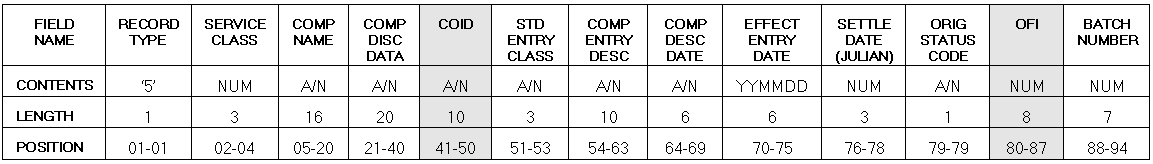
The Entry Detail Record contains the individual member information. Portico can look at either the Bank Account or the Individual ID fields for member identification information. The Entry Detail Record also contains the Amount, Trace Number, and Transaction Code, which determines if the item is a debit or credit to checking or savings.
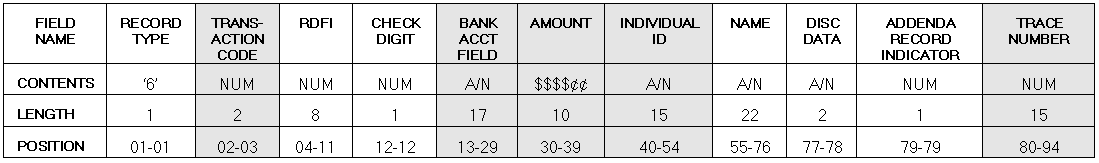
An ACH file is arranged in the following sequence, beginning with a File Header Record and followed by any number of batches.
- ACH Header Label Record
- File Header Record
- Batch #1
Company/Batch Header Record (entry detail and addenda records)
Company/Batch Control Record - Batch #2
Company/Batch Header Record (entry detail and addenda records)
Company/Batch Control Record
The batch number is never listed in the ACH table because the batch number changes every time. You can view the batch number on the ACH System Posting/Exception Report 170, ACH Summary Report 178, and GL History window. A 170 button will appear if the GL entry was posted via ACH. Click the button to view the GL ACH History Inquiry dialog box.