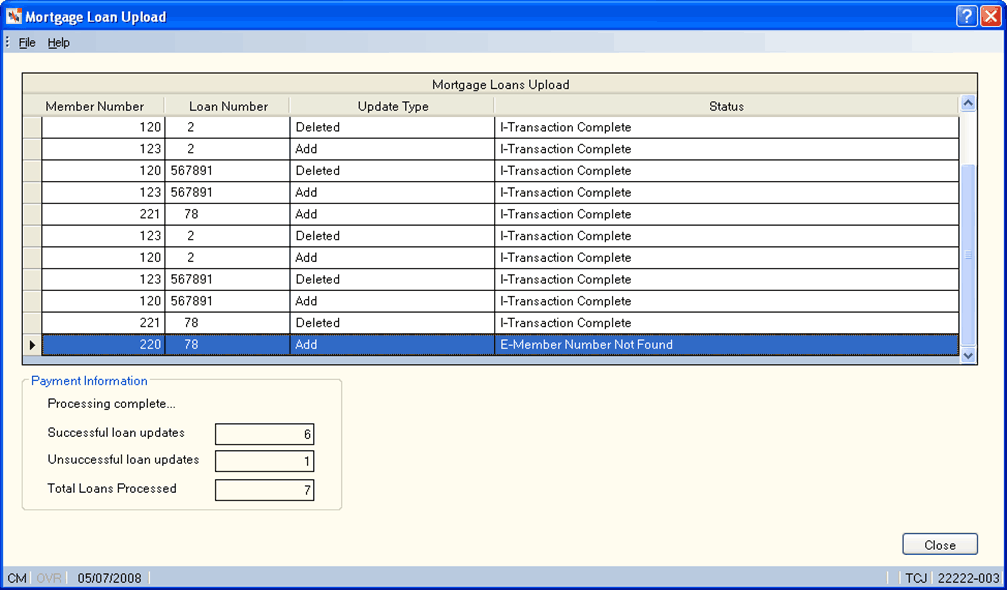Uploading Loan Information
You can upload loan information to Portico when new loans have been entered into FICS Mortgage Servicer or information on existing loans has been modified on the FICS Mortgage Servicer system.
To upload loan information, you must first create the upload file in FICS Mortgage Servicer. Complete the following steps to upload loan information to Portico.
- On the Mortgage Servicer window, click the Customized Programs folder to display the Portico System Interface Program icon.
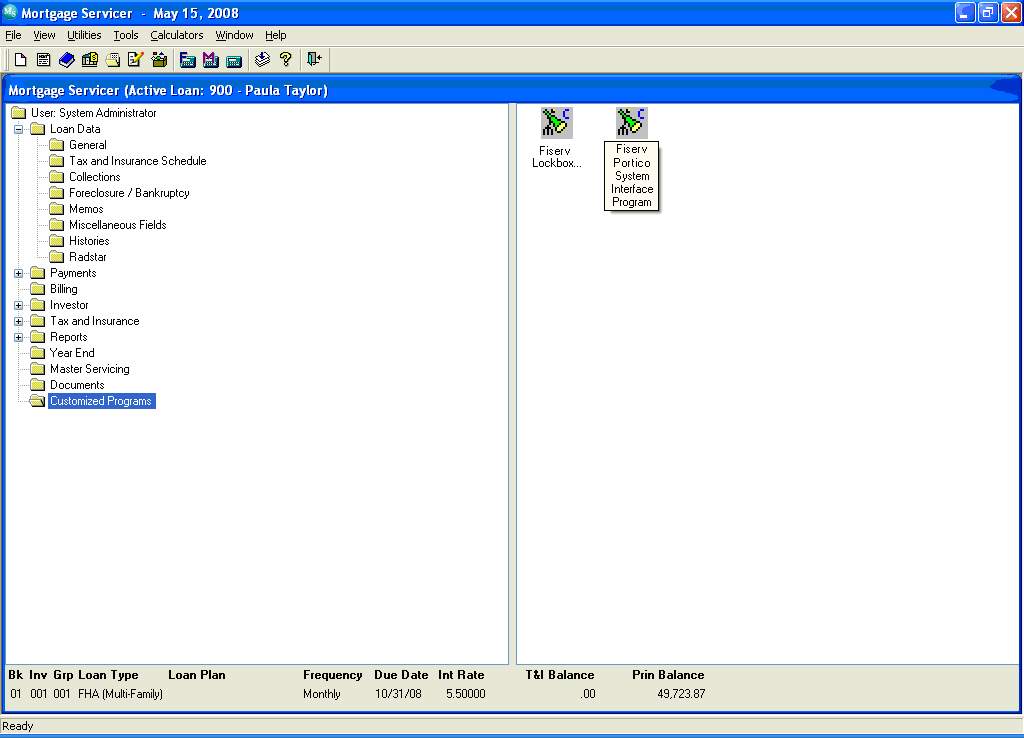
- Click the Portico System Interface Program icon
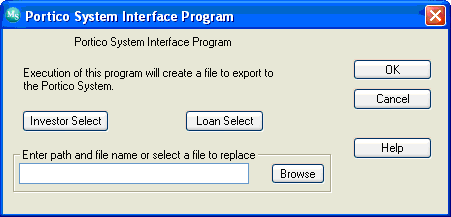
- In the Enter path and file name or select a file to replace field:
- For new installs, enter new path and file name
- For existing customers, select a file to replace the existing \.
- The file path should be the same path that is listed in the Loan Extract File field on the FICS Interface Set-up Options for Mortgage Servicer - Update window.
- Click OK.
- Within Portico, click FICS under Lending on the Portico Explorer Bar to display the Mortgage Servicer tab.
- On the Mortgage Servicer tab, click
 to view the FICS File Explorer dialog box.
to view the FICS File Explorer dialog box.
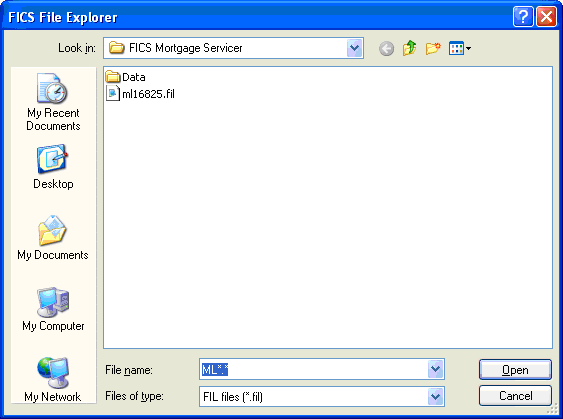
- Click
 to upload loan information. The Mortgage Loan Upload dialog box and processing message appears.
to upload loan information. The Mortgage Loan Upload dialog box and processing message appears.
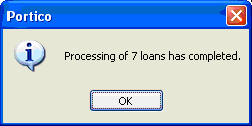
The Mortgage Loan Upload dialog box displays the status of the loan information upload.