Using Audio Notification Screen Pops
Get a head start when serving your members via phone with an informational popup that lets you know the member number, authorization and time the call originated. Credit unions using ConvergeIT: VoIP in conjunction with MaxAgent software can display a Portico Audio Notification popup when a member or non-member calls the credit union.
How do I?
The Notification tab indicates the time the call was made and displays the member number if supplied by the caller. If the Authorization field is Y, the caller supplied a valid member number and PIN.
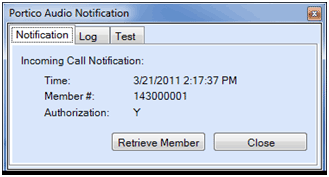
Use the Log tab to troubleshoot issues. You can also copy/paste the member number into the Portico Member Search dialog box to look up a member.
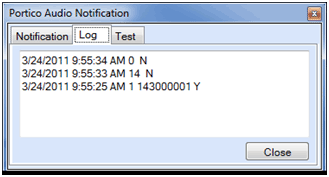
You can define the default window that will appear when you click the Retrieve Member button using the Audio Preferences group box has been added to the User Profile – Popups tab.