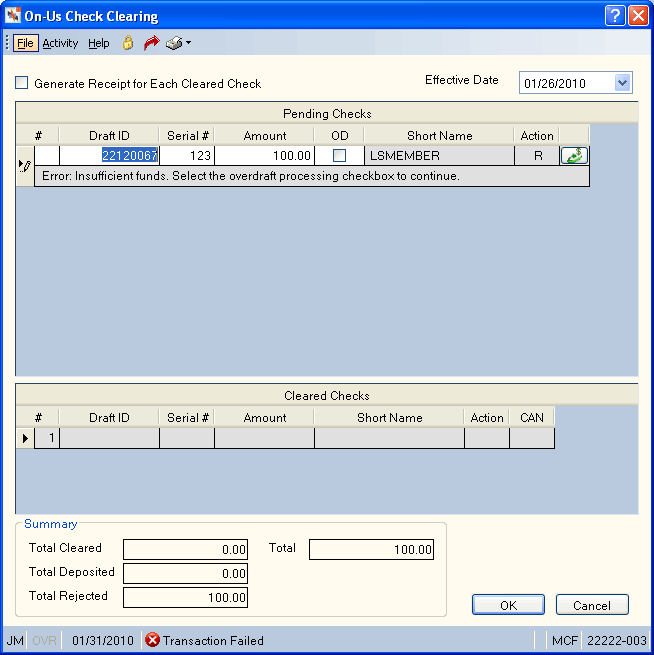Using Courtesy Pay in the Teller Line
The Transactions – Single Deposit, Withdrawal, Payment, or Loan Advance tab lets you complete share withdrawal transactions and clear on-us checks using Courtesy Pay funds.
For share withdrawal teller-line transactions using the Transactions – Single Deposit, Withdrawal, Payment, or Loan Advance tab, a dialog box will appear when the member has a negative balance.
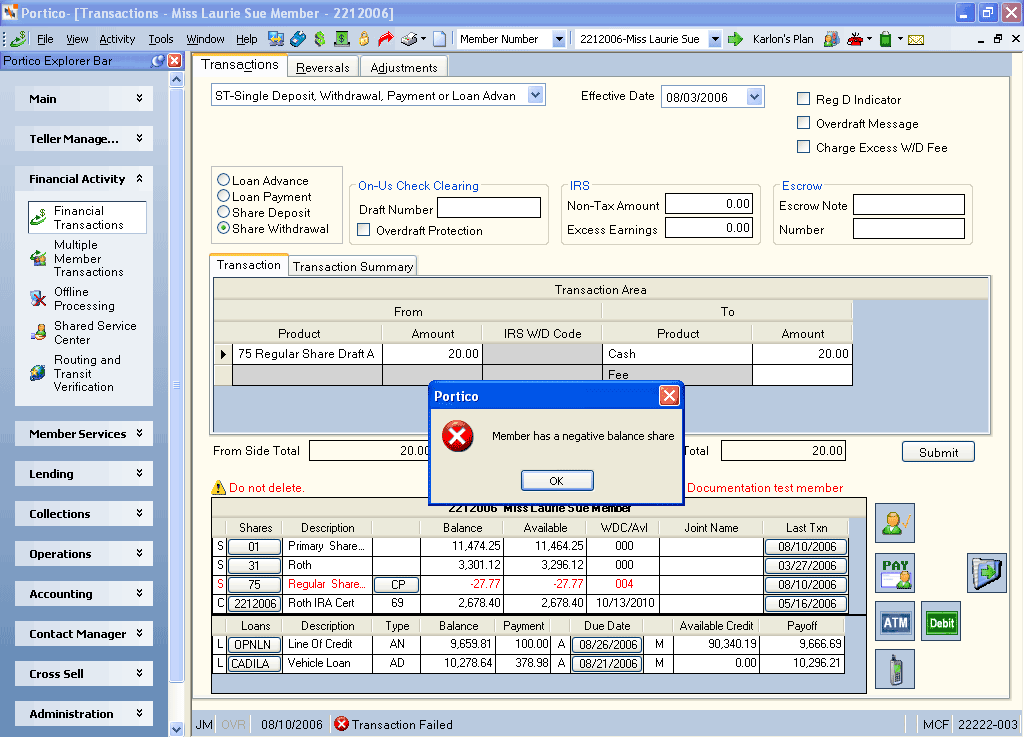
After you click OK, you can click the teller override icon on the tool bar to enter your teller override and complete the transaction by bringing the account negative. To use overdraft processing, uncollected funds and/or Courtesy Pay funds to complete the transaction, select the Overdraft Protection check box in the On-Us Clearing group box. Then, click Submit.
If a member has a positive balance, but has to use overdraft processing to complete the transaction, you are prompted to resubmit with Overdraft Processing.
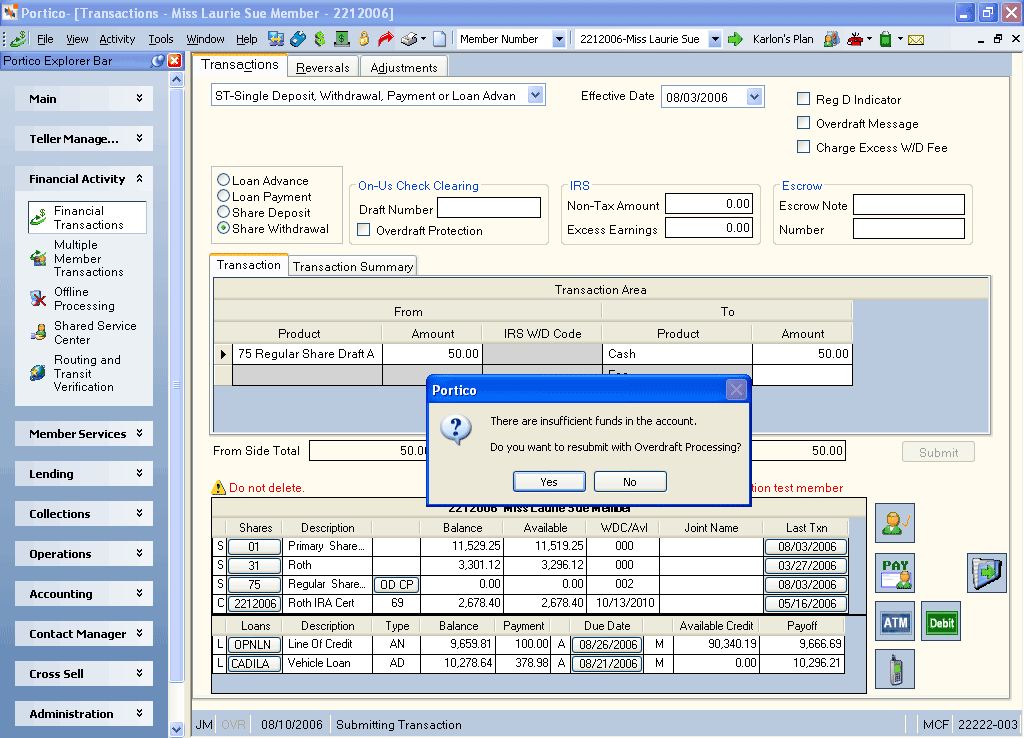
Click Yes to post the withdrawal using overdraft processing, uncollected funds and/or Courtesy Pay.
The OD check box on the On Us Check Clearing dialog box lets you clear on-us checks using Courtesy Pay funds. If there are not enough funds in the member’s account when trying to clear an on-us check, the Pending Checks grid will display an error message. To clear the check using overdraft funds, select the OD check box. Then, click the teller override icon on the tool bar to enter your teller override code. Click OK on the Teller Override dialog box, then click Save on the On Us Check Clearing dialog box. Portico will try to clear the check using any available overdraft funds, then uncollected funds and then Courtesy Pay funds.