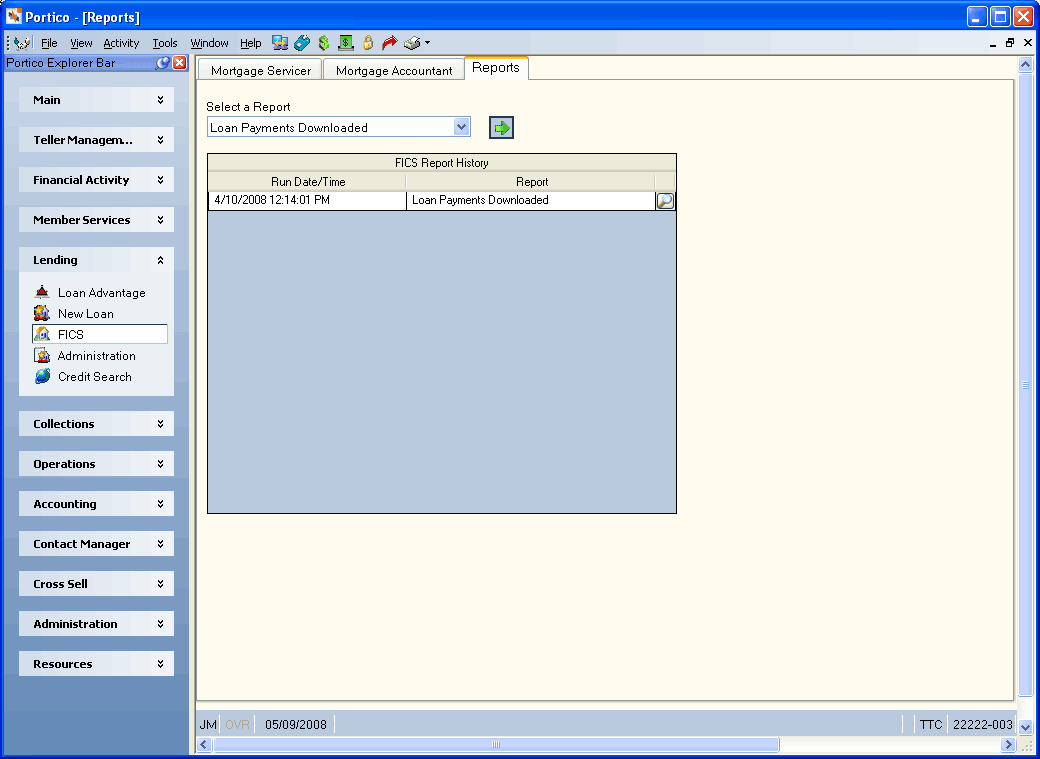Viewing Download and Upload Reports
The Reports tab lets you view the reports generated from the loan payment download, information upload, and general ledger balances upload.
- The Loan Payments Downloaded Report lists all the loan payments downloaded from Portico.
- The Loan Information - Exceptions and Uploads Report lists the member number, the loan number and whether a change or refresh occurred when loans were uploaded to Portico. Any exceptions also appear on this report.
- The GL Balances Uploaded Report lists the general ledger numbers and amounts sent to Portico when updating the general ledgers on Portico. Any exceptions that occur also appear on this report.
How do I? and Field Help
Click FICS under Lending on the Portico Explorer Barto display the Mortgage Servicer tab. Click the Reports tab.
Select a report from the Select a Report drop-down list. Then, click the green arrow. Click the magnifying glass icon button to view the report.