Viewing the Product List
You can define the list products and services that will be available in the Available Products and Services box on the New Members & Services Member Request tab. You also can customize the names of a variety of services, including: Audio Response, ATM, Bill Pay, Courtesy Pay, Debit Card, Online Banking, Overdraft, Payroll, Relationship Pricing, and Transfer File.
The Products and Services – List window displays the available products and services. To display the Products and Services – List window, under Administration on the Portico Explorer Bar, click Customization. On the Customization top menu bar, click Lists, then click Products and Services.
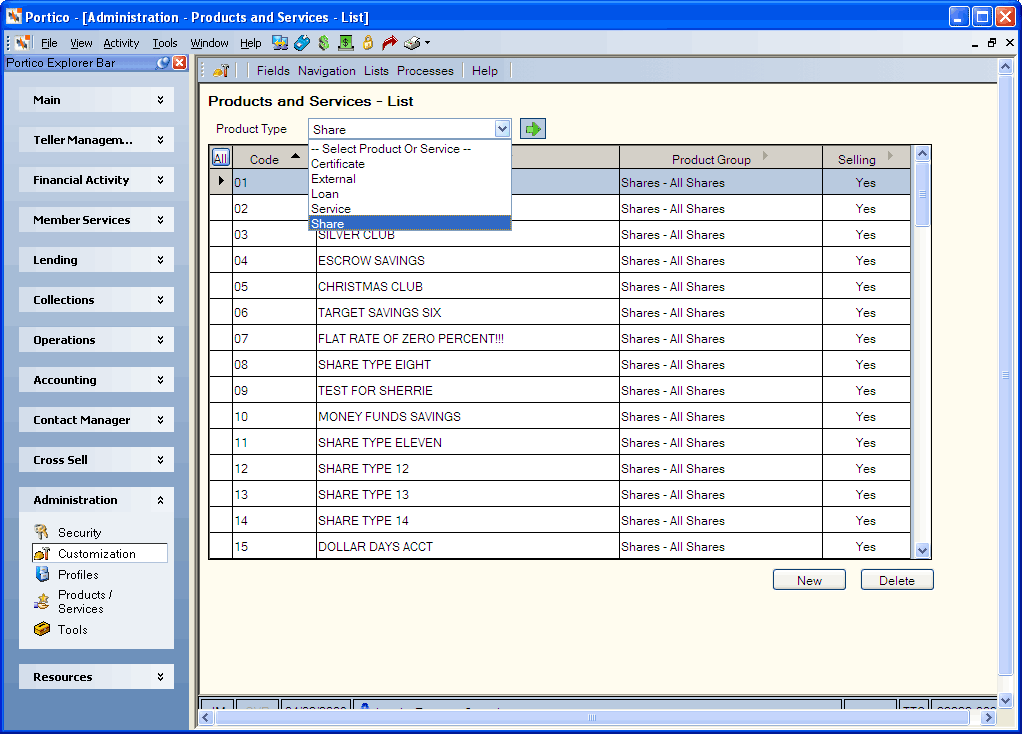
How do I? and Field Help
Click the Product Type down arrow to select a product, then click the green arrow.
Click any of the column headings with an arrow to sort the grid in ascending or descending order by the column heading. The column heading with the bold arrow indicates the column the grid is currently sorted by. The share types from the Share Profiles window, certificate types from the Certificate Profiles window, and loan types from the Loan Profiles window will automatically appear in the list. These share types, certificate types, and loan types will appear in the drop-down lists when adding a new share, certificate, or loan in New Members and Services.
To add a new a product or service, click New to open the Products and Service - New window.
To modify an existing product or service, click the product code or description to open the Products and Services - Update window.
To delete a product or service, select the product or service, then click Delete. A pop-up window will appear. Click OK to confirm the deletion.
Click All to select all the products and services listed.