Setting Up FICS Mortgage Servicer Integration
To set up and use FICS Mortgage Servicer Integration, you must first assign the Integrated Services - FICS - Mortgage Servicer security group to one or more of your Portico users.
- On the Portico Explorer Bar, select Administration > Security > User Maintenance > Users.
- On the Users - List window, select the personnel that use the functionality. Then, select the Security Groups button.
- On the Security Groups window, select the desired security groups from the "Not a member of these user groups" list box. Then, select the left arrow.
- Select Save.
- Inform the users to log off and log back into Portico to view the new settings.
The Integrated Services - FICS - Mortgage Servicer security group contains the following permissions:
- Lending - Explorer Lending Menu Option
- Lending - Explorer FICS Menu Option
- Lending - FICS - Mortgage Servicer Tab - View Only
- Lending - FICS - Mortgage Servicer Tab - Maintain
- Lending - Explorer Administration Menu Option
- Lending - FICS - Menu Option
- Lending - FICS - Mortgage Servicer Administration - Menu Option
- Lending - FICS - Mortgage Servicer Administration - View Only
- Lending - FICS - Mortgage Servicer Administration - Maintain
You can create a new security group and assign permissions to the security group using the Security Groups Permissions – New window or Security Groups Permissions – Copy window.
The FICS Interface Set-up Options for Mortgage Servicer - Update window lets you set up the interface to FICS Mortgage Servicer. To access the FICS Interface Set-up Options for Mortgage Servicer - Update window, click Administration in the Lending menu on the Portico Explorer Bar. On the Administration menu bar, click FICS, then click Mortgage Servicer Administration.
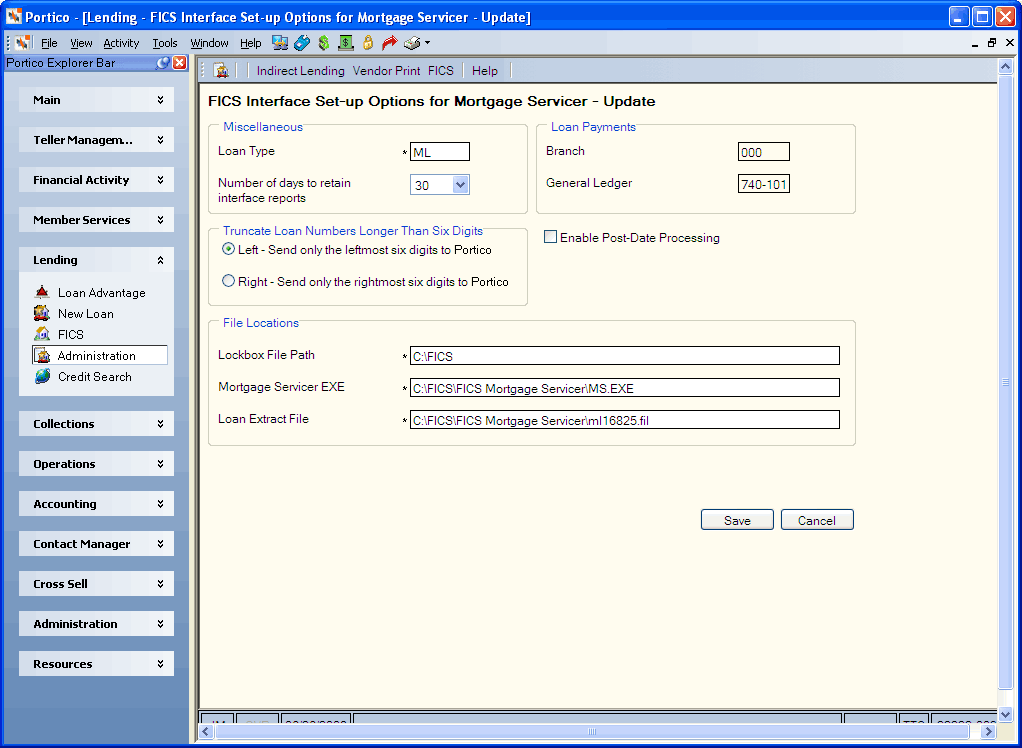
How do I? and Field Help
The Loan Payments group box displays the FICS clearing branch and general ledger from the Credit Union Profile - Loans tab. To set up the interface to FICS Mortgage Servicer, complete the following steps:
- In the Loan Type field, enter the 2-character Portico loan type designated for FICS mortgage loans.
- From the Number of days to retain interface reports drop-down list, select the number of days to retain the reports.
- In the Truncate Loan Numbers Longer Than Six Digits group box, indicate if FICS should send the leftmost digits or rightmost digits to Portico when the FICS loan number is longer than six digits.
- Select the Enable Post-Date Processing check box to support post date processing. If selected, separate files for different post days will be created.
- In the Lockbox File Path field, enter the location of the lockbox payment file created by Portico.
- In the Mortgage Servicer EXE field, enter the file location of the FICS Mortgage Servicer application executable file.
- In the Loan Extract File field, enter the location of the loan extract file created by FICS Mortgage Servicer that will be uploaded to Portico.
- Click Save to save your changes to the window.