Step 8: Reviewing the Transaction Summary
The Transaction Summary tab lists the transaction type and description of the products and services added to the member account.
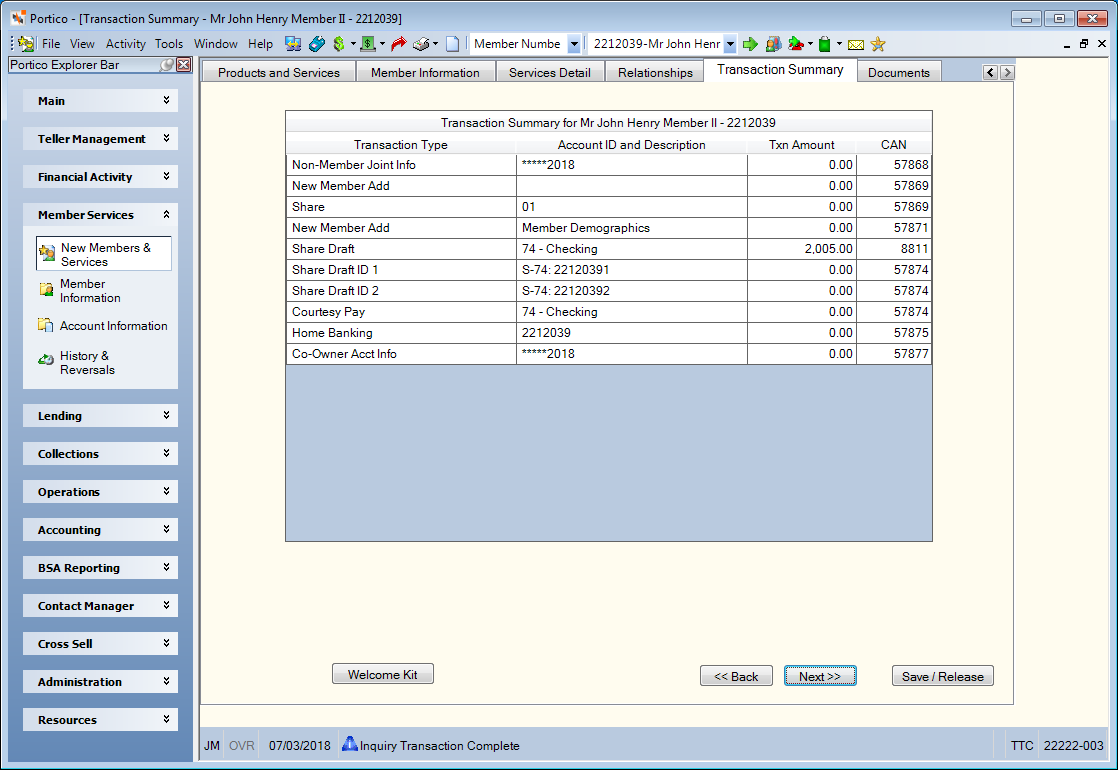
How do I? and Field Help
The Transaction Summary grid displays:
- The description of the transaction that occurred, such as New Member Add, ATM ID, Transfer File, etc.
- The account type and description. For example, share type and description, certificate number, self service ID, or relationship plan.
- The amount of the transaction.
- The computer assigned number (CAN) associated with the transaction.
Select Welcome Kit to access the Forms Maintenance dialog box and print associated forms (GOMI master code).
If not using Document Preparation, the Print Forms button is enabled and the Finish button appears instead of the Next button. Select Print Forms to access the Documents tab and print associated forms.
Select the Scanner icon button to open the Image Capture and Index dialog box and scan the new member's identification.
Select the Camera icon button to open the Image Capture and Index dialog box and capture the new member's image.
Select the Browse for Images icon to locate the member's photo or ID image.
If your credit union is using Verifast Palm Authentication and the teller workstation is set up for palm scanning, a palm enroll icon will appear. Click the palm enroll icon to enroll a member in Palm Authentication for the first time. If the member is already enrolled in Palm Authentication, the palm enroll icon and un-enroll icon will appear. Click the enroll icon to re-enroll the member by re-scanning his/her palm. You can un-enroll a member by clicking the un-enroll icon. If you receive an error during the enrollment process, a palm refresh icon will appear. Click the icon to refresh your screen and restart the enrollment process.
Select Back to go to the previous step of the application.
Select Finish to complete the application.
Select Save/Release to save the application for completion later.