ACH Activity
The Account Information – ACH tab displays a summary of ACH activity for each member, including cleared debits and credits and all rejected and paid items for month-to-date, 3 months, 12 months and life-to-date. ACH items processed using the ACH Exception Items window appear on the Account Information – ACH tab.
ACH activity prior to installation of ACH NSF Fees and Notices will not be available. The Account Information – ACH tab maintains up to 2 years of history.
To access the Account Information – ACH tab, under Member Services on the Portico Explorer Bar, click Account Information. The Overview tab appears on top. Click the ACH tab. Locate the member using the search tool on the top menu bar. Select the down arrow to select the search method, then enter the search criteria. Select the green arrow or press ENTER to locate the member.
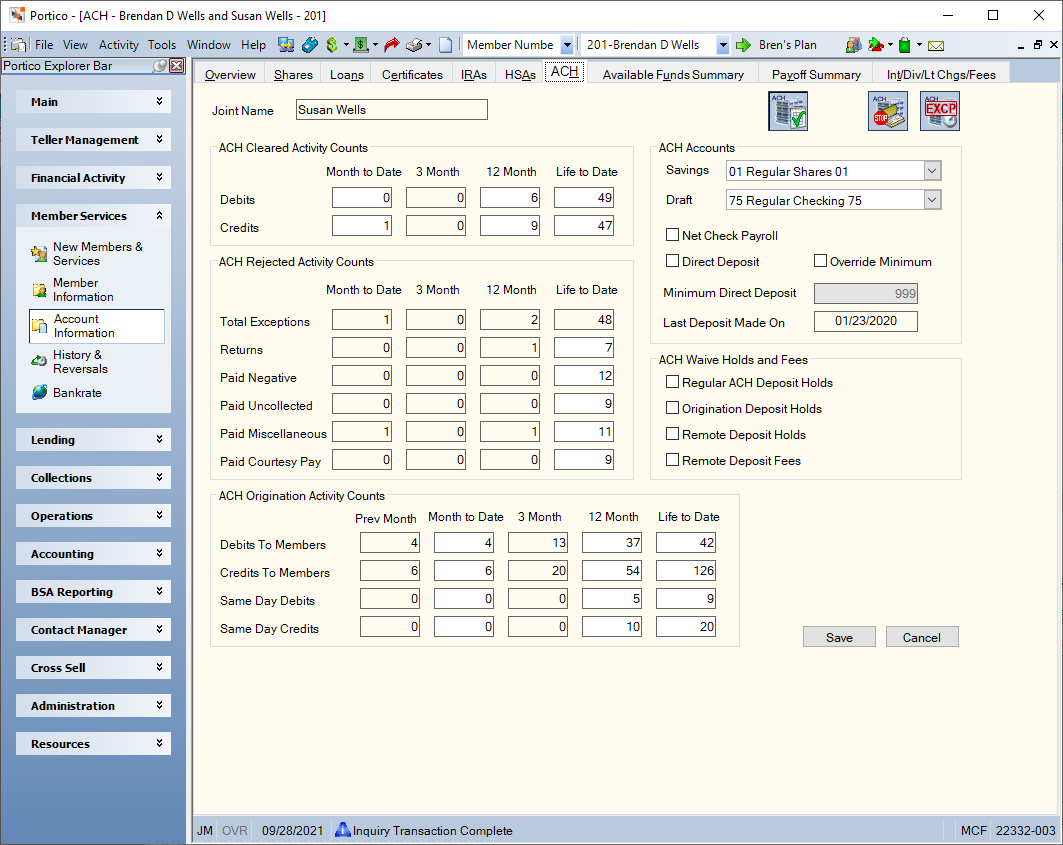
How do I? and Field Help
On the Account Information – ACH tab, you modify the ACH activity counters, access ACH stop pays or NSF/returns, and select the ACH savings and share draft accounts. The name of the joint member on the account appears in the Joint Name field.
The ACH Cleared Activity Counts group box displays the following information:
| Field | Description |
|---|---|
|
Month to Date |
The total number of ACH credit items or debit items that have cleared the account during the current month. The count includes ACH items cleared by online and back-office processing. Length: 5 numeric |
|
3 Month |
The total number of ACH credit items or debit items that have cleared the account during the past three months. The three-month period does not include the current month. The count includes ACH items cleared by online and back-office processing. At month end, the system will reduce the count by the number of cleared ACH debits and credits for the oldest month and increase the count by the number specified in the Month to Date field. |
|
12 Month |
The total number of ACH credit items or debit items that have cleared the account during the past twelve months. The twelve-month period does not include the current month. The count includes ACH items cleared by online and back-office processing. Maintenance to this field also updates the 3 Month field. Length: 5 numeric |
|
Life To Date |
The total number of ACH credit items or debit items that have cleared the account during the life of the account. The count includes ACH items cleared by online and back-office processing. The system will reset this field to zero when the number of cleared items exceeds 99999. Length: 5 numeric |
The ACH Rejected Activity Counts group box displays the following information:
| Field | Description |
|---|---|
|
Total Exceptions |
The number of share draft exceptions that occurred during the current month, 3-month period, 12-month period, and life to date. At month end, the system will reduce the 3 month count by the number of items for the oldest month and increase the count by the number specified in the Month to Date field. The system will reset the Life to Date field to zero when the number of items exceeds 99999. |
|
Returns |
The number of share draft exception items that were not paid online or during back-office processing during the current month, 3-month period, 12-month period, and life to date. This field will only appear if the NSF Counters field is I – Per Item in the Share Draft section of the Credit Union Profile – Shares tab. At month end, the system will reduce the 3 month count by the number of items for the oldest month and increase the count by the number specified in the Month to Date field. The system will reset the Life to Date field to zero when the number of items exceeds 99999. |
|
Paid Negative |
The daily or per item number of share drafts paid against a negative balance during back-office processing and assigned an exception code of A3 or A4; or the daily or per item number of share drafts paid online with a non-return code that has N in the CTR field on the 450 Report Rules. If you delete a paid negative item from the ACH NSF/Return History tab, the system will decrease the Paid Negative counter. At month end, the system will reduce the 3 month count by the number of items for the oldest month and increase the count by the number specified in the Month to Date field. The system will reset the Life to Date field to zero when the number of items exceeds 99999. |
|
Paid Uncollected |
The daily or per item number of share drafts paid against uncollected funds during back-office processing and assigned an exception code of A2 or A5; or the daily or per item number of share drafts paid online with a non-return code that has U in the CTR field on the 450 Report Rules. If you delete a paid uncollected item from the ACH NSF/Return History tab, the system will decrease the Paid Uncollected counter. At month end, the system will reduce the 3 month count by the number of items for the oldest month and increase the count by the number specified in the Month to Date field. The system will reset the Life to Date field to zero when the number of items exceeds 99999. |
|
Paid Miscellaneous |
The daily or per item number of share drafts paid online without a non-return code, or paid online with a non-return code that has M in the CTR field on the 450 Report Rules. If you delete a paid miscellaneous item from the ACH NSF/Return History tab, the system will decrease the Paid Miscellaneous counter. At month end, the system will reduce the 3 month count by the number of items for the oldest month and increase the count by the number specified in the Month to Date field. The system will reset the Life to Date field to zero when the number of items exceeds 99999. |
|
Paid Courtesy Pay |
The daily or per item number of share drafts paid against the Courtesy Pay limit during back-office processing and assigned an exception code of CP, CO, CU or CA; or the daily or per item number of share drafts paid online with a non-return code that has C in the CTR field on the 450 Report Rules. If you delete a paid Courtesy Pay item from the ACH NSF/Return History tab, the system will decrease the Paid Courtesy Pay counter. At month end, the system will reduce the 3 month count by the number of items for the oldest month and increase the count by the number specified in the Month to Date field. The system will reset the Life to Date field to zero when the number of items exceeds 99999. |
The CTR field on the 450 Report Rules lets you define how a paid item will be counted based on the non-return code.
| If the non-return code is… | And the CTR
field is… (system defaults) |
Then, the paid item will appear in this field on the Shares – Activity tab and ACH tab |
|---|---|---|
|
83 |
C |
Paid Courtesy Pay |
|
82 |
M |
Paid Miscellaneous |
|
80 |
N |
Paid Negative |
|
81 |
U |
Paid Uncollected Funds |
The ACH Origination Activity Counts group box allows you to track recurring ACH origination activity and same-day outgoing credits and debits.
Select the ACH Cross Reference icon to display the ACH Cross Reference. Any cross reference records for the member will automatically appear or you can add a new record.
If the member has ACH stop pays, an ACH Stop Pay button will appear. Click the ACH Stop Pays icon button to display the ACH Stop Pays dialog box and view the list of ACH stop pays for the member. You can delete an ACH stop pay or add an ACH stop pay.
If the member has NSF/returns, an ACH NSF/Return button will appear. Click the ACH NSF icon button to display the ACH NSF Return History dialog box.
Complete the following fields to maintain the ACH account information.
| Field | Description |
|---|---|
|
Click the Savings Account down arrow and select the share account to use for ACH activity. |
|
|
Click the Draft Account down arrow to select the share draft account to use for ACH activity. |
|
|
Select the Net Check check box to indicate if the member is on a net check payroll. |
Click Save to save your changes. The Last Deposit Made On field indicates the date the last ACH deposit to the share or share draft account was made.
Click Cancel to disregard your changes.
If deposit hold options are set up for the ACH table, you can waive the holds and/or fees for the member by selecting the check boxes in the ACH Waive Holds and Fees group box.
| Field | Description |
|---|---|
|
If selected, standard ACH deposit holds will not apply for this member. Keyword: DI (Portico Host: 145) Reporting Analytics: Waive ACH Hold Flag (Member Information folder > Member Base query subject and Month-end Information > Member Month-end folder > ME Member Base query subject) |
|
|
If selected, Origination deposit holds will not apply for this member. Keyword: RH (Portico Host: 145) Reporting Analytics: Waive Originator Hold Flag (Member Information folder > Member Base query subject and Month-end Information > Member Month-end folder > ME Member Base query subject) |
|
|
If selected, Remote deposit holds will not apply for this member. Keyword: DR (Portico Host: 145) Reporting Analytics: Waive RDC Hold Flag (Member Information folder > Member Base query subject and Month-end Information > Member Month-end folder > ME Member Base query subject) |
|
|
If selected, Remote deposit fees will not apply for this member. Keyword: FI (Portico Host: 145) Reporting Analytics: Waive RDC Fee Flag (Member Information folder > Member Base query subject and Month-end Information > Member Month-end folder > ME Member Base query subject) |
Non-Financial Transaction Register Report 030 (if maintained)
Portico Host: 145, 488