Viewing Authorized Debit Holds
Debit Holds allows the available share balance to be affected on Portico when Visa Check and MasterMoney debit card transactions are approved instead of when Fiserv Card Services sends the settlement or reversal transaction to Portico. Portico places a hold for each authorized merchant debit transaction and the accumulated total is used in calculating the available share balance. The Authorized Debit Holds and Refund Credits grid displays authorized debit transactions with information such as date, merchant, and amount. The debit transaction is posted to the actual share balance when the merchant releases the item to Visa Check or MasterMoney and Portico receives the settlement or reversal transaction from Fiserv Card Services. The debit hold is released and removed, or flagged as an exception item on the Authorized Debit Holds and Refund Credits grid, when the settlement or reversal transaction is received by Portico or the specified debit hold days have been exceeded. The deleted and exception items in the Authorized Debit Holds and Refund Credits grid are subtracted from the total debit hold amount. A teller may release a pending hold to increase the share available balance for a member by following the deleting the debit hold. The total debit hold is used in calculating the share available balance. Authorized debit holds are displayed until a settlement is received, then the settled item is purged during the online process. Deleted debit holds and exception items are adjusted online and purged during the back office cycle. Items that have exceeded the specified number of hold days are purged from the Authorized Debit Holds and Refund Credits grid and subtracted from total debit holds during the back office cycle.
How are holds released?
A debit hold authorization transaction will be released when at least two of the following fields match exactly on the settlement transaction and the authorization transaction: Local Date, Approval Code, Merchant Type, or Amount.
| TID | Local Date | Approval Code | Merchant Type | Amount | Debit Hold Status | |
|---|---|---|---|---|---|---|
|
1 |
X |
|
|
|
|
I-TID |
|
2 |
|
X |
X |
X |
|
S-Exact Match |
|
3 |
|
|
|
X |
X |
M-Merchant Type, Amount |
|
4 |
|
X |
|
|
X |
N-Date, Amount |
|
5 |
|
|
X |
X |
|
T-Merchant Type, Approval Code |
Additional matching options are used under the following conditions:
1) When the Card Acceptor Network ID is not 644000 or 655000, another comparison will be performed if all the previous comparisons failed. The debit hold will be released and assigned the status F – Non-eDebit Multiple Fields Match when the following fields are the same on the settlement transaction and the authorization transaction:
- System Audit Trace Number
- Retrieval Reference Number
- Card Acceptor Location ID
2) When a customer cancels a POS transaction in progress, the debit hold will be released and assigned the status R – Reversal when the following fields are the same on the reversal request and the authorization transaction:
- Local Date
- System Audit Trace Number
- Merchant Type
- Approval Code
3) Automated fuel dispenser authorization transactions that have not been matched to a settlement transaction will be automatically canceled after 2 hours and assigned the status C – Canceled. Automated fuel dispenser authorization transactions have a Merchant Type of 5542.
Holds with exception codes E (expired by back-office) or C (canceled) will be reviewed for overdraft transfer, uncollected funds, and courtesy pay processing to ensure that the appropriate fee is assessed for the settlement items based on the overdraft option used during authorization.
To activate Debit Holds, on the Portico Host Rule-Network ATM Xref Transaction 9S5, the DEBIT HOLD field must be Y and the AUTH METHOD field must be O or N.
N - The available balance for authorization is equal to the member's share draft available balance.
O - The available balance for authorization is the sum of the member's share draft available balance plus the available balance of overdraft share and loan accounts designated on Shares - Draft Info tab.
The Debit Hold check box must be selected on the Credit Union Profile - Self Service tab. The Portico Team recommends you verify that the age off days on the Fiserv Card Services Retail Life Cycle equal the number of days in the Debit Hold Days field on the Credit Union Profile – Self Service tab. The Debit Hold Days field from the Credit Union Profile – Self Service tab is displayed above the Authorized Debit Holds and Refund Credits grid. When the number of days specified have been exceeded, Portico and Fiserv Card Services will purge the authorized debit hold on any item in which settlement was not received. If Portico is offline and Fiserv Card Services performs stand-in authorization, the hold amounts may be different if the hold days do not match. The Portico Team recommends you follow the required member notification procedures for informing your members of changes to the available share balance calculation. (Customer notification may be required 30 days prior to changes to the available share balance calculation.)
The Expire Card Not Present Debit Holds check box on the Credit Union Profile - Self Service tab lets you choose between using the 7-day expiration period recommended by Visa or your credit union-defined expiration period. If the Expire Card Not Present Debit Holds check box is selected on the Credit Union Profile - Self Service tab, Portico will remove any card not present debit holds that have not settled after 7 calendar days. If the check box is not selected, Portico will remove any card not present debit holds that have not settled after the number of days in the Expire Days field on the Credit Union Profile - Self Service tab.
If a refund authorization has been settled, Portico will delete the matching refund authorization from the Authorized Debit Holds and Refund Credits grid on the Shares - Holds Detail tab. If a settlement transaction has not been received after 5 calendar days, Portico will delete the refund authorization from the Authorized Debit Holds and Refund Credits grid on the Shares - Holds Detail tab. The expired refund authorization will remain on the Debit Card Hold History with a status of Refund Pending and the Authorized Debit Holds and Refund Credits Report 247 with a status of E-Expired until the item is purged after 45 days.
To access the Authorized Debit Holds dialog box, under Member Services on the Portico Explorer Bar, select History/Reversals. The History tab appears on top. Locate the member using the search tool on the top menu bar. Select the down arrow to select the search method, then enter the search criteria. Select the green arrow or press ENTER to locate the member. On the History tab, select the Type of History down arrow and select Financial Transaction History, Debit Card Hold History or Self Service Transaction History.
Click the view details icon button to display the Self Service Transaction Information dialog box. Click Authorized Debit Holds to display the Authorized Debit Holds dialog box.
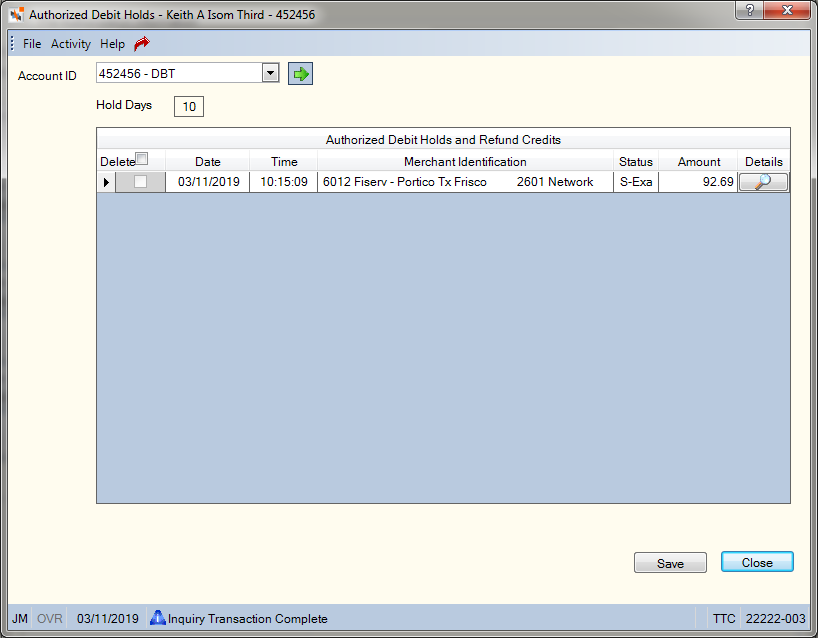
How do I? and Field Help
To select a different debit ID, click the Account ID down arrow to select the debit ID, then click the green arrow.
To delete a debit hold, select the Delete check box next to a debit hold and click Save.
| Column | Description |
|---|---|
| Delete |
Select this check box next to a debit hold to delete the debit hold. |
| Date |
The date the debit hold transaction was initiated by the merchant for a debit card authorization. |
| Time |
The time the debit hold transaction was initiated by the merchant for a debit card authorization. |
| Merchant Identification |
The Reg E data that was received as merchant identification on the debit hold authorization request. It includes the merchant type, merchant identifier and location. Length: 59 alphanumeric |
| Status |
The status code indicates a settlement or reversal of a debit hold authorization transaction was received and the system was unable to match it exactly with the hold authorization. The valid status codes are: C - Debit hold canceled by system after two hours for gas sales merchants only. The authorized amount will be subtracted from total debit holds. D - Indicates debit hold was deleted by teller. The authorized amount will be subtracted from total debit holds. E - Debit hold expired after the credit-union defined number of days. The authorized amount will be subtracted from total debit holds. I - TID (Transaction Identifier) that Visa assigns during the original authorization request message is used to match pre-authorizations to settlements to release a debit hold. The authorized amount will be subtracted from total debit holds. R - If the settlement transaction is a debit hold reversal, it will occur when the reversal transaction matches the original authorization transaction system trace number and local date and time. An authorization transaction is being reversed by Fiserv Card Services. The authorized amount will be subtracted from total debit holds. S - If a transaction exactly matches the authorization transaction on local transaction date, merchant type and approval code information, the debit hold will be settled. The authorized amount will be subtracted from total debit holds. M - If a settlement transaction matches the authorization transaction on merchant type and amount, the debit hold will be settled. The authorized amount will be subtracted from total debit holds. N - If a settlement transaction matches the authorization transaction on local date and amount, the debit hold will be settled. The authorized amount will be subtracted from total debit holds. T - If a settlement transaction matches the authorization transaction on merchant type and approval code, the debit hold will be settled. The authorized amount will be subtracted from total debit holds. F - If an authorization transaction is not an e-debit transaction and a settlement transaction matches on system trace number, retrieval reference number, and card acceptor terminal ID, the debit hold will be settled. Visa and MasterCard transactions are considered e-Debit transactions. The authorized amount will be subtracted from total debit holds. Refund Pending - Indicates a refund authorizations pending settlement. Refund authorization amounts will not affect the share available balance Blank - No matches to S, M, N, T, or F combinations were found. No debit hold will be settled and the hold will remain in place. Holds with exception codes E (expired by back-office) or C (canceled) will be reviewed for overdraft transfer, uncollected funds, and courtesy pay processing to ensure that the appropriate fee is assessed for the settlement items based on the overdraft option used during authorization. Note: All the codes listed will appear on the 247 Report. |
| Amount |
The authorized amount of the debit transaction. This amount will be held against the member's share available funds until a settlement transaction is received or this authorization expires. Refund authorization amounts will not affect the share available balance Length: 9 numeric |
| View Details |
Click the view details icon button to display the Self Service Transaction Information dialog box. |
The Total Active Holds for Share Type field displays the share type the debit holds apply to.
The Total Active Holds field displays the total amount of all authorized debit holds placed on a member's share account. Debit hold transactions flagged with an exception code are not included in this total. This amount will be applied against the available balance of the share.
Click Close to close the dialog box.
Authorized Debit Hold Report 247
Portico Host: 28D, 247