Setting Up the Over and Short GL
To set up a general ledger account for over and short entries, review general ledger accounts on the GL Accounts - List window. The GL Accounts – List window displays the current balance in each of the credit union's general ledger accounts for each branch. If necessary, you add a new general ledger account using the GL Account - New window. If using Teller Administration and Cash Control, use the Product Code Information window to set up a product code for over and short entries.
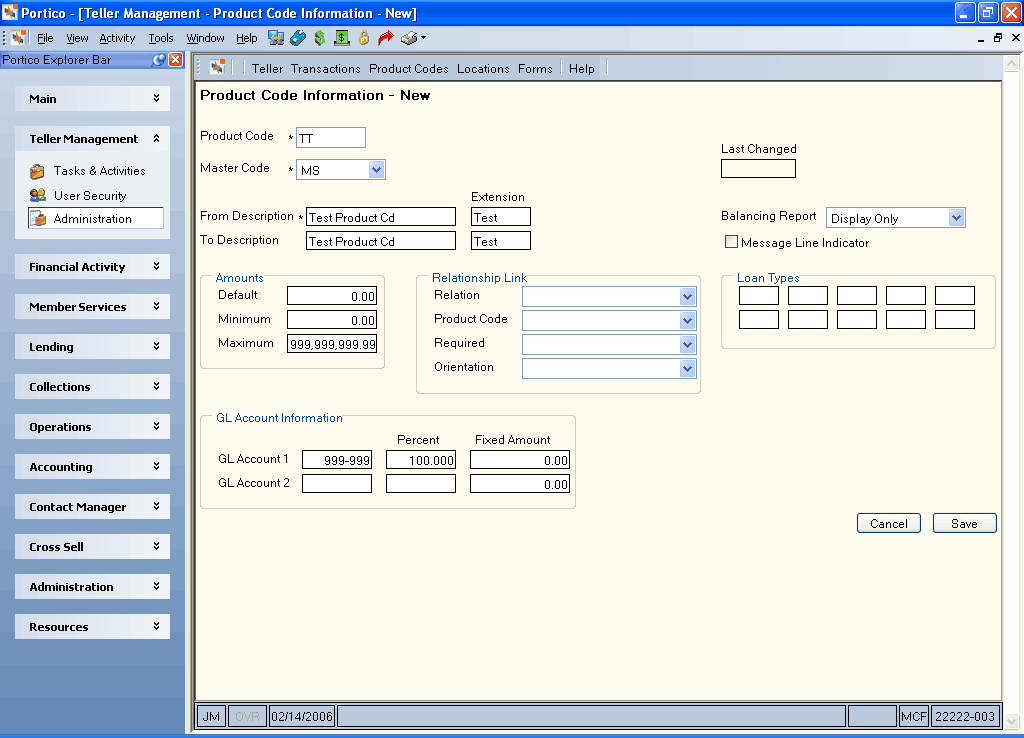
Once a product code has been associated with a master type\code, you cannot change the master type\code. You must delete the product code and then add it again with the correct information.
If desired, you can use the Location Information window to create a teller over and short location.