Viewing the Vendor List
The Vendors window displays the list of credit union vendors, the corresponding vendor code, and the last transaction completed. The vendor list appears in vendor code order. To access the Vendors window, click General Ledger within the Accounting menu on the Portico Explorer Bar. On the General Ledger menu bar, click Accounts Payable, then click Vendors.
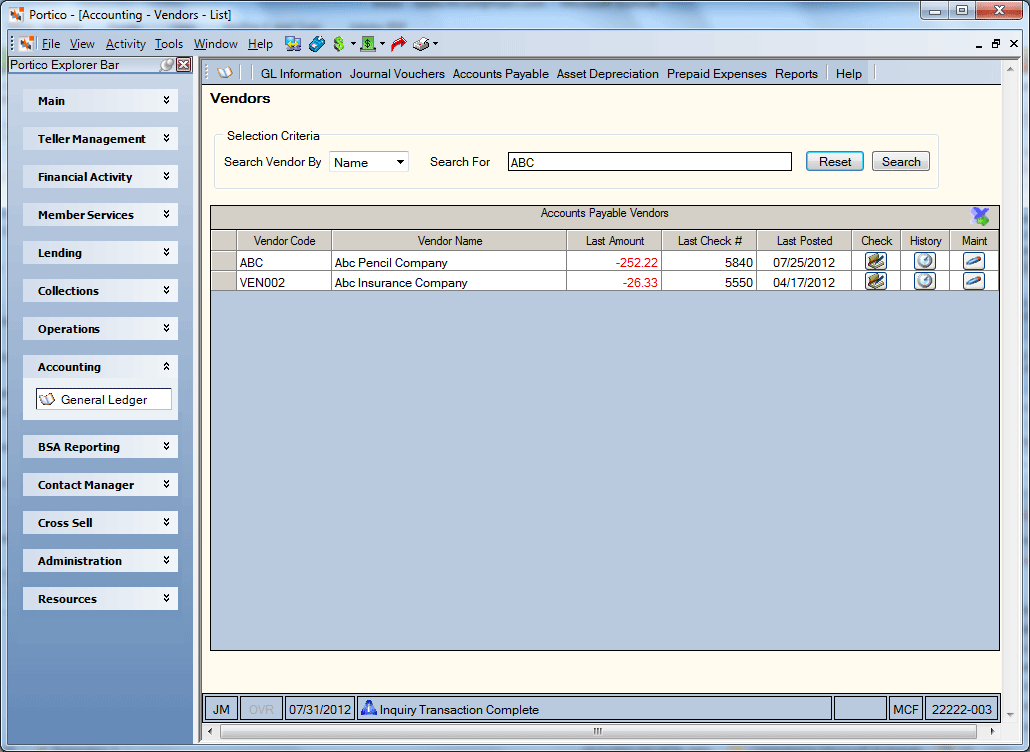
How do I? and Field Help
To look up a vendor by vendor name, select Name from the Search Vendor By drop-down list, then enter the name in the Search For field.
To look up a vendor by vendor code, select Code from the Search Vendor By drop-down list, then enter a vendor code in the Search For field. The vendor code is credit union-defined and can be made up of one to six alphanumeric characters. The code must not contain spaces between characters.
Click Search to view the vendor list beginning with that vendor. Portico will search 500 vendor records at a time to find the correct vendor. You may need to click the More button to search through all the records. Click Reset to clear the search criteria.
The Accounts Payable Vendor List grid displays the list of credit union vendors, the corresponding vendor code, and the last payment posted. Sort the vendor list by clicking any of the column headings on the Vendors window. Click the export icon to export the information to Microsoft Excel.
| Column Heading | Description |
|---|---|
| Vendor Code |
The code that represents the vendor. The vendor code can be made up of one, two, three, four, five, or six alphanumeric characters. The code must not contain spaces between characters. The vendor code is used on the Transactions - Miscellaneous Teller Disbursals tab. This code is credit union-defined. Length: 6 alphanumeric |
| Vendor Name |
The full name of the vendor. Length: 40 alphanumeric |
| Last Amount |
The transaction amount that posted to the specified vendor. Length: 13 numeric including decimal |
| Last Check # |
The check number processed on the last transaction for this vendor. If the credit union does not use the Check Disbursal window or Forms Management, this field will be blank. It will also be blank if the vendor invoice was paid using the Transactions -Miscellaneous Teller Disbursals tab. Length: 6 numeric |
| Last Posted | The business date that a transaction last posted for this vendor. Length: 6 numeric |
| Check | Click the button in the Check column to open the Check Disbursal window and disburse a check payment to the vendor. The Check Disbursal window will appear with the payee name, address, description, stub line, and associated general ledger accounts as they appear on the Vendor Information window. |
| History | Click the button in the History column to open the Vendor Disbursal History window and view the vendor history. |
| Maint | Click the button in the Maint column to open the Vendor Information window and maintain the vendor information. |
none | Vendor Code Report 306
Portico Host: APL