Reconciling Product Code Resolution Messages
The Product Code Resolution window lets you reconcile activity associated with a resolution message. A resolution message explains the source of funds received or disbursed in an unusual way, for example, cash is found in the lobby and turned in by a member. The teller would deposit the funds to a miscellaneous account using a special product code. If the Message Line Indicator check box is selected on the Product Code Information window for the miscellaneous product code, the Resolution Message dialog box would appear automatically, and the teller would enter a resolution message to explain the deposit. You can use the Product Code Resolution window to transfer the funds from the miscellaneous product code to the appropriate general ledger account. Portico uses the Basic Journal Voucher window to transfer the funds.
To access the Product Code Resolution window, click General Ledger within the Accounting menu on the Portico Explorer Bar. On the General Ledger menu bar, click Journal Vouchers, then click Product Code Resolution.
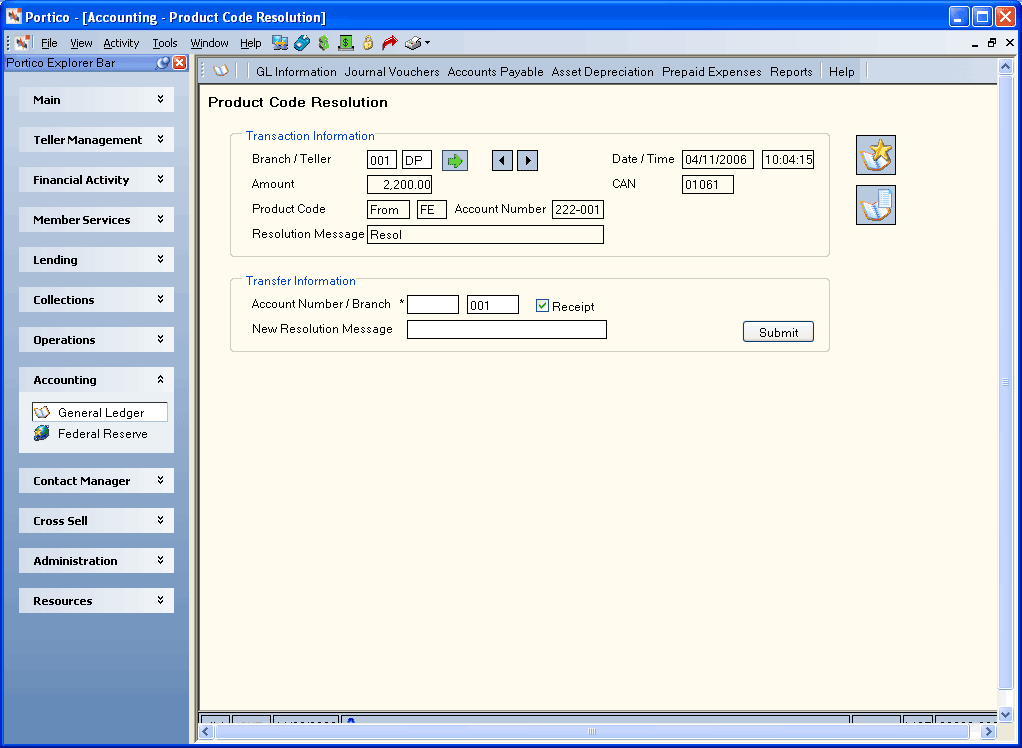
How do I? and Field Help
Enter the branch associated with the original transaction (Length: 3 numeric). Then, enter the teller number of the teller associated with the original transaction (Length: 2 alphanumeric). Click the green arrow to display the original transaction information. Click the left and right arrow to scroll through the transactions.
To transfer funds to the correct general ledger account, enter the transfer to branch and general ledger account in the Transfer Information group box.
Select the Receipt check box to print a receipt of the transaction. Click Submit to transfer the funds.
Click the new general ledger account icon button to open the GL Account - New window and create a new general ledger account.
Click the general ledger account list icon button to open the GL Accounts - List window and view the general ledger account list.
The system will debit the general ledger account associated with the product code and credit the general ledger account specified in the Account Number field on the Product Code Resolution window.
none
The Product Code Resolution window increases the System Batch Total field by the amount of the transaction and increases the Batch Total and Sequence fields by one on the Balancing and Close tab.
Use the Basic Journal Voucher window to correct the Product Code Resolution window. Enter the debit amount as a credit and the credit amount as a debit.
Portico Host: ATX