Card Order History
For Remote Card Management (RCM), Integrated Desktop, MasterCard Visa Debit File Exchange (MVFE), and FIS Authorization Processor (FIS AP) only.
The Card Order History dialog box helps you research actions that affected a member's ATM or debit card. If you order a card, order a PIN, delete a card, change the ATM or debit card information, or update a member's address, phone number, birth date or SSN, Portico records the action on the Card Order History dialog box. Complete the following steps to access the Card Order History dialog box.
- Under Member Services on the Portico Explorer Bar, click Account Information. The Overview tab appears on top.
- Locate the member using the search tool on the top menu bar. Select the down arrow to select the search method, then enter the search criteria. Select the green arrow or press ENTER to locate the member.
- An ATM and/or Debit Card button will appear if the member has an ATM and/or Debit ID set up. Click the ATM or Debit Card button to display the ATM Card Maintenance dialog box or Debit Card Maintenance dialog box.
- Click the Account ID down arrow to select the ATM or debit ID.
Click View Card Order History to open the Card Order History dialog box.
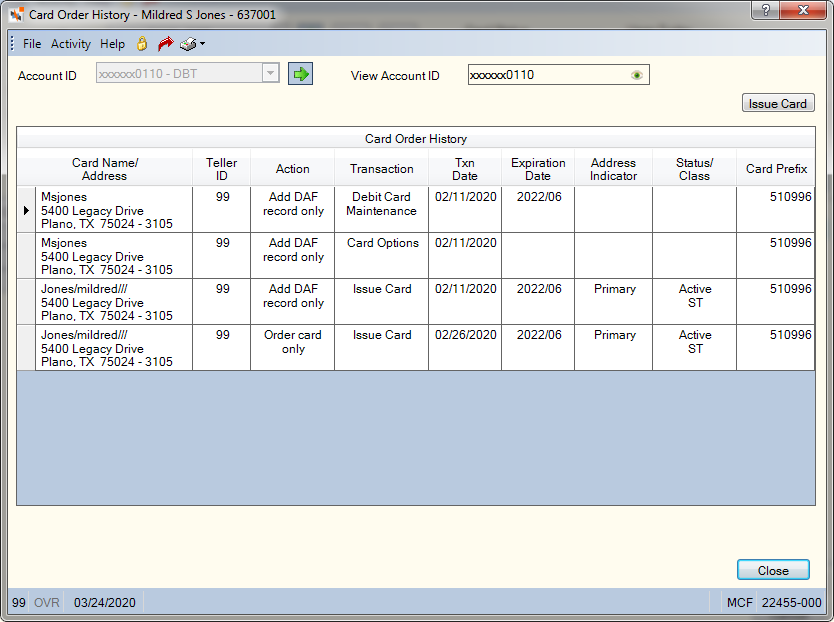
How do I? and Field Help
Click the Account ID down arrow to select the ATM or debit ID. The 10-digit debit ID is embossed and encoded on the member's ATM or debit card. For example, the credit union has an ISO of 512345 and uses sixteen-digit ISO-based cards. The member account number is 1004 and the ATM ID is 1007. The member's ATM card would have the number 5123450000001007 embossed on it. Portico partially masks ATM and debit ID numbers when they appear on the same window as the PAN number. You can click inside the View Account ID field to show the ATM or debit ID. When you tab out of the field, the ATM or debit ID will be masked. The ATM or debit ID will remain unmasked as long as the field has focus.Portico will log each time a user clicks inside a field to view an ATM or debit ID in the View Sensitive Data Audit report. The Portico – User Can View PAN security permission is required to view an ATM or debit ID.
The Card Order History grid lists actions that affected the member's ATM and debit card. For example, if you order a card or update a member's phone number, Portico records the action in the Card Order History grid. These history records are purged when the date in the Txn Date field is one year or more in the past. If an original order for a card and PIN mailer listed two different addresses, two records will appear in the Card Order History grid: one with an Action field of C and one with an Action field of P.
Click Issue Card to open the Issue Card dialog box and order a debit card or ATM card.
Click Close to close the dialog box.
General Ledger Effects: none
- Non-Financial Transaction Register Reports 030/036
- Card Management Activity Register Report 039
Portico Host: 10C, 10D