Using ID Verification
The Verification Processing dialog box lets you screen an individual or business. You can screen individual member and non-members using OFAC, ID Verification and/or QualiFile. Businesses can be screened using OFAC and/or BizChex.
Currently, all Portico credit unions can screen consumers and businesses through OFAC.
ID Verification
ID Verification is an optional component that lets you verify the identity of individuals. ID Verification is a web-based solution designed to help you comply with section 314(a) of the USA Patriot Act and regulations issued by the Office of Foreign Asset Control (OFAC). There are three components to the ID Verification solution:
- OFAC – In addition to real-time OFAC checks performed during new member additions, the auto-OFAC feature continuously monitors your membership for changes to the OFAC list, lets you “override” false-positive members and lets you record due diligence comments online for easy retrieval.
- FinCEN – Lets you easily upload FinCEN reports, immediately screens member data, and stores information online to show Examiners your credit union has complied with the regulations.
- ID Verification – Helps you address the growing problem of identity fraud by cross-referencing more than 23 billion records to verify the identity of individuals.
QualiFile
QualiFile® is also an optional component that performs a more in-depth verification of items like credit history, credit score, etc. QualiFile only provides consumer screening.
BizChex
Business account screening is available through a ChexSystems® product called BizChex®. If your credit union supports business accounts, you should evaluate your needs to determine if the OFAC scan is adequate for your credit union, or if you require the more thorough verification provided by BizChex.
How do I? and Field Help
To access the Verification Processing dialog box, on the top menu bar, click Activity, then click Verification Processing, or click the Verification Processing button on the Account Information - Overview tab. To complete a verification on an existing member, locate the member using the search tool on the top menu bar before accessing the Verification Processing dialog box.
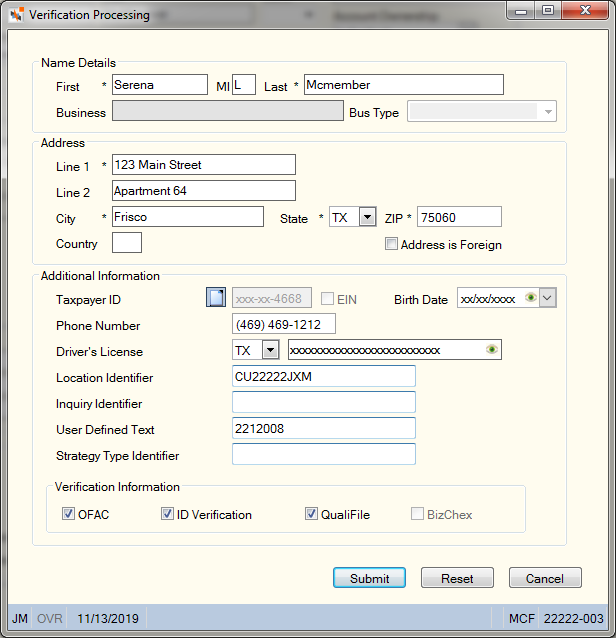
Individual Screening
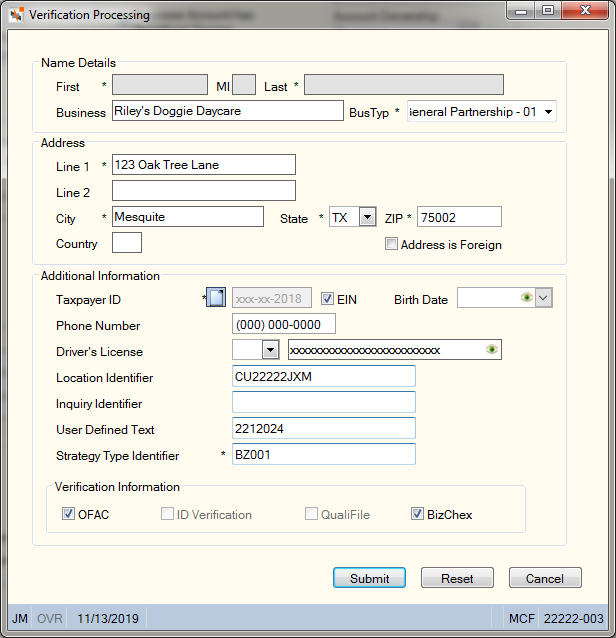
Business Screening
Complete the following fields to verify a member or non-member. You can verify a non-member involved in a transaction, such as check cashing, by entering a zero or leaving the member number blank and entering the non-member’s address and taxpayer ID number.
| Field | Description |
|---|---|
|
The first name that will be used for verification. If you access an existing member's information before accessing the Verification Processing dialog box, the member's name will automatically appear. Required field. Length: 12 alphanumeric |
|
|
The middle initial that will be used for verification. If you access an existing member's information before accessing the Verification Processing dialog box, the member's name will automatically appear. Required field. Length: 1 alphanumeric |
|
|
The last name that will be used for verification. If you access an existing member's information before accessing the Verification Processing dialog box, the member's name will automatically appear. Required field. Length: 20 alphanumeric |
|
|
The business name that will be used for verification. If you access an existing business' information before accessing the Verification Processing dialog box, the business name will automatically appear. Required field. Length: 32 alphanumeric |
|
|
BizChex requires the business type to categorize a specific business to complete the appropriate verification screening. The valid values for the Bus Type drop-down list are:
The Bus Type field will be populated automatically if you access an existing member's information before accessing the Verification Processing dialog box, and the business type is specified on the Contact Information tab. Required for BizChex screening. |
|
|
Line 1 of the street address. If you access an existing member's information before accessing the Verification Processing dialog box, the member address will automatically appear. Required field. Length: 25 alphanumeric |
|
|
Line 2 of the street address. If you access an existing member's information before accessing the Verification Processing dialog box, the member address will automatically appear. If the Address is Foreign check box is selected, the foreign city's name must reside in the Address 2 field. Length: 25 alphanumeric |
|
|
The city where the individual resides. If you access an existing member's information before accessing the Verification Processing dialog box, the member address will automatically appear. Required field. If the Address is Foreign check box is selected, the foreign country's name must reside in the City field. Length: 20 alphanumeric |
|
|
Click the down arrow to select the state where the individual resides that will be used for verification. If you access an existing member's information before accessing the Verification Processing dialog box, the member address will automatically appear. Required field. If the Address is Foreign check box is selected, enter the foreign country code in the State field. For Canada, enter the province code in the State field. |
|
|
The ZIP code that will be used for verification. If you access an existing member's information before accessing the Verification Processing dialog box, the member address will automatically appear. Required field. For domestic addresses, the ZIP code must be either 5 or 9 digits. For foreign addresses, the ZIP code can be up to 10 characters. If the Address is Foreign check box is not selected:
If the Address is Foreign check box is selected:
Length: 9 numeric (10 alphanumeric if the Address is Foreign check box is selected.) |
|
|
Select this check box if the address is foreign. If the Address is Foreign check box is selected, the foreign city's name must reside in the Address 2 field and the foreign country's name must reside in the City field. Enter the foreign country code in the State field. For Canada, enter the province code in the State field. |
|
|
The country where the individual resides. If you access an existing member's information before accessing the Verification Processing dialog box, the member address will automatically appear. Length: 2 alpha characters |
|
|
The individual's taxpayer ID number. If you access an existing member's information before accessing the Verification Processing dialog box, the taxpayer ID number will automatically appear. Portico partially masks taxpayer ID numbers. The Clear TIN icon allows you to clear the Taxpayer ID Number field, but keep the name, address and other information. This allows you to complete a verification on individuals living in the same household without re-entering the address information. When you click the Clear TIN icon, the Taxpayer ID Number field becomes a blank field. You can enter a different taxpayer ID number, and change the name, birth date and other information as needed. Length: 10 numeric |
|
|
Select this check box to indicate that the taxpayer ID number is an employer ID number (EIN) for a business. The EIN check box will be selected automatically if you access an existing member's information before accessing the Verification Processing dialog box, and the member account is a business with an EIN. Required for BizChex screening. |
|
|
Click the down arrow to select the individual's birthdate from the pop-up calendar or enter the date in MM/DD/YYYY format. If you access an existing member's information before accessing the Verification Processing dialog box, the member birth date will automatically appear. Portico masks birthdates. You can click inside the field to show the birthdate. When you tab out of the field, the birthdate is masked. The birthdate will remain unmasked as long as the field has focus. Portico logs each time a user clicks inside a field to view a birthdate in the View Sensitive Data Audit report. Keyword: DB |
|
|
The complete home phone number including area code for the individual. If you access an existing member's information before accessing the Verification Processing dialog box, the member phone number will automatically appear. Length: 10 numeric Keyword: PH |
|
|
Click the down arrow to select the correct state abbreviation to represent the state that issued the driver's license. Keyword: DS If you access an existing member's information before accessing the Verification Processing dialog box, the driver's license state will automatically appear. |
|
|
The driver's license number of the individual. If you access an existing member's information before accessing the Verification Processing dialog box, the driver's license number will automatically appear. Portico masks driver license numbers. You can click inside the field to show the driver license number. When you tab out of the field, the driver license number will be masked. The driver's license number will remain unmasked as long as the field has focus. Portico will log each time a user clicks inside a field to view a driver license number in the View Sensitive Data Audit report. Length: 17 alphanumeric Keyword: DL Reporting Analytics: MBR DRIVERS LICENSE (Member Base subject in the Member Information folder and the ME Member Information subject in the Month-end Information\Member Month-end folder) |
|
|
Credit union-defined information. These are credit union-defined, customized field. If you are verifying a joint member, enter the member number in the User Defined Text field to add the image link to the associated account. This field label can be customized using the Customized Fields window. Length: 24 alphanumeric |
|
|
If your credit union uses QualiFile, enter the QualiFile ID. This is a credit union-defined, customized field. |
|
|
Select this check box to check the OFAC database for the individual's name. The check boxes in the Verification Information group box are automatically selected based on your Application Profile settings. |
|
|
Select this check box to verify the identity of the individual by cross-referencing more than 23 billion records. The check boxes in the Verification Information group box are automatically selected based on your Application Profile settings. Not valid for business accounts. |
|
|
Select this check box to screen individual data using QualiFile. The check boxes in the Verification Information group box are automatically selected based on your Application Profile settings. Not valid for business accounts. |
|
|
Select this check box to screen business data using BizChex. The check boxes in the Verification Information group box are automatically selected based on your Application Profile settings. |
Click Submit to verify the member. Click Reset to clear the fields. Click Cancel to close the dialog box.
To verify a member or non-member, users must be assigned to one of the following security groups, or you can add the following permissions to a credit union-defined security group using the Security Group Permissions – Update window.
| Permissions | Security Groups |
|---|---|
| IntegratedServices - MbrVer - User Can Access IDVerification | Integrated Services – ID Verification – User |
| IntegratedServices - MbrVer - User Can Access Qualifile | Integrated Services – Qualifile – User |
| IntegratedServices - MbrVer - User Can Access OFAC | Integrated Services – OFAC – User |
| IntegratedServices - MbrVer - User Can Access BizChex | Integrated Services – BizChex – User |
OFAC Screenings
An OFAC screening will be performed when a member name is added or changed on Portico tabs and dialog boxes. Portico parses the full name into first, middle and last names prior to sending the OFAC request. For example, on the Member Information tab in New Members & Services, the value in the Statement Name field will be used for the OFAC request. Portico will parse the name into separate fields allowing OFAC to receive “John” in the first name field, “M” in the middle initial field and “Doe” in the last name field. The following prefixes are not sent in the OFAC request: Dr or Dr., Mr or Mr., Ms or Ms., Mrs or Mrs., or Miss. The OFAC screening results are not displayed on the tab or dialog box. You must access the ID Verification website to view the results. When searching for a name on the OFAC website, you must search using the parsed name.
| Window/Tab/Dialog Box | Information Scanned When Maintained | Information Scanned Quarterly (included in Reporting Analytics Query) |
|---|---|---|
| Alternate Check Address (Portico Host: 094) | Payee Name |
Payee Name |
|
New Members and Services - Eligibility Verification - Member Verification (Portico Host: 1SA, 1SC) |
First Name, Middle Initial, Last Name, Phone, Address Line 1, Address Line 2, City, State, ZIP, Country, Taxpayer ID, Birth Date |
n/a |
|
New Members and Services - Eligibility Verification - Relationship Verification (Portico Host: 1SA, 1SC) |
First Name, Middle Initial, Last Name, Phone, Address Line 1, Address Line 2, City, State, ZIP, Country, Taxpayer ID |
n/a |
| New Members and Services - Member Information (Portico Host: 105) | Statement Name, Primary Joint Owner, First Name, Middle Initial, Last Name, Phone, Address Line 1, Address Line 2, City, State, ZIP, Country |
n/a |
| New Members and Services - Relationships (Portico Host: 14N) | Joint/Relationship SSN, Non-Member First Name, Middle Initial, Last Name, Phone, Address Line 1, Address Line 2, City, State, ZIP, Country, Birth Date |
n/a |
| Contact Information (Portico Host: 145, 148) | Statement Name, Primary Joint Owner, First Name, Middle Initial, Last Name, Phone, Address Line 1, Address Line 2, City, State, ZIP, Country, Taxpayer ID, Birth Date |
First Name, Middle Initial, Last Name, Primary Joint Owner |
| Relationships (Portico Host: 148) | Name, Last Name, First Name, SSN, Birth Date |
Name |
|
Stmts/Reporting/Notices (Portico Host: 145, 148) |
Taxpayer ID |
n/a |
| Account Relationships (Portico Host: 14N) | Joint/Relationship SSN, Non-Member First Name, Middle Initial, Last Name, Phone, Address Line 1, Address Line 2, City, State, ZIP, Country, Birth Date |
Joint/Relationship SSN, Non-Member First Name, Middle Initial, Last Name, |
| Safe Deposit Box (Portico Host: 148, ASM) | Deputy/Co-Owner Names |
Deputy/Co-Owner Names |
| Legal/Bankruptcy (Portico Host: 64B) | Name, Co-Borrower/Joint Owner Name, Trustee Name, Phone, Address Line 1, Address Line 2, City, State, ZIP, Country |
Name, Co-Borrower/Joint Owner Name, Trustee Name, Borrower Attorney Name, Credit Union Attorney Name |
| Shares - Relationships (Portico Host: 14N) | Name, Taxpayer ID |
Name |
| Shares - Draft Info (Portico Host: 246) | Member Name |
n/a |
| Certificate Purchase (Portico Host: 301, 303) | Pay to the Order 1 Name, Pay to the Order 2 Name, Pay on Death Name |
n/a |
|
New Members and Services - Certificate Details (Portico Host: 301, 303) |
Pay to the Order 1 Name, Pay to the Order 2 Name, Pay on Death Name |
n/a |
| Certificates - General (Portico Host: 341) | Pay to the Order 1 Name, Pay to the Order 2 Name, Pay on Death Name |
Pay to the Order 1 Name, Pay to the Order 2 Name, Pay on Death Name |
|
Certificates - Relationships (Portico Host: 14N) |
Name, Taxpayer ID |
n/a |
| Loans - Borrowers (Portico Host: 639) | Co-Borrower Names 1-10, Phone, Address Line 1, Address Line 2, City, State, ZIP, Country, SSN, Birth Date |
Name |
| Loans - References (Portico Host: 638) | Reference Names 1-10, Phone, Address Line 1, Address Line 2, City, State, ZIP, Country |
n/a |
| Collateral Information (Portico Host: 64T) | Registered Owner (First and Second) First Name, Middle Name, Last Name, Address Line 1, Address Line 2, City, State, ZIP, Phone |
Registered Owner (First and Second) First Name, Middle Name, Last Name |
| Check Writer (Portico Host: 878) | Payee Name, Address Line 1, Address Line 2, City, State, ZIP, Country |
n/a |
| Miscellaneous Teller Disbursal (Portico Host: 871) | Vendor Name, Address Line 1, Address Line 2, Address Line 3, ZIP Code, Country |
n/a |
|
Non-Member Year End - Interest & Dividends 1099INT (Portico Host: ALI, 42B) |
Name, Address Line 1, Address Line 2, Address Line 3, ZIP Code, Country |
n/a |
|
IRA Withdrawal to Beneficiary (Portico Host: 42B) |
Beneficiary Name, Address Line 1, Address Line 2, Address Line 3, ZIP Code, Country |
n/a |
|
Non-Member Year End - Proceeds from Real Estate Trans 1099-S (Portico Host: ALI, 42B) |
Name, Address Line 1, Address Line 2, Address Line 3, ZIP Code, Country |
n/a |
| Vendor Information (Portico Host: APM) | Payee, Contact 1, Contact 2 |
Payee |
|
On Us Check Information (Portico Host: ALC) |
Short Name |
n/a |
|
Bond Redemption Detail (Portico Host: ALJ) |
Non-Member TIN, Name, Address Line 1, Address Line 2, Address Line 3, ZIP Code, Country, 2nd Member Information Name |
Non-Member Name |
|
Check Disbursal (Portico Host: 878) |
Payee Name, Address Line 1, Address Line 2, Address Line 3, ZIP |
n/a |
|
Member/GL Item - New (Portico Host: 461) |
Member Name, Receiver Name |
n/a |
|
Verification Processing (Portico Host: 1CV) |
First Name, Middle Initial, Last Name, Address Line 1, Address Line 2, City, State, ZIP, Country, Taxpayer ID, Birth Date |
First Name, Middle Initial, Last Name |
An override option allows your credit union to document false-positive OFAC matches. The documentation is kept online for your examiners to review. If you have a positive OFAC match to the SDN/NCCT list, call 1-800-540-6322.
none | none
Portico Host: 1CV