Defining Product Groups and Member Eligibility
The List Maintenance - List window lets you create credit union-defined product groups and define member eligibility for use with New Members & Services. To access the List Maintenance - List window, under Administration on the Portico Explorer Bar, click Customization. On the Customization top menu bar, click Lists, then click Lists.
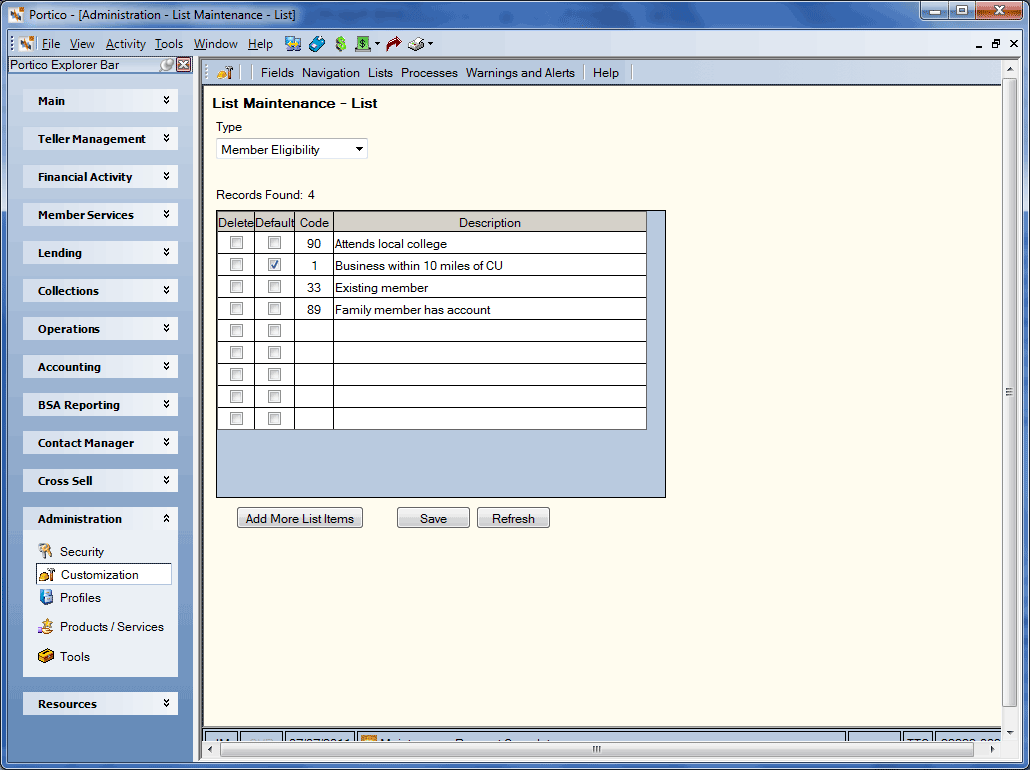
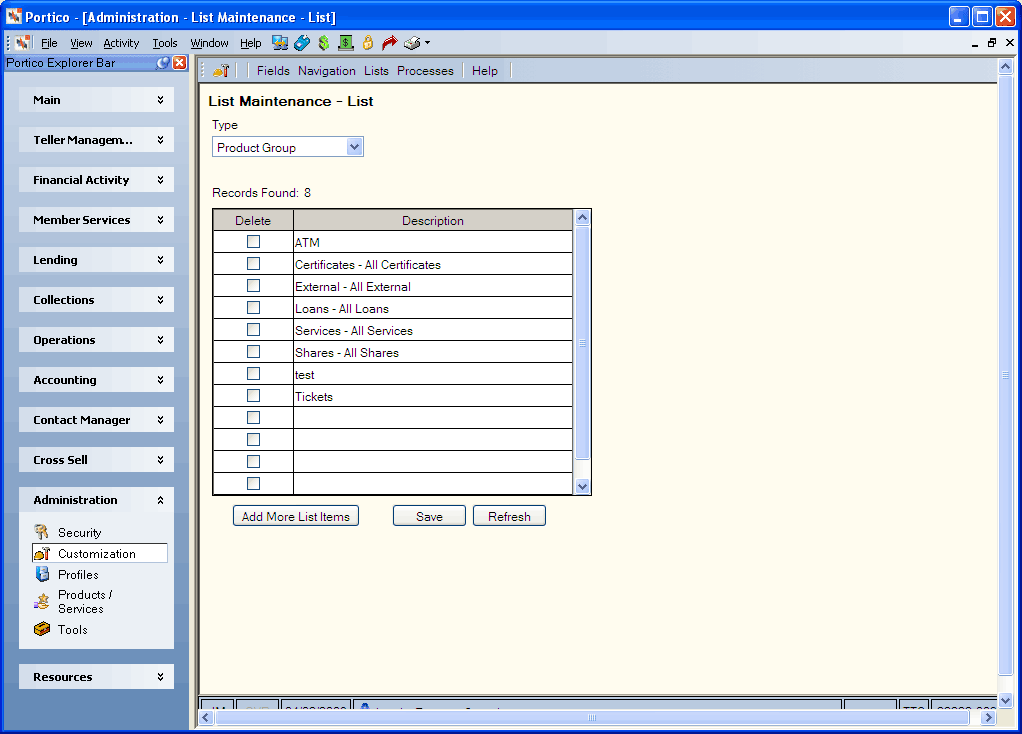
How do I? and Field Help
The List Maintenance - List window will appear with Member Eligibility in the Type field. You can click the Type down arrow to select Product Group or Member Eligibility.
Complete the following information to add a new member eligibility.
- Click the Type down arrow to select Member Eligibility.
- Enter a 5-digit alphanumeric code in the Code column. The 5-digit alphanumeric code can be used in Reporting Analytics queries.
- Enter the name or description for the member eligibility in the Description column.
- Select the Default check box to make the eligibility option the system default.
- Then, click Save to save the list.
Complete the following information to add a new product group.
- Click the Type down arrow to select Product Group. Product groups for Certificates, Shares, and Loans will automatically appear.
- Enter the name or description for the product group in the Description column.
- Then, click Save to save the list.
Click Refresh to refresh the list.
To delete a member eligibility or product group, select the Delete check box next to the item and click Save.