Credit Card Transaction History
For more information about credit card processing, see Credit Cards.
The Credit Card Transaction History tab displays a summary of a member’s past credit card payments, advances and reversals.
To review credit card transaction history, under Member Services on the Portico Explorer Bar, select History/Reversals. The History tab appears on top. Locate the member using the search tool on the top menu bar. Select the down arrow to select the search method, then enter the search criteria. Select the green arrow or press ENTER to locate the member. On the History tab, select the Type of History down arrow and select Credit Card Transaction History. Click Search. The results appear in the Credit Card Transaction History grid.
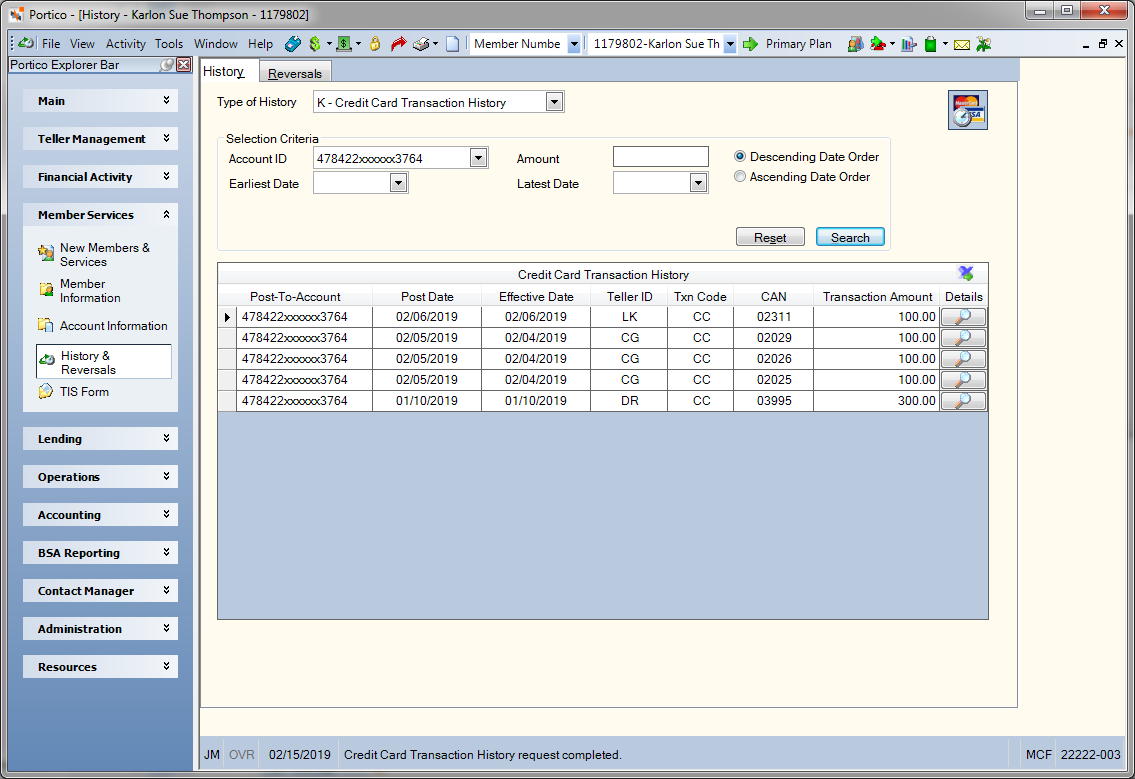
How do I? and Field Help
To refine your search criteria...
- Click the Account ID down arrow to select a specific credit card account.
- To specify a date range, click the Earliest Date down arrow to select the beginning date from the pop-up calendar or enter the date in MM/DD/YYYY format. Then, click the Latest Date down arrow to select the ending date from the pop-up calendar or enter the date in MM/DD/YYYY format.
- In the Amount field, enter the amount of the payment.
- Click the Descending Date Order option to sort the history in descending date order. Click the Ascending Date Order option to sort the history in ascending date order.
The Credit Card Transaction History grid displays a summary of a member’s past credit card payments.
| Column Heading | Description |
|---|---|
|
The credit card number associated with the transaction. Credit card numbers are partially masked. The first 6 numbers of the account number represent the type of card (i.e., MASTERCARD Gold, MASTERCARD Silver, VISA Gold, VISA Classic, etc.). The first nine digits represent the credit card processor's BIN and are associated with a credit union-specified loan type. The last seven digits represent the member's account with the credit card processor and is used by Portico in place of a note number. Length: 16 numeric Keyword: CE |
|
|
The date the transaction was posted. |
|
|
The effective date of the transaction. For credit unions not using CPS or CSC, credit card payments made after the current day's cutoff time will be transmitted to a vendor on the next business day, but effective dated the day of the actual transaction. Keyword: ED |
|
|
The teller number associated with the transaction. |
|
|
The Txn Code column will display CC when a credit card payment is made, CV when a credit card cash advance is made, RP when a payment is reversed and RV when an advance is reversed. A tool tip helps you identify the transaction type. |
|
|
The CAN assigned to the transaction. This number helps identify the transaction for auditing purposes. The CAN is assigned sequentially by the system. Keyword: AN |
|
|
The amount of the credit card transaction. Length: 12 numeric including decimal Keyword: SP |
|
|
Indicates if the payment/advance has been sent to CPS or CSC. The enabled icon indicates that a credit card payment or advance has been sent to CPS/CSC for processing. If the details icon is disabled, this indicates the credit card payment or advance has not been sent to CPS/CSC. Click the icon in the Details column to display the Transmittal Information dialog box. |
History records are retained and displayed for 200 days and then automatically purged from the history file.
For CPS/CSC users, if a same-day reversals of a credit card payment or cash advance occurs before the file is sent to CPS/CSC, the transaction will be stripped from the file and not sent to CPS/CSC. Neither the original payment nor its reversal will be displayed on the Credit Card Transaction History tab. If the reversal occurs after the file is sent to CPS/CSC, Portico will send a monetary transaction with a reversal action code. The original payment and its reversal will be displayed on the Credit Card Transaction History tab.
If your credit card processor is CPS or CSC and you have set up CPS/CSC integration, you can access credit card history by clicking the CPS/CSC History icon button on the History – Credit Card Transaction History tab.
none | Credit Card Payment Daily Batch Transmission Report 742
Portico Host: 28C