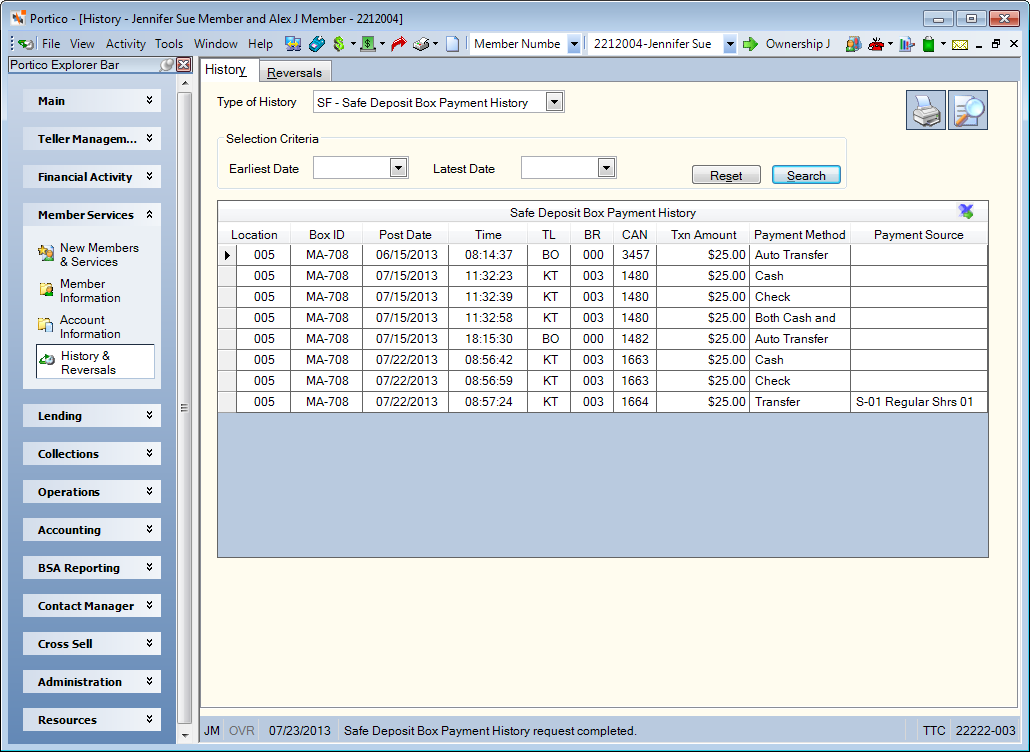Safe Deposit Box Payment History
The Safe Deposit Box Payment History tab reports payments made using the Cash/Check Payment tab on the Assign/Maintain Safe Deposit Box dialog box or made via Transfer File. Payments made using any other transactions will not be retained in the safe deposit box payment history.
To review safe deposit box history, under Member Services on the Portico Explorer Bar, select . The History tab appears on top. Locate the member using the search tool on the top menu bar. Select the down arrow to select the search method, then enter the search criteria. Select the green arrow or press ENTER to locate the member. On the History tab, select the Type of History down arrow and select Safe Deposit Box Payment History. Then, click Search.
You can also view safe deposit box payment history from the History tab on the Maintain Safe Deposit Box dialog box.
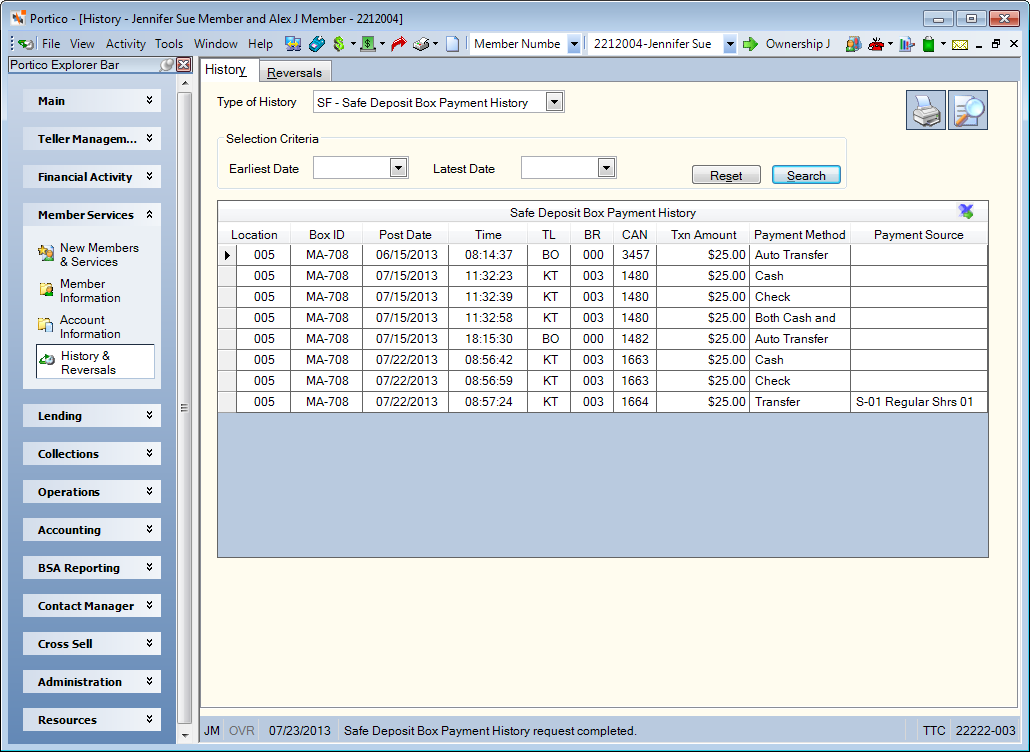
How do I? and Field Help
To specify a date range:
- Click the Earliest Date/Begin Date down arrow to select the earliest date of history to review from the calendar or enter the date in MM/DD/YYYY format. Keyword: BD / Safe Deposit Box Keyword: SE
- Click the Latest Date/End Date down arrow to select the latest date of history to review from the calendar or enter the date in MM/DD/YYYY format. Keyword: ED / Safe Deposit Box Keyword: EE
Select Search to use the selection criteria specified to search for history. Click Reset to clear the selection criteria and begin a new search.
The Safe Deposit Box Payment History grid displays the payment history associated with a specific safe deposit box. Click the Export icon to export the grid contents to Microsoft Excel.
|
Location
|
The credit union branch number where the safe deposit box is located.
Length: 3 numeric
Keyword: LO
|
|
Box ID
|
The credit union-defined ID associated with the safe deposit box.
Length: 6 alphanumeric
Keyword: SB
|
|
Post Date
|
The date the payment for the safe deposit box was posted.
|
|
Time
|
The time the payment for the safe deposit box was posted.
|
|
TL
|
The teller who posted the payment. Transfer File payments posted in the back-office cycle will have a teller of BO.
|
|
BR
|
The branch of the teller who posted the payment
|
|
CAN
|
The computer-assigned number associated with the payment transaction.
|
|
Txn Amount
|
The payment amount for the safe deposit box. If the cash, check or share transfer transaction is reversed, a negative amount will appear. Payments made via Transfer File cannot be reversed.
|
| Payment Method |
The method of payment. The valid values are:
- Auto Transfer if the box fee was paid by Transfer File
- Cash if the box fee was paid by cash
- Check if the box fee was paid by check
- Both – Cash & Check if the box fee was paid by cash and check
- Transfer from Share if the box fee was paid by transfer from the share/share draft account
|
| Payment Source |
If the payment method is Auto Transfer, the Payment Source column could include a description:
- M -Multiple share accounts will be displayed if the Transfer From – Selection Type/Method field is P – Allow transfer to be made from multiple share accounts and the Account Type/ID 1-5 fields have accounts listed.
- The share type will be displayed if the Transfer From – Account Type/ID field 1 has an account listed.
If the payment method is Share Transfer, the Payment Source column will display the share type where the funds came. The Cash/Check Payment tab on the Assign/Maintain Safe Deposit Box dialog box must be used to transfer the payment from the member share account for the safe deposit box. If a different transaction in Portico is used, the transaction will not be recorded in the safe deposit box payment history.
If the payment method is Both – Cash & Check, Cash, or Check, the Payment Source column will be blank.
|