Viewing the Loans Associated to a Participant

|
You can view the different loans associated with a participant on the Loans Associated to Participant window. To access the Loans Associated to Participant window, click the Loans Associated to Participant icon on the Participants window or the Participant Information window.
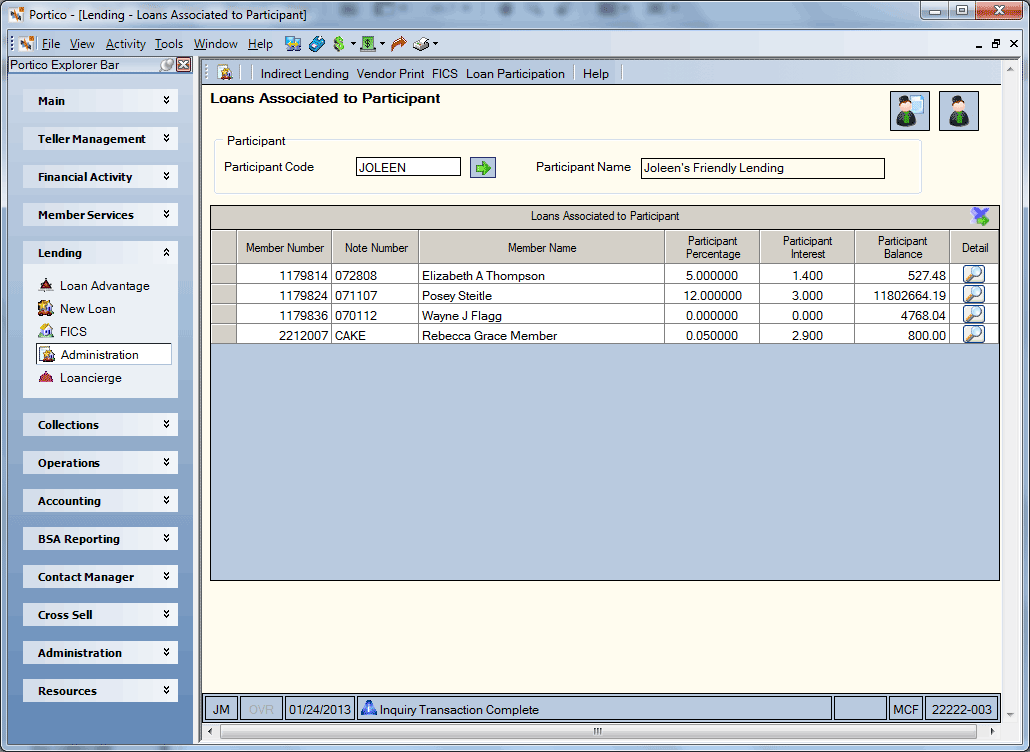
How do I? and Field Help
To view the loans associated with the participant, enter a participant code in the Participant Code field (Length: 6 alphanumeric) and click the green arrow. The code is credit union-defined and cannot contain spaces between characters. The full name of the participant and the loans associated to the participant will appear.
Click this  button to display the Participant Information window.
button to display the Participant Information window.
Click this  button to display the Participants window.
button to display the Participants window.
Click the Export icon to export the information in the Loans Associated to Participant grid to Microsoft Excel. The Loans Associated to Participant grid contains the following information:
| Column Heading | Description |
|---|---|
| Member Number | The member number associated with the participant loan. |
| Note Number | The note number assigned to the loan associated to the participant. |
| Member Name | The member name associated with the participant loan. |
| Participant Percentage |
The percentage of the loan principal balance that will be used in the remittance calculation. For example, 30%. Length: 9 numeric including decimal |
| Participant Interest |
The interest rate used to calculate the amount of interest the participant will earn on the loan. The interest rate can be equal to or greater than zero. For example, the primary rate on the member loan may be 5% and the participant interest rate may be 2%. Length: 6 numeric including decimal |
| Participant Balance |
The loan balance used for the remittance calculation. Length: 12 numeric including decimal |
| Detail | Click the View Detail icon button to access the Participant Information dialog box associated with the loan. |