Cross Sell History
The displays any referrals, declines or sales for the member in activity date order.
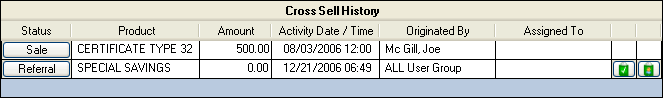
You can add up to four customized sub tabs to a members Overview tab using Member Activity Tracking. Once Member Activity Tracking has been activated, you can create your customized sub tabs. The Member Activity Tracking window lets you select the tabs and controls that will appear on each sub tab at the credit union level. The Member Activity tab on the User Profile - Update dialog box lets you select the tabs and controls that will appear on each sub tab at the user level. The sub tabs can display a member's Contact Manager History, Cross Sell History, Consolidated Financial Transaction History, Loan Origination History, New Products and Services, and Notice History.