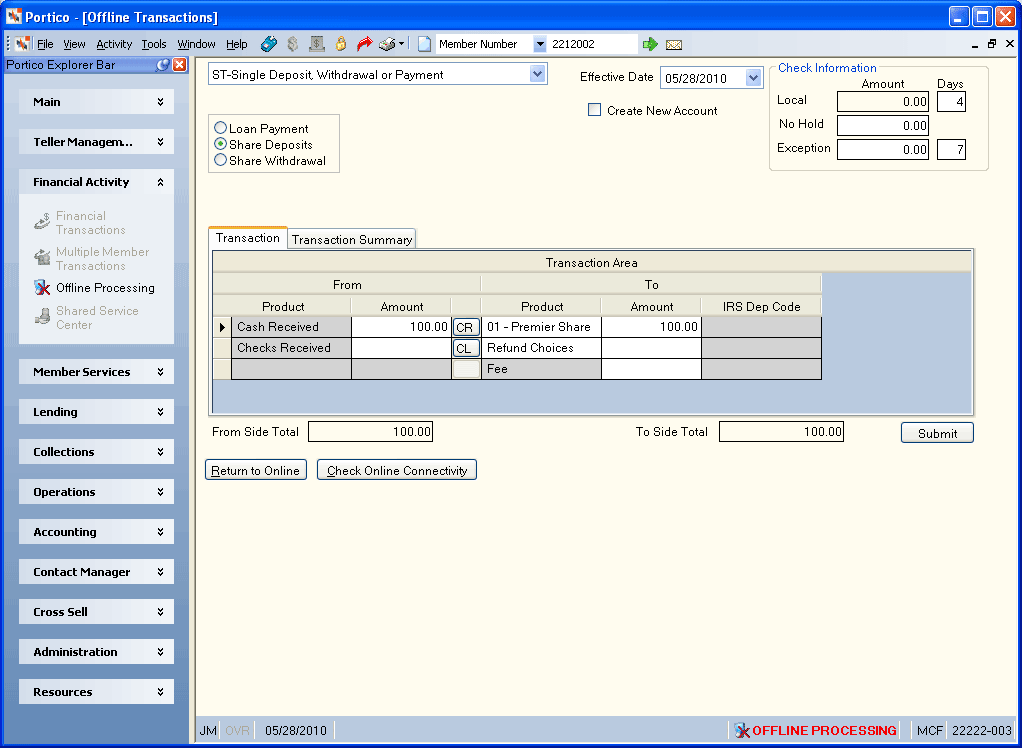Completing Offline Transactions
The Offline Transactions window lets you complete the following transactions in the same manner as you would using the Transactions tab:
- Share and Loan Transfers
- Vendor Credit Card, Mortgage, & Education Payments - For vendor payments, you must manually enter the vendor account number or credit card number.
- Teller Sales/General Ledger - Since Portico cannot access the Credit Union Profile - Accounting tab to obtain the general ledger accounts for teller sales, you must manually enter the general ledger account number.
- Miscellaneous Teller Disbursals
- Single Deposit, Withdrawal or Payment
You cannot complete certificate purchases, add-ons, or surrenders while using Offline Processing. All security permissions are honored within Offline Processing. For example, if a user is not permitted to complete a loan payment when Portico is online, the user will be prevented from submitting a loan payment when working in Offline Processing.
Since you are no longer connected to the Portico host, some fields, buttons, and inquiry information are not accessible. For instance, the drop-down lists that normally only list the member's accounts, now list all the possible accounts at the credit union.
Each offline transaction will produce a receipt and/or check. Offline receipts do not display the new balance and member name. In addition, the computer assigned number (CAN) is a unique number beginning with 999. The offline detail teller journals will display the activity completed in Offline Processing for the current day, teller and branch.
If your credit union uses the Portico-Lutzwolf interface, you can continue to use Cash Dispenser and Cash Recycler when in Offline Processing or Store and Forward mode. Cash dispensers and cash recyclers will continue to function if you use the Transactions - Single Deposit, Withdrawal, Payment or Loan Advance tab to process cash received transactions (recyclers only) and cash disbursed transactions (recyclers and dispensers).
Click Check Online Connectivity to display the Application Profile dialog box and test the network connectivity.