Notice History
The Notice History tab displays back-office notices, ACH online notices, Share Draft online notices, Courtesy Pay notices, and NSF EFT notices sent to the member.
To access the Notice History tab, , under Member Services on the Portico Explorer Bar, select History/Reversals. The History tab appears on top. Locate the member using the search tool on the top menu bar. Select the down arrow to select the search method, then enter the search criteria. Select the green arrow or press ENTER to locate the member. On the History tab, select the Type of History down arrow and select Notice History.
If the Notices check box is selected on the Credit Union Profile – History/Reversals tab, notice history will be available. Portico retains notice history based on the number of days selected for member history retention.
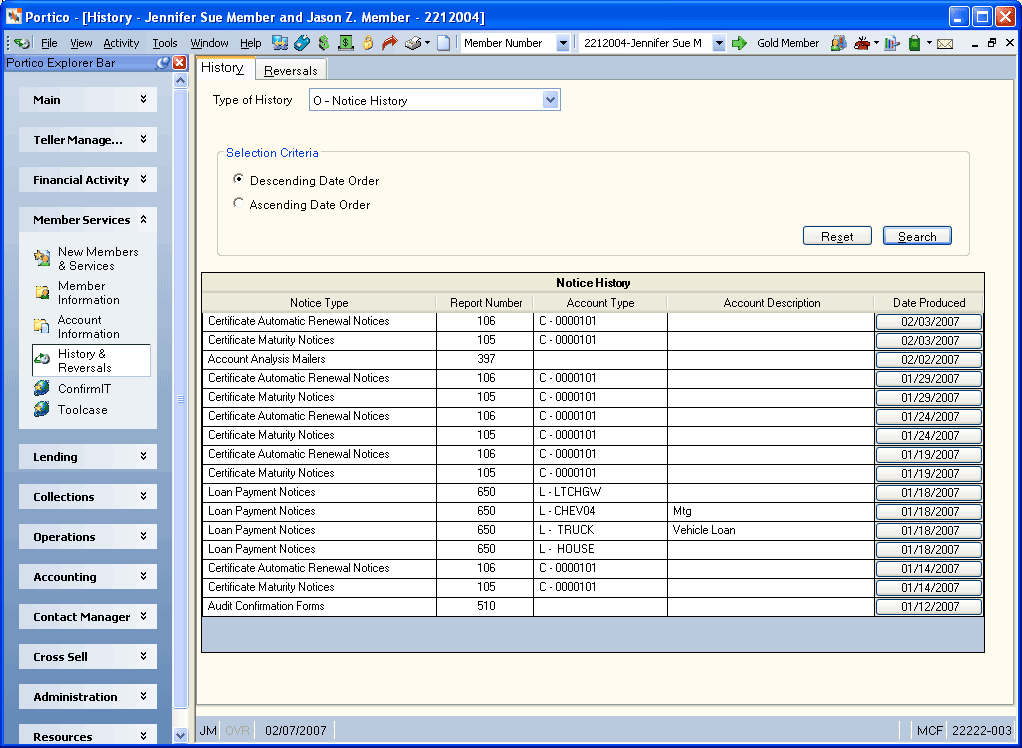
How do I? and Field Help
Click the Descending Date Order option to sort the history in descending date order. Click the Ascending Date Order option to sort the history in ascending date order.
Click Search to use the selection criteria specified to search for history. Click Reset to clear the selection criteria and begin a new search.
The Notice History grid displays back-office notices, ACH online notices, Share Draft online notices, Courtesy Pay notices, and NSF EFT notices sent to the member. Click More to view additional notice history.
| Column Heading | Description |
|---|---|
|
The name of the notice |
|
|
The report number associated with the notice. |
|
|
The share, loan, or certificate displayed on the notice. |
|
|
The description of the share, loan or certificate displayed on the notice. |
|
|
If you have Nautilus Essentials, click the Date Produced button to display the notice. If the member receives both hardcopy and electronic notices, the electronic notice will be accessible via the Notice History grid. |
You can add up to four customized sub tabs to a members Overview tab using Member Activity Tracking. Once Member Activity Tracking has been activated, you can create your customized sub tabs. The Member Activity Tracking window lets you select the tabs and controls that will appear on each sub tab at the credit union level. The Member Activity tab on the User Profile - Update dialog box lets you select the tabs and controls that will appear on each sub tab at the user level. The sub tabs can display a member's Contact Manager History, Cross Sell History, Consolidated Financial Transaction History, Loan Origination History, New Products and Services, and Notice History.
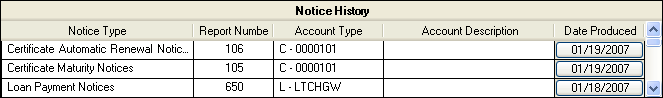
The following notices will appear in the Notice History grid:
| Report Number | Report Name |
|---|---|
| 041 | Overdrawn Share Notices (one day lag before loaded into Nautilus Essentials) |
| 052 | Fraud Management Member Notices (one day lag before loaded into Nautilus Essentials) |
| 091 | Closed Account Notices (one day lag before loaded into Nautilus Essentials) |
| 105 | Certificate Maturity Notices |
| 106 | Certificate Automatic Renewal Notices |
| 167 | ACH Reject Notices |
| 175 | ACH Overdraft Protection |
| 176 | EFT Item Origination Notice |
| 219 | Taxpayer (TIN) Certification W-9B Notices |
| 271 | Online Overdraft Notices |
| 273 | EFT Courtesy Pay Notice |
| 274 | EFT NSF Notice |
| 390 | Member Statement - Combined |
| 391 | Member Statement - Share Draft |
| 393 | Member Statement - IRA |
| 397 | Account Analysis Mailers (one day lag before loaded into Nautilus Essentials) |
| 398 | Account Analysis Statement (one day lag before loaded into Nautilus Essentials) |
| 436 | Safe Deposit Box Renewal (one day lag before loaded into Nautilus Essentials) |
| 437 | Safe Deposit Box Past Due (one day lag before loaded into Nautilus Essentials) |
| 440 | Delinquency Notices (one day lag before loaded into Nautilus Essentials) |
| 441 | Delinquency Mailers (one day lag before loaded into Nautilus Essentials) |
| 453 | Share Draft Non-Return Notice |
| 455 | Share Draft O/D Protection |
| 456 | Share Draft Return Notices |
| 461 | Loan Payment Recalculation Notice |
| 464 | Draw Period Expiration Notices (one day lag before loaded into Nautilus Essentials) |
| 466 | Escrow Analysis Notice |
| 469 | Adjustable Rate Loan Notices |
| 510 | Audit Confirmation Forms (one day lag before loaded into Nautilus Essentials) |
| 571 | Qualification Notices |
| 640 | Term Loan Notices – One Payment (one day lag before loaded into Nautilus Essentials) |
| 646 | 1st Residual Payment Notices (one day lag before loaded into Nautilus Essentials) |
| 648 | 2nd Residual Payment Notices (one day lag before loaded into Nautilus Essentials) |
| 650 | Loan Payment Notices (one day lag before loaded into Nautilus Essentials) |
| 695 | Courtesy Pay Loan Notice |
| Year-End Notices | |
| 107 | 1099OID Notices |
| 108 | 1099 Notices |
| 109 | 1099R Notices |
| 123 | 1099-C Cancellation of Debt |
| 198 | 1098 Notices - Mortgage Interest |
| 209 | Backup Withholding W-9 Notices |
| 493 | 1099SA HSA Distribution Notices |
| 494 | 5498-SA HSA Contribution Notices |
| 496 | FMV Forms - Fair Market Value |
| 498 | 5498 Notices - Contributions |
| 499 | 5498 ESA – Contributions |
| 502 | 1099Q Notices |
| 503 | RMD (Required Minimum Distribution) Notices |
| 655 | Mortgage Loan Summary Notice |
Online notices for ACH and Share Draft exceptions appear in Notice History, but the images are not stored in Nautilus Essentials. All year-end notices have a one day lag before being loaded into Nautilus Essentials. All year-end notices will not appear in Notice History until the 2007 year-end cycle.